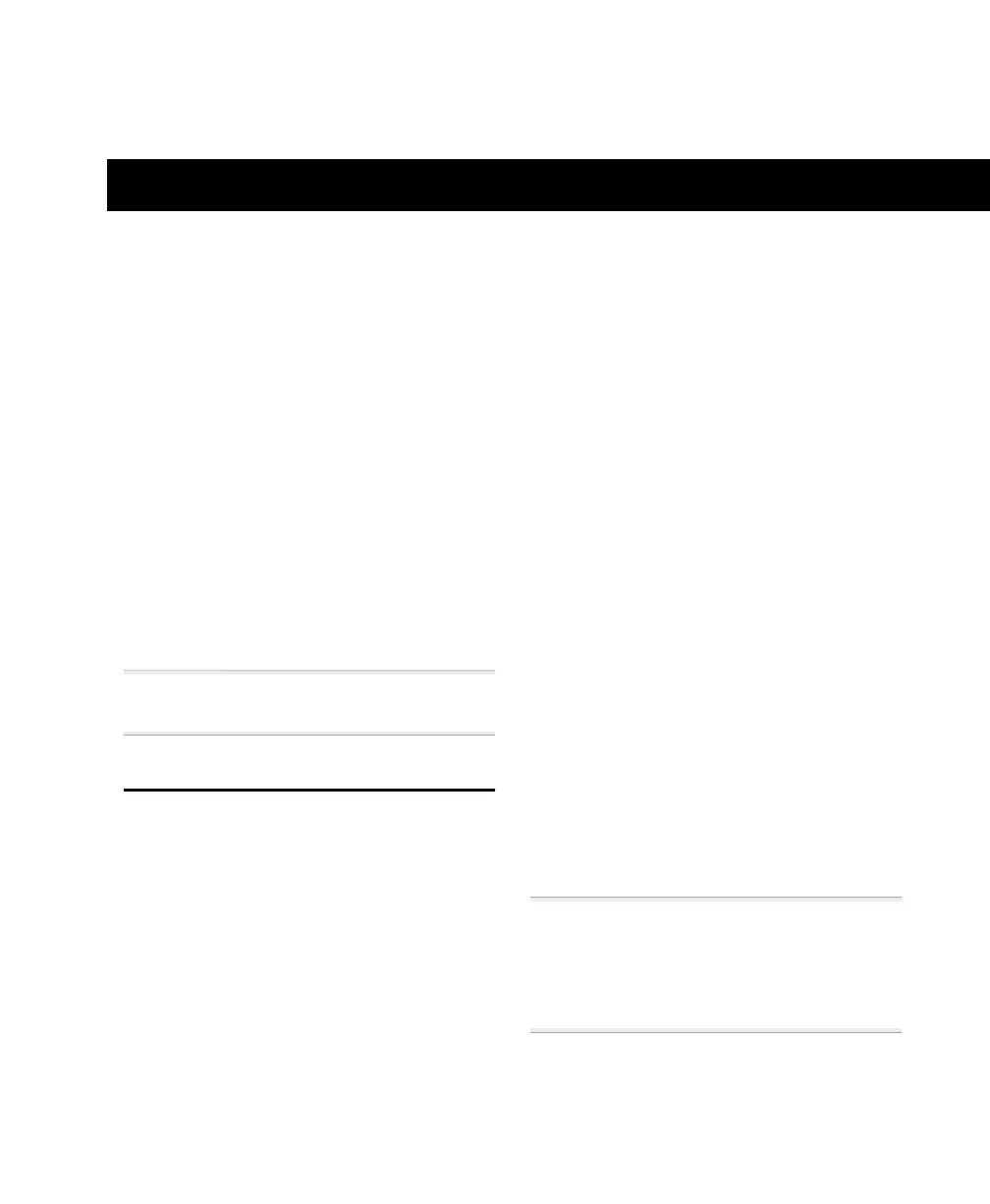Chapter 2: Installing the USD
7
chapter 2
Installing the USD
For USD with Pro Tools, installation in-
cludes the following steps:
• Connect the USD to your Pro Tools sys-
tem
• Connect your studio
• Install and configure USD software
Complete installation instructions are pro-
vided for each of these steps throughout
this chapter.
For standalone USD systems, installation
instructions begin with “Connecting AC
Power” on page 10.
✽
Make sure Pro Tools is already installed and
operating correctly before installing the USD.
Connecting USD to a
Computer
Pro Tools systems require a USD-to-com-
puter connection, as explained beginning
in “Connecting USD to a Computer” on
page 7.
For standalone USD systems (without
Pro Tools), firmware updating and
USD Setup require a connection to a Mac-
intosh serial port or Windows COM port.
Firmware updating is explained in “Updat-
ing USD Firmware” on page 14.
In addition, USD Setup can be used for soft-
ware remote control of all USD features.
USD Setup requirements are listed in “Soft-
ware Installation” on page 13.
About the USD Serial Cable
The USD includes a 4 meter (approximately
12 foot) cable, designed to connect the
USD to a DigiSerial Port on a Macintosh or
Windows Pro Tools MIX/MIXplus or
Pro Tools 24 system, or to a Macintosh se-
rial port (modem or printer).
For Windows NT systems, a standard 9-pin
to 25-pin modem cable is required to con-
nect the USD to a Windows COM port in
order to use USD Setup. Contact your
Digidesign dealer if you need to acquire
one of these cables.
✽
If you choose to use a longer cable, be sure
it supports hardware handshaking. A sche-
matic for these cables can be found in
Appendix C: Wiring Diagrams Pin Assign-
ments
.
