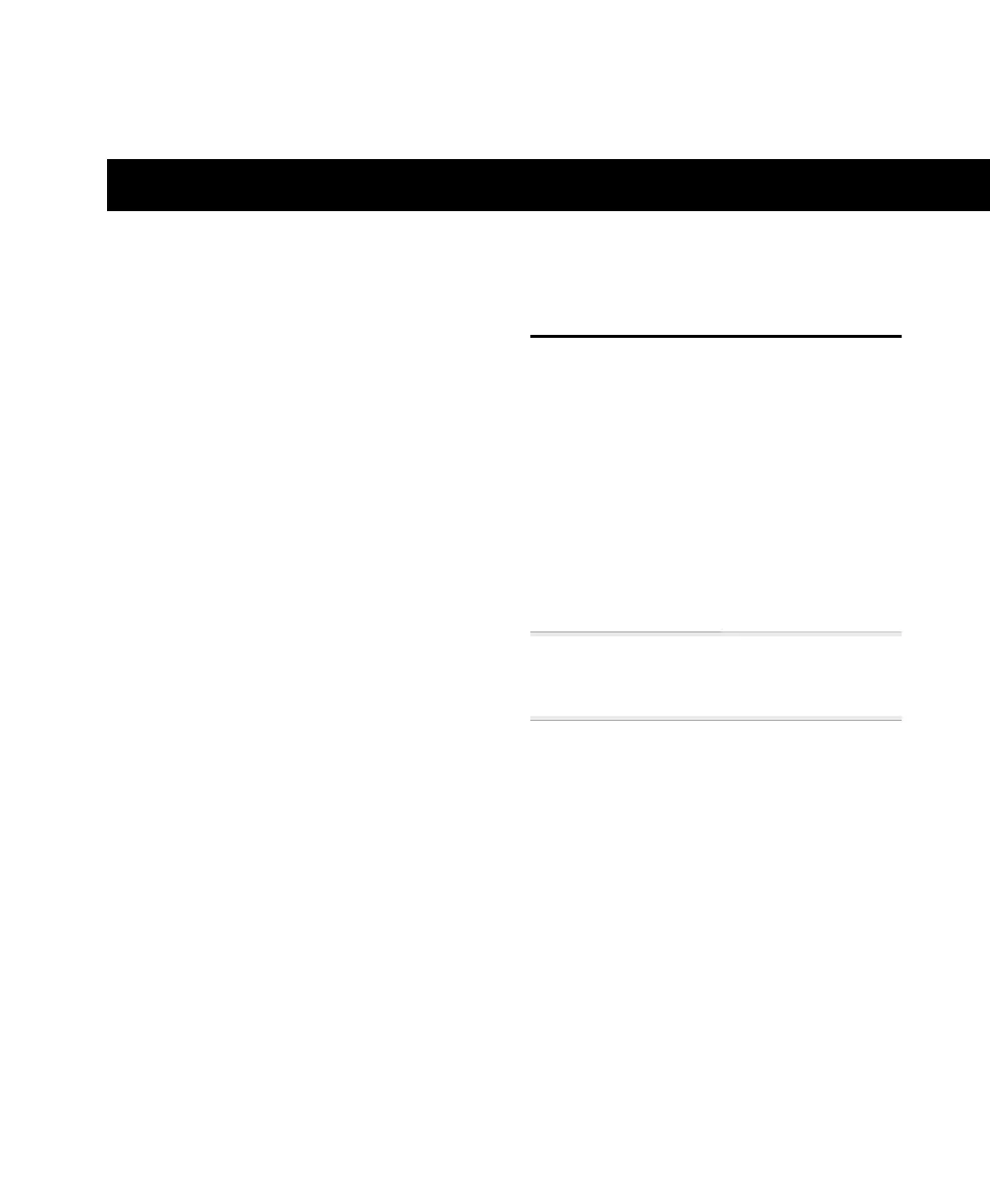Chapter 1: Introduction
1
chapter 1
Introduction
The Universal Slave Driver (USD) is a mul-
tipurpose synchronization device. It sup-
ports all major time code and clock refer-
ence standards used in audio, video, film,
and multimedia production.
USD with Pro Tools
With Pro Tools MIX/MIXplus and
Pro Tools 24 systems, the USD provides
near-sample-accurate lock to time code
through the DigiSerial Port connection.
Standalone Mode
The USD can also be used as a standalone
synchronization converter, time code gen-
erator, clock generator and time code char-
acter generator. Throughout this guide, the
term “standalone” refers to systems utiliz-
ing USD but
not
using Pro Tools.
USD Setup
USD Setup is a remote control application
for the USD. USD Setup can be used with or
without Pro Tools on any supported Mac-
intosh or Windows computer.
System Requirements
Macintosh Pro Tools Systems
• Digidesign-qualified Macintosh com-
puter
• 17-inch or larger color monitor
• A Pro Tools MIX/MIXplus or
Pro Tools 24 system
– or –
• A Pro Tools III system
✽
Serial port requirements vary depending on
the type of Pro Tools system. See “USD Serial
Port Requirements” on page 2 for details
Windows Pro Tools Systems
• Digidesign-qualified Windows NT com-
puter
• A Pro Tool MIX/MIXplus or Pro Tools 24
system
