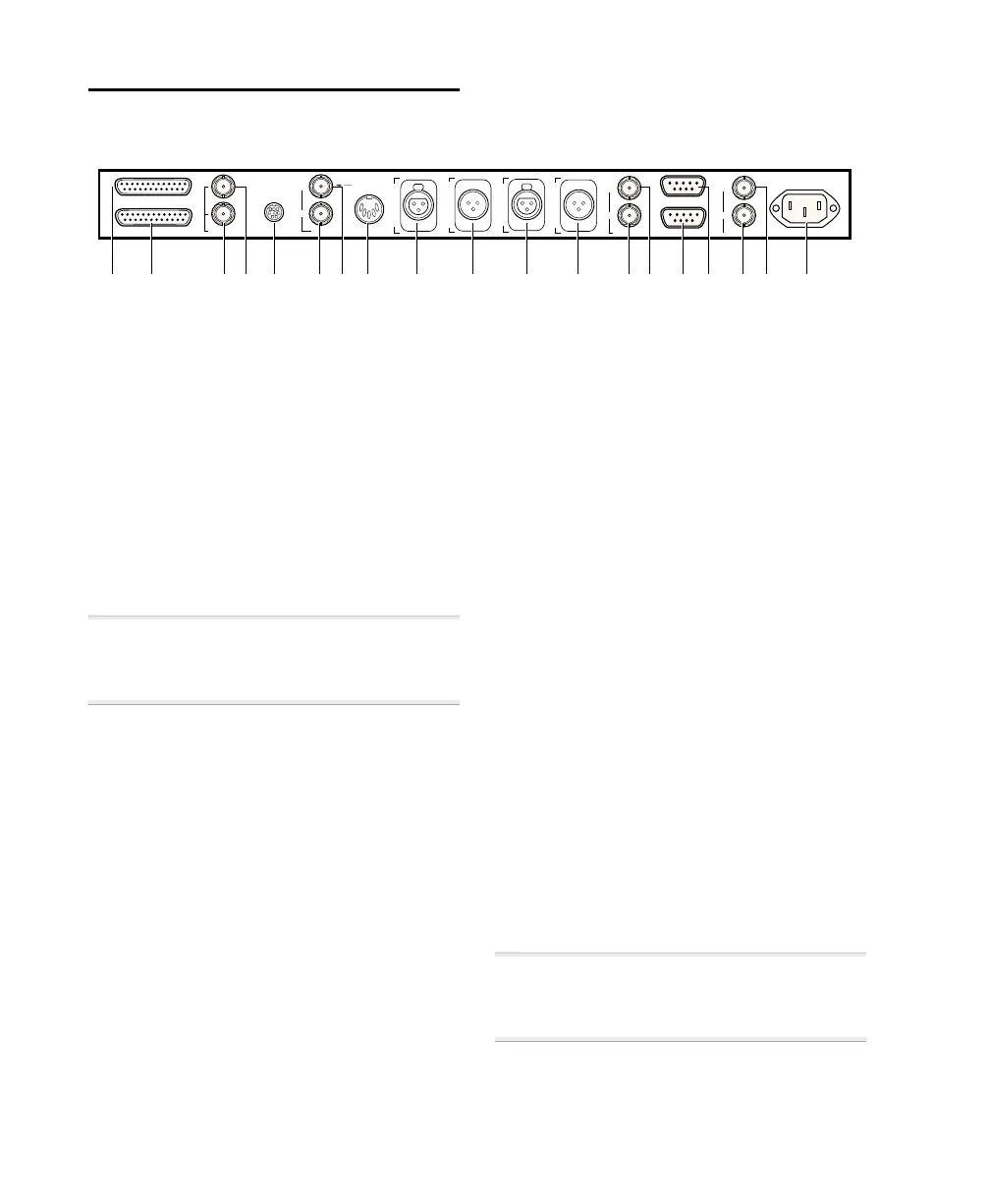Universal Slave Driver20
USD Rear Panel
1. Bi-Phase/Tach/GPI/Pilot port
With a properly wired cable, this serves as
accessory port inputs for Bi-Phase, Tach,
and Pilot signals. This connector is also
used for GPI input, output (including Fader
Start), and thru signals.
Connector: Female DB-25
☞ Refer to Appendix C: Wiring Diagrams Pin
Assignments
for wiring information and other
specifications for this port.
2. PC Serial port
A bidirectional (in/out) port is designed for
use exclusively with a PC-compatible host
computer.
Connector: Female DB-25
3. Video Reference In
Receives a signal from an NTSC/PAL video
source, such as a black burst (house sync)
generator or a standard video signal, for
clock reference and window burn purposes.
This jack is configured as an un-terminated
loop-through. Therefore, you must either:
• Connect a 75-ohm terminator (included
with the USD) to the unused loop-
through connector (Video Reference
Thru on the back panel)
– or –
• Ensure that another, terminated, video
device is fed from the loop-through con-
nector.
Connector: Female BNC
4. Video Reference Thru
A parallel, unbuffered connection output
for any video source connected to the
Video Reference In port; allows black burst
or other video reference to be passed to an-
other device. Continues to output what-
ever signal is present at the Video Reference
In port, regardless of whether or not the
USD is powered up.
Connector: Female BNC
▲ If the USD is the last device in the video
sync chain, a BNC Terminating Plug (supplied)
must be attached to this connector.
Figure 2. USD Rear Panel
MTC OUT
MAC SERIAL
85-264VAC, 47-63HZ, 115 W
PC SERIAL
BI-PHASE / TACH / GPI / PILOT
VIDEO REF
9-PIN OUT
9-PIN IN / ACC
WORD CLOCK
VIDEO
L
T
C
I
N
A
E
S
I
N
A
E
S
O
U
T
L
T
C
O
U
T
IN
OUT
IN
OUT
IN
OUT
SUPER CLOCK (256X)
INTERNALLY
TERMINATED
12 345 678 9 10 111213141516171819
