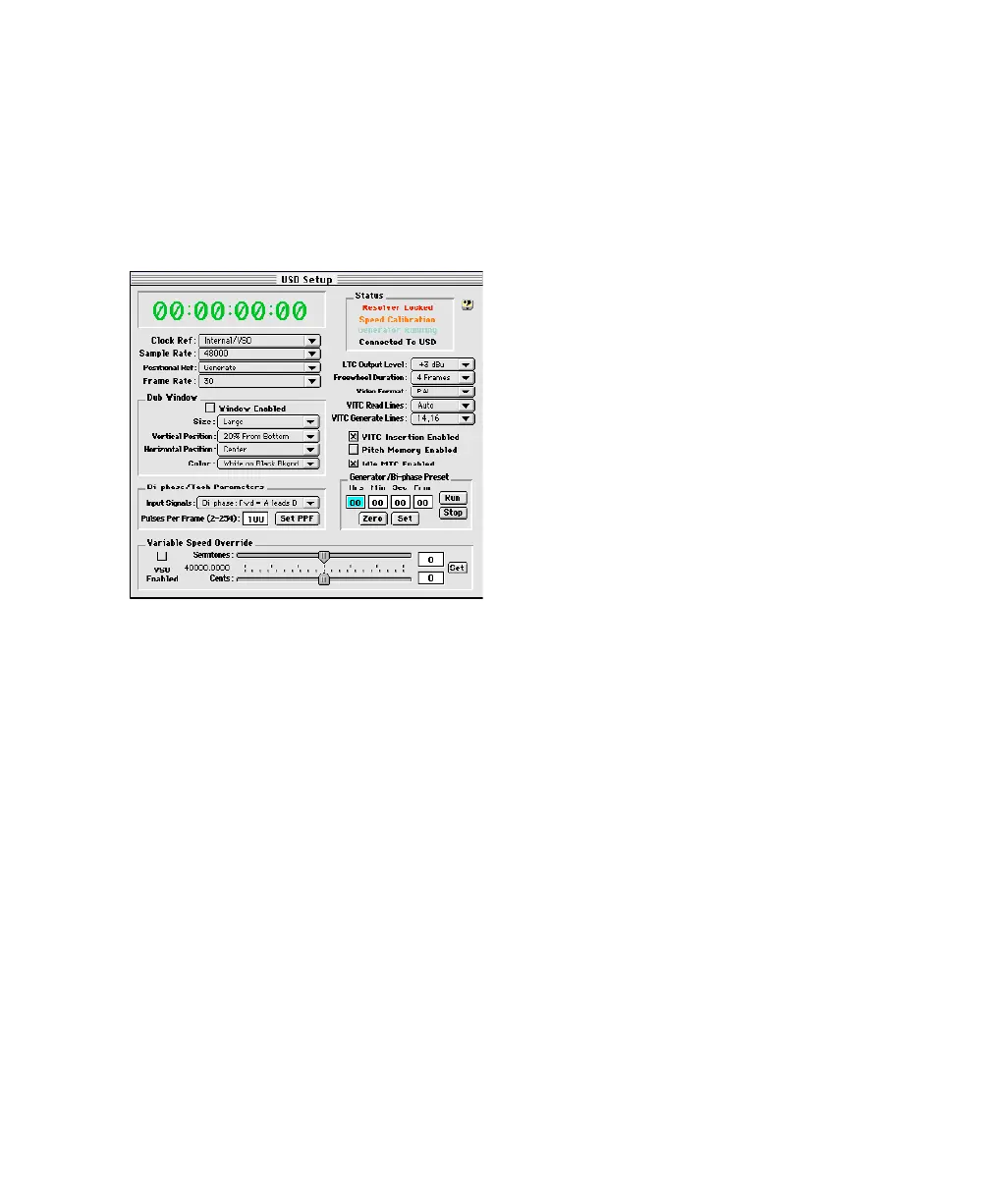Chapter 3: USD Hardware and Software Overview 23
Overview of USD Setup
Controls
The following section identifies each con-
trol of USD Setup. Details on configuring
parameters can be found in
Chapter 4: Using the USD.
1. Time Code Window
The time code display mirrors the LED
Time Code Display on the USD front panel,
displaying (in hours:minutes:sec-
onds:frames) the time code address of the
current positional reference.
Display of Odd/Even Fields When the USD
is reading odd-numbered fields, the separa-
tor changes from a normal colon (:) to a pe-
riod (.); when it’s reading even-numbered
fields, the punctuation returns to a colon
(:). Odd/even status is only available while
reading VITC, and only when VITC is
within a speed range from zero to about
50% of playback speed.
2. Clock Reference
Selects the USD clock reference, which in-
clude:
Video (Video Reference Input)
Video (Video Input)
Linear Time Code (LTC),
Digital (AES/EBU)
Digital (Super Clock)
Digital (Word Clock)
Pilot Tone
Bi-Phase/Tach
Internal/VSO
3. Sample Rate
Selects the USD sample rate (or the
Pro Tools session sample rate, if applica-
ble).
4. Positional Reference
Selects the USD positional reference, which
include:
Linear Time Code (LTC)
Vertical Interval Time Code (VITC)
Auto Switch LTC/VITC
Bi-Phase/Tach
Generate
5. Frame Rate
Selects the frames-per-second (fps) rate of
external (or internally generated) time
code:
30 fps
30 fps drop-frame
29.97 fps
29.97 fps drop-frame
25 fps
24 fps
USD Setup