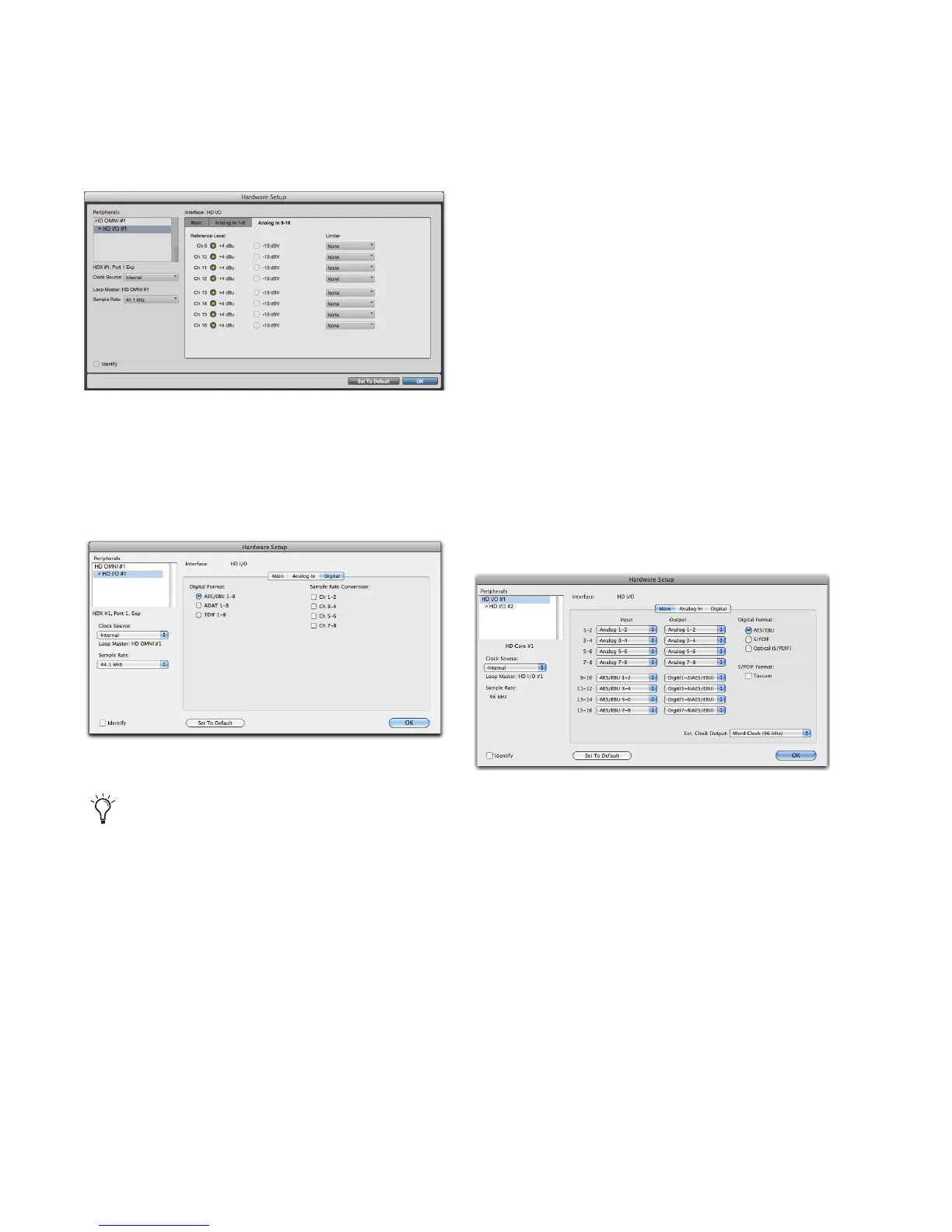Pro Tools | HD I/O Guide24
5
If you have two HD I/O AD cards, click the
An-
alog In 9–16
tab and configure the options.
6
If you have at least one HD I/O Digital card,
click the
Digital
tab (this is labeled
Digital 1–8
if
you have two HD I/O Digital card installed) and
configure the options.
7
If you have two HD I/O Digital cards installed,
click the
Digital 9–16
tab and configure the
options.
8
When you are finished, click
OK
.
HD I/O Hardware Setup Options
HD I/O provides multiple pages of Hardware
Setup options depending on the configuration.
Main Page
HD I/O supports up to sixteen channels of
simultaneous input and output in multiple I/O
formats (including analog, AES/EBU, ADAT
Optical, S/MUX, S/PDIF, and TDIF).
The Main page of the Hardware Setup dialog is
where you define which physical inputs and out-
puts on your audio interface are routed to available
input and output channels in Pro Tools. You can
think of this window as a patchbay that lets you
route any of the input pairs or output pairs on your
Pro Tools audio interfaces to channel assignments
in the Pro Tools mixer.
HD I/O Hardware Setup, Analog In 9–16 page
HD I/O Hardware Setup, Digital page
At session sample rates above 48 kHz, sample
rate conversion for the TDIF and Optical
(ADAT) inputs on the HD I/O Digital card is
automatically enabled on all eight inputs of
the selected format unless you are using
S/MUX Optical.
HD I/O Hardware Setup, Main page (8 x 8 x 8 shown)