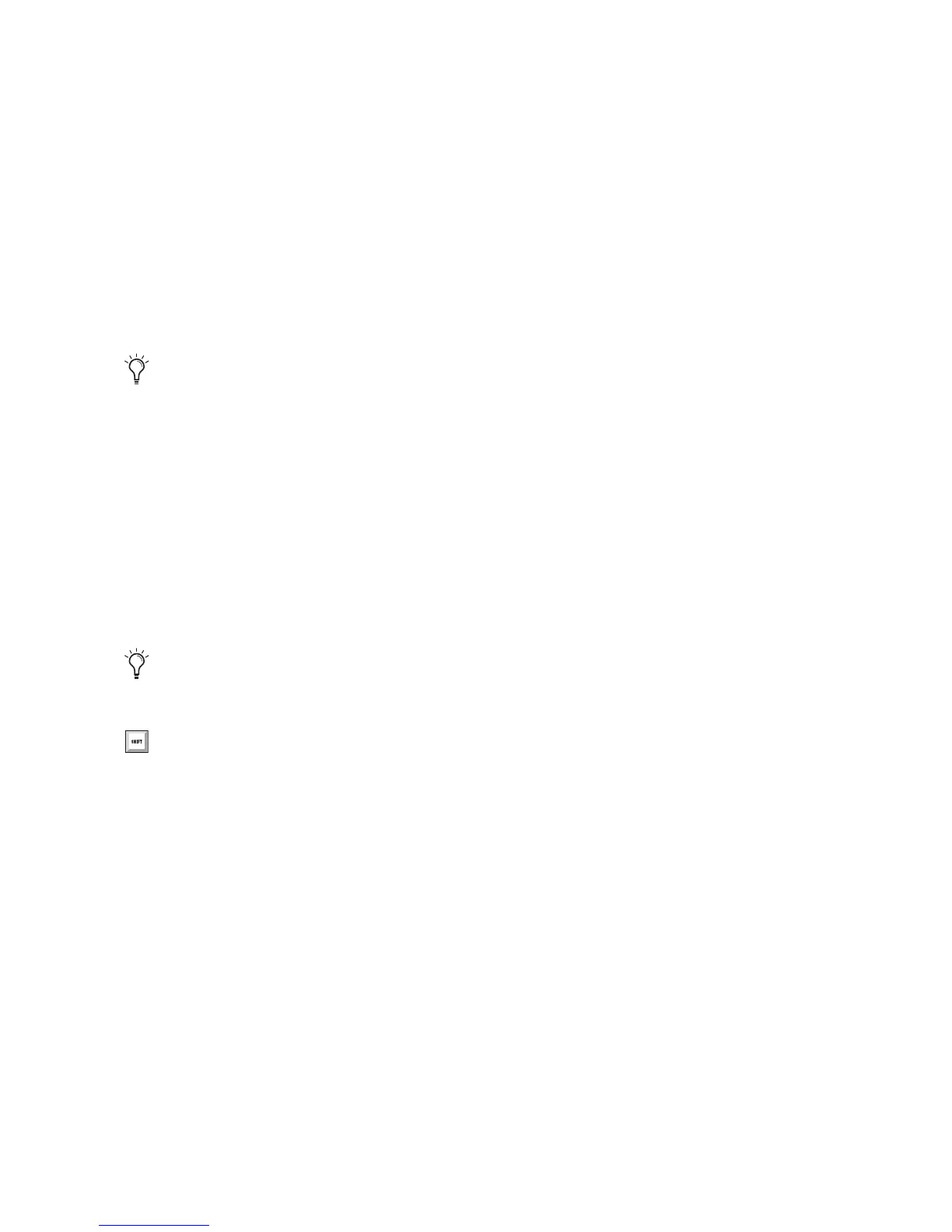Chapter 4: Configuring Pro Tools | HD I/O in Pro Tools | HD Software 25
Input
Select the corresponding physical inputs from the
Input pop-up menu for each stereo pair of
Pro Tools Input channels (1–2, 3–4, ...15–16).
Which physical inputs are available depends on the
sample rate and on which HD I/O Expansion cards
you have installed (for example, if no HD I/O AD
card is installed, no analog inputs will be avail-
able).
Output
Select the corresponding physical outputs from the
Output pop-up menu for each stereo pair of
Pro Tools Output channels (1–2, 3–4, ...15–16).
Which physical outputs are available depends on
the sample rate and on which HD I/O Expansion
cards you have installed (for example, if no HD I/O
DA card is installed, no analog outputs will be
available).
Inputs and Outputs of Similar Formats
Inputs and outputs of similar formats are differen-
tiated in the input and output channel pop-up
menus. For example, the AES/EBU inputs and out-
puts in the HD I/O enclosure are listed as
AES/EBU [Encl]
, while the AES/EBU inputs and
outputs on a HD I/O Digital card are listed (in
pairs) as
AES/EBU 1–2, AES/EBU 3–4, AES/EBU
5–6,
and
AES/EBU 7–8
. For HD I/Os equipped
with an second Digital card, the additional
AES/EBU I/O ports on the optional card are listed
as
AES/EBU 9–10, AES/EBU 11–12, AES/EBU
13–14,
and
AES/EBU 15–16.
Digital Format
Select from the following digital input formats for
the built-in digital I/O enclosure (configure the op-
tions for any additional HD I/O Digital cards by
clicking the corresponding
Digital
tab):
AES/EBU
Provides up to two channels of
AES/EBU input.
S/PDIF
Two channels of S/PDIF (coaxial) input.
Optical (S/PDIF)
Two channels of S/PDIF (optical)
input up to 96 kHz. This option is not available at
sample rates higher than 96 kHz.
S/PDIF Format
For S/PDIF (Sony/Phillips Digital Interface For-
mat) compatibility with Tascam DA-30 DAT re-
corders, select the
Tascam
option under S/PDIF
Format.
These settings are saved with the system, not
with the session.
These settings are saved with the system, not
with the session.
Control-click (Mac) or Start-click (Win-
dows) to select multiple Inputs or Out-
puts. Command-Option-click (Mac) or
Control-Alt-click to cascade all Input or
Output settings.
