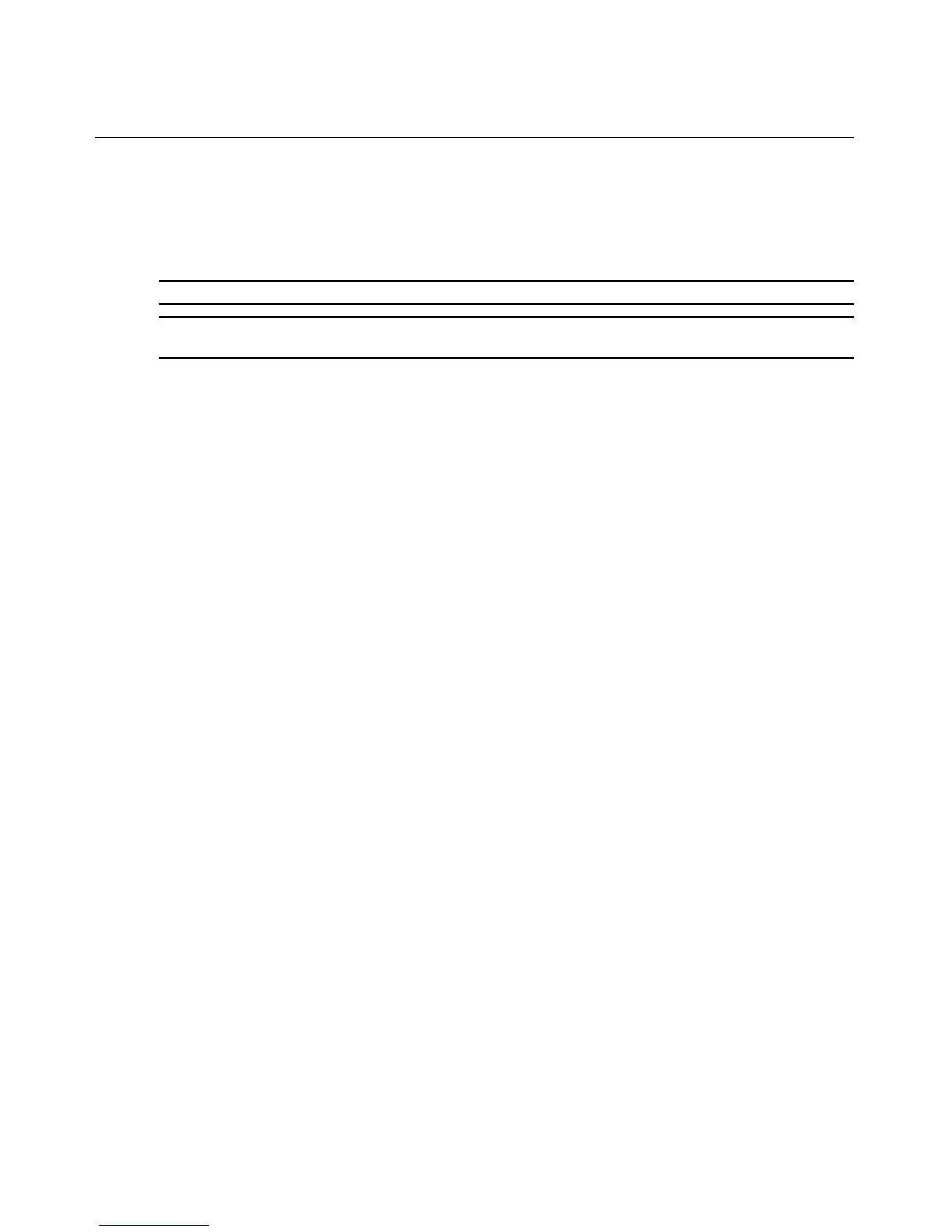Chapter 1: Introduction, Navigation and Commands 7
| : or
() : group
CLI Command Set
NOTE: Most of the commands work from any location when the path to the command parameter is included.
NOTE: The word “node” refers to an entity such as a route, host or user, which can be added, configured or
deleted.
help
Generate a help message about how to navigate the CLI.
Syntax:
--:- units cli-> help
- Thank you for using the cli -
This interface allows you to easily modify configurations
to customize and define the functionality of your unit.
Press <tab> <tab> to see the list of available commands.
Please refer to the Reference Guide for a description of
commands, special keys and additional information on how to
use this interface.
Some basic and useful keys are:
up/down arrow - navigates up/down in the command history
tab (once/twice) - shows the next possible option(s)
Other hints:
Use backslash '\' to escape spaces, '\' and other control
characters when assigning values to parameters.
add
Add a node.