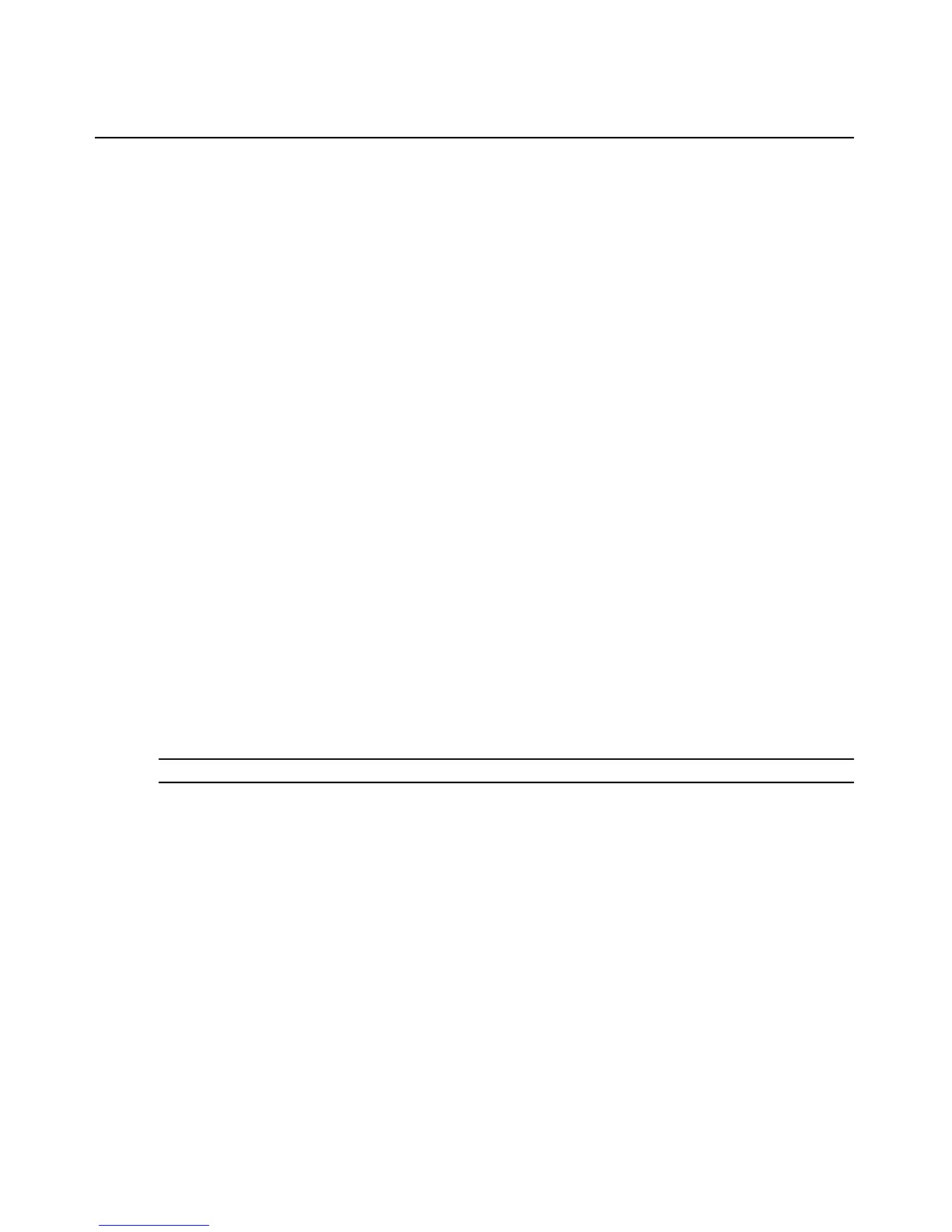Chapter 3: CLI Appliance Settings Options 33
--:- settings cli-> show
Hosts
The following procedure describes how to add a host to the hosts table.
To add a host to the host table:
1. Enter
cd appliance_settings/network/hosts to navigate to the Hosts level.
--:- units cli-> cd appliance_settings/network/hosts
2. Enter show to view the current host settings.
--:- hosts cli-> show
127.0.0.1
ip: 127.0.0.1
hostname: localhost
alias:
127.0.0.1/
3. Type add then press Return.
--:- hosts cli-> add<Return>
--:#- [hosts] cli-> ls
ip =
hostname =
alias =
--:#- [hosts] cli->
4. Enter set hostname=<hostname> ip=<IP_address> to add the name of a host and the IP
address for the host.
NOTE: Each parameter that follows the add command is separated by a space.
--:#- [hosts] cli-> set hostname=sharedacs6000 ip=172.26.31.164
5. Enter commit.
--:#- [hosts] cli-> save
6. Enter show to verify the changes took place and to view the new host entry.
--:- hosts cli-> show
127.0.0.1
ip: 127.0.0.1
hostname: localhost
alias:
172.26.31.164
ip: 172.26.31.164
hostname: sharedacs6000