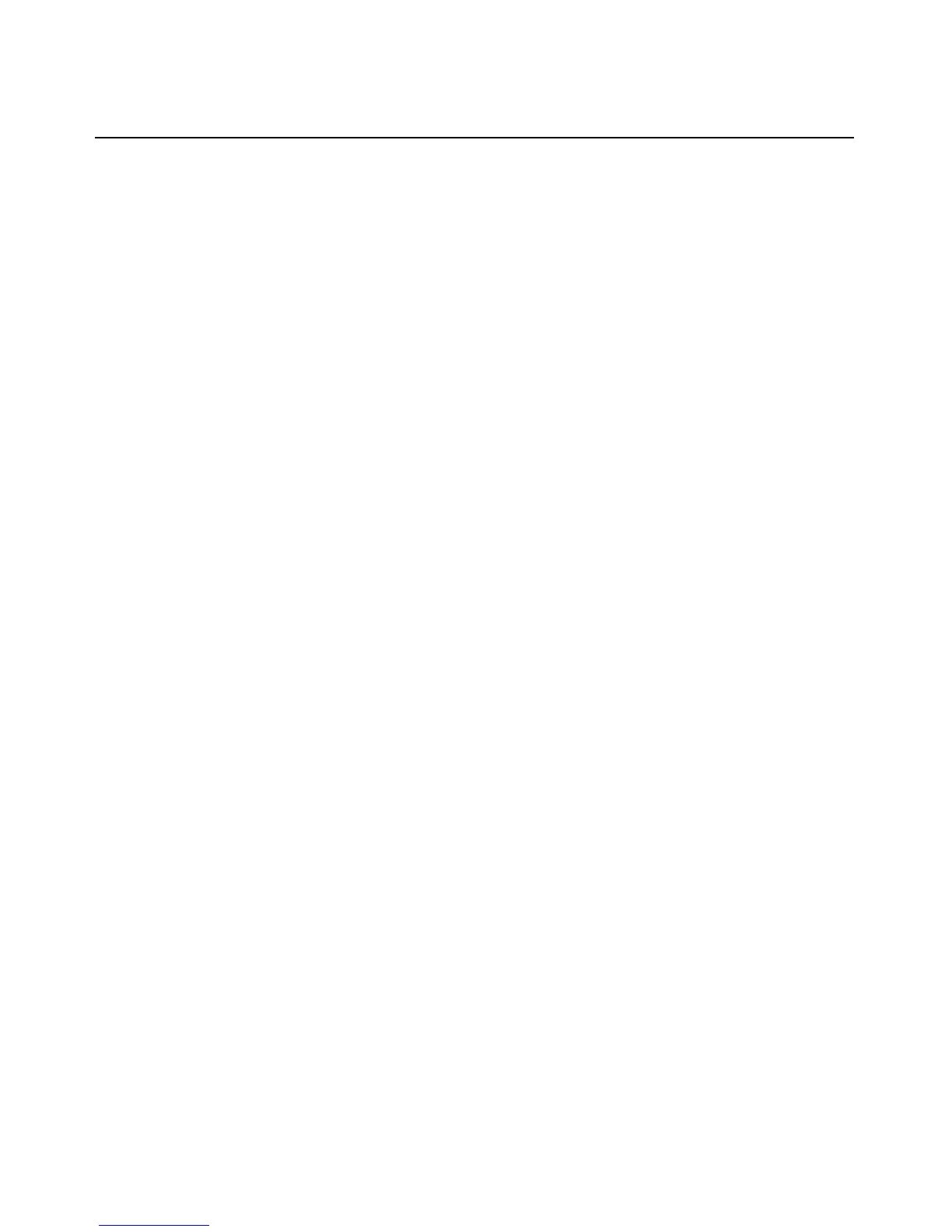10 Cyclades ACS 6000 Advanced Console Server Command Reference Guide
Password:
-or-
Type the hotkey to suspend the connection:
Ctrl + z
share
Connect to a serial or auxiliary port as an additional, read/write user.
Syntax:
--:- topology cli-> share <port_name>
Example:
--:- topology cli-> share 77-77-70-p-2
Displays the following:
Password:
-or-
Type the hotkey to suspend the connection:
Ctrl + z
disconnect
Use this escape sequence to return to the CLI from a connection to a device through a serial port.
Syntax:
Ctrl+z
exit/quit
Exit the CLI and return to the login prompt.
Syntax:
--:- units cli-> exit
-or-
--:- units cli-> quit
ftp
Connect to a remote FTP server.
Syntax:
--:- units cli-> ftp [<server_IP_address>|<hostname>]
