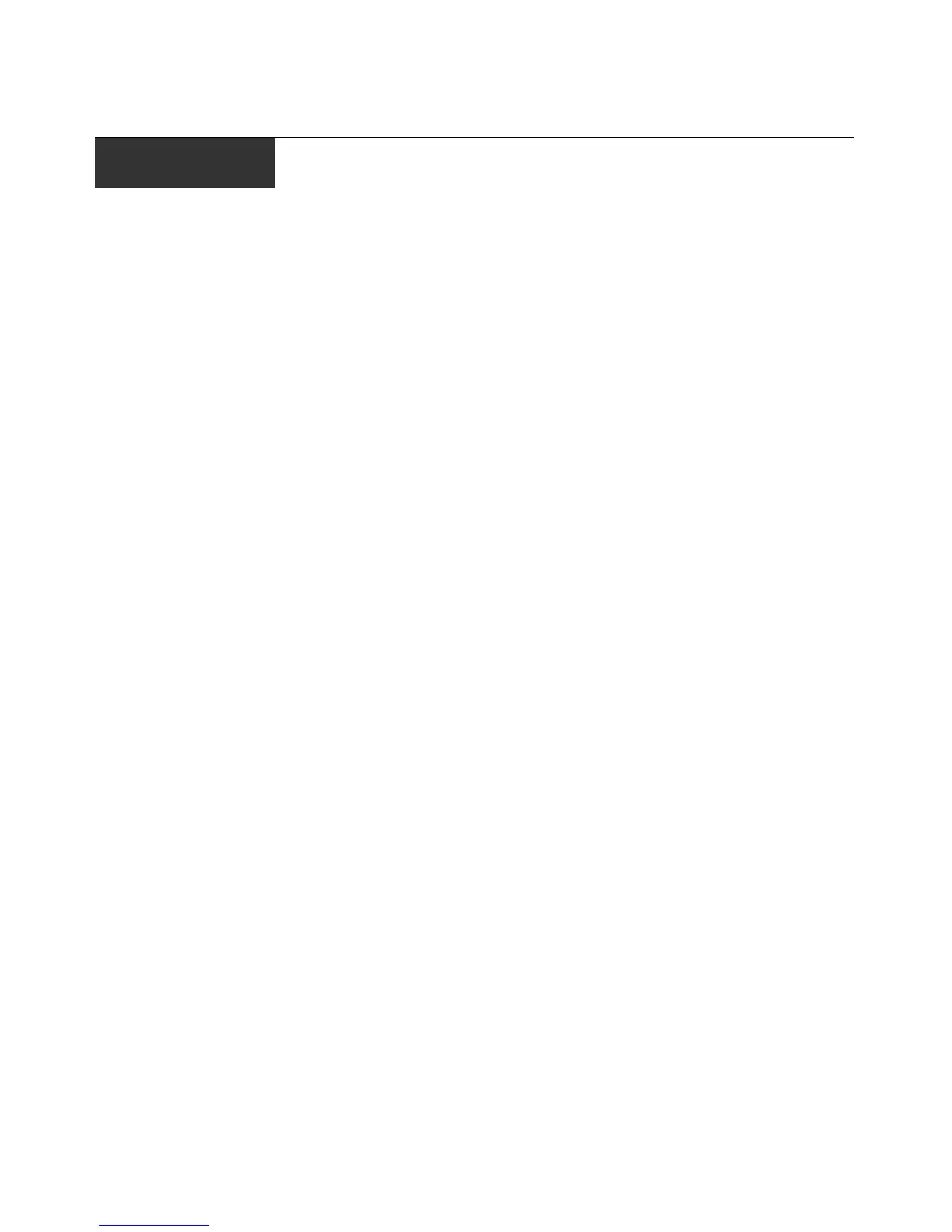55
Appendices
Appendix A: Enabling Firmware Upgrades When the Boot Image
is not in Flash
To enable firmware upgrades when the boot image is not in Flash:
1. Connect to the console of the console server as root.
CLI 2.0 (2007-10-04T08:11-0700)
--:- units cli->
2. Enter shell. A warning appears followed by the root prompt.
--:- units cli-> shell
WARNING: Improper use of shell commands could lead to data loss,
the deletion of important system files or other unexpected result.
Please double-check your syntax when typing shell commands.
[root@ACS6048-3131313131 ~]#
3. Enter recover-flash.sh --factory_default --doformat.
[root@ACS6048-3131313131 ~]# recover-flash.sh --factory_default
--doformat
[root@ACS6048-3131313131 ~]#
The Flash memory is formatted, and the version of firmware in memory is stored in Flash. The
command prompt reappears.
4. Enter
reboot.
[root@ACS6048-3131313131 ~]# reboot
When the system reboot completes, the Web Manager supports firmware upgrades.
APPENDICES
