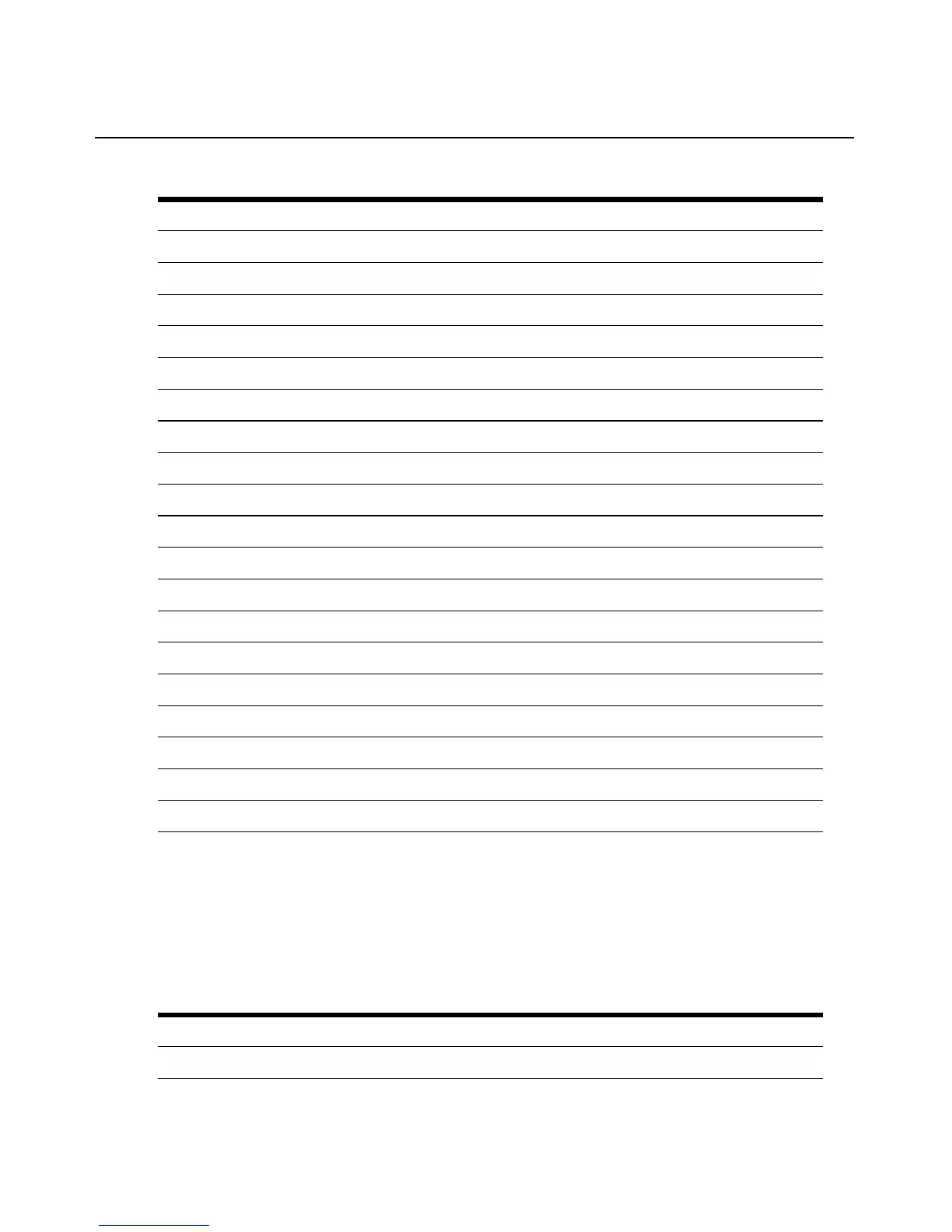Chapter 3: CLI Appliance Settings Options 29
Appliance_Settings/Network
1. Enter cd appliance_settings/network to navigate to the Network level.
--:- units cli-> cd appliance_settings/network
2. Enter show to view the list of available options.
string_9 =
string_10 =
sensors
current_temperature: (deg_c, display only)
maximum_temperature_(deg_c) =
maximum_temperature_threshold_(deg_c) = (positive integer between 0 and 4)
minimum_temperature_(deg_c) =
minimum_temperature_threshold_(deg_c) = (positive integer between 0 and 4)
data_buffering
local_data_buffering_settings
segment_size_(kbytes) =
spare_segments =
nfs_data_buffering_settings
nfs_server =
nfs_path =
segment_size_(kbytes) =
spare_segments =
syslog_data_buffering_settings
syslog_facility =
Table 3.1: Global Settings Options (Continued)
Global Settings Navigation Tree
Table 3.2: Network Options
Network Navigation Tree
ipv6
