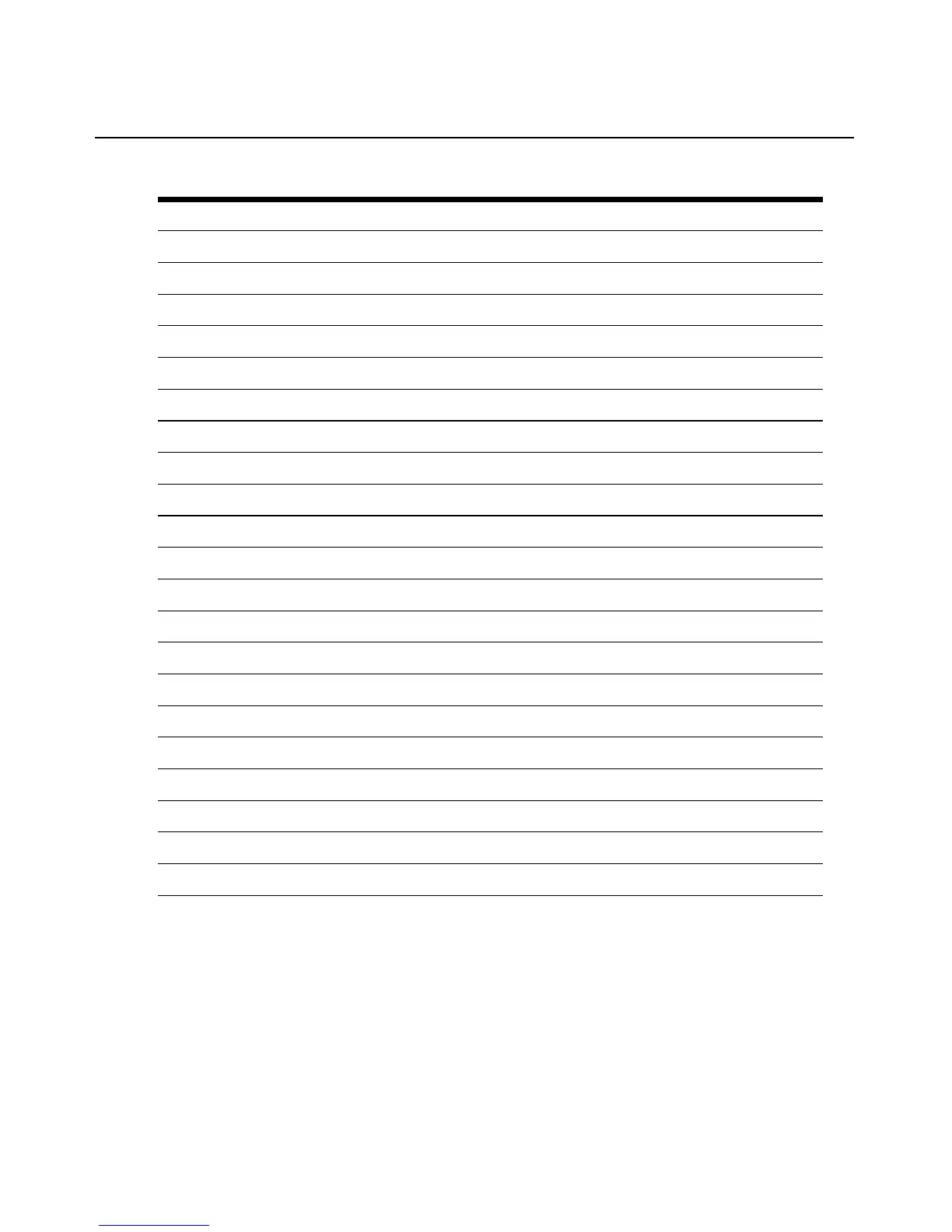46 Cyclades ACS 6000 Advanced Console Server Command Reference Guide
Appliance_Settings/Boot Configuration
Enter cd appliance_settings/boot_configuration to navigate to the boot_configuration level.
--:- units cli-> cd appliance_settings/boot_configuration
hour =
minute =
second =
time_zone
(*) predefined
zone = utc
( ) define
name =
acronym =
gmt_offset =
[ ] enable_daylight_savings_time
daylight_savings_time_acronym =
save_time =
start_month =
start_week =
start_weekday =
start_hour =
end_month =
end_week =
end_weekday =
end_hour =
Table 3.12: Date and Time Options (Continued)
Date_And_Time Navigation Tree