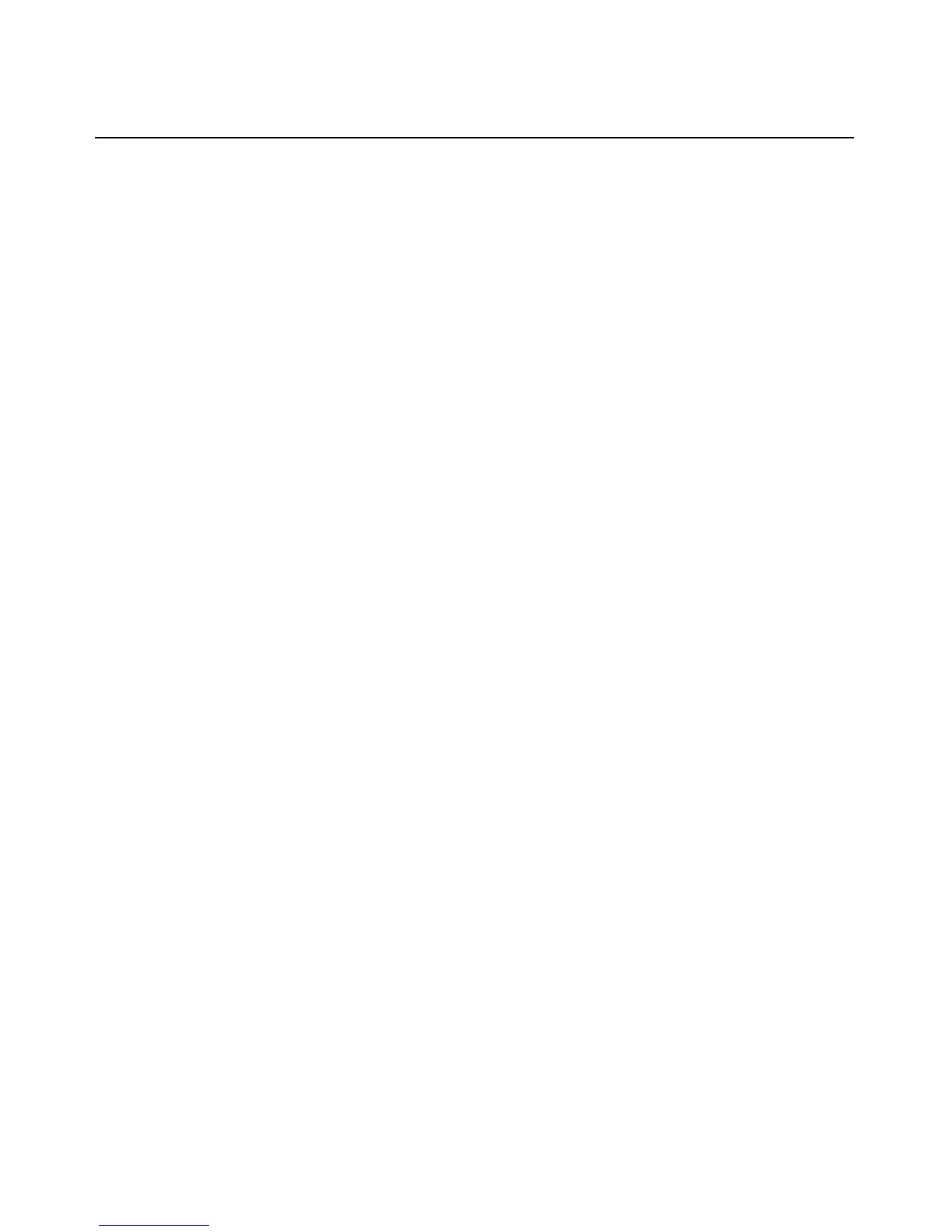Chapter 2: Port Access and Configuration Examples 23
Last login: Tue Oct 2 13:09:04 2007 on :0
Linux fremont-techpubs 2.6.15-28-386 #1 PREEMPT Wed Jul 18 22:50:32
UTC 2007 i68
6 GNU/Linux
#
Manage Power for a Device Connected to an Outlet on a PDU
See power_cycle, power_off and power_on on page 12 for how an administrator or any authorized
user can manage power on PDU outlets when the PDU is connected to a port that is enabled and
configured with the Power Profile.
Port Configuration Examples
The following examples show how an administrator can configure a port when a device console is
connected, assign the CAS profile, configure a port that is connected to a PDU and assign the
Power Profile.
To set up a console access service (CAS) port:
1. Log onto the CLI as an administrator.
--:- units cli->
2. Enter cd followed by the parameters shown to select the port (port 1 is used as an example).
--:- units cli-> cd appliance_settings/ports/physical_ports/
serial_ports/1
3. Enter show to view the status and serial profile of port 1.
--:- 1 cli-> show
1
port_settings/
--:- 1 cli->
4. Type cd then press Tab Tab to view the port_settings option.
--:- 1 cli-> cd<Tab><Tab>
port_settings/
5. Enter cd port_settings to navigate to the Port_Settings level to configure port 1.
--:- 1 cli-> cd port_settings
6. Type set then press Tab Tab to view the set options.
--:- port_settings cli-> set<Tab><Tab>
communication_settings/ port_settings/
7. Type set port_settings then press Tab to view the options for the Port_Settings level.
--:- port_settings cli-> set port_settings/<Tab>
rj45_pin-out status
serial_profile
