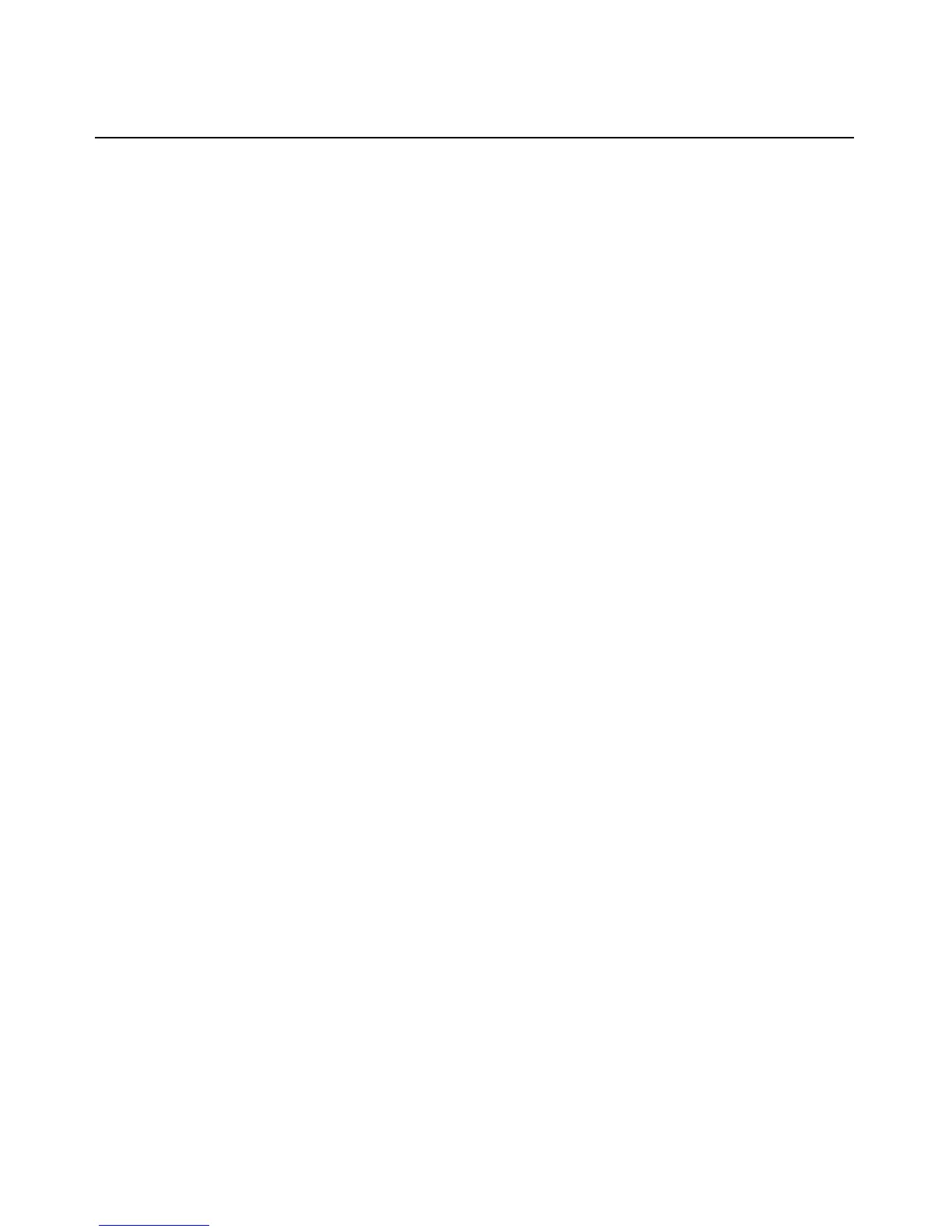14 Cyclades ACS 6000 Advanced Console Server Command Reference Guide
FOOD HUGH SKI ALMA LURK BRAD
Special Multi-session Commands
The following commands require navigation to an enabled and configured port to which one or
more users are simultaneously connected. To get to the port, enter the following command.
--:- units cli-> cd topology/<serial_port_ID>
listuser
List the users connected to the shared serial port.
Syntax:
--:- <serial_port_ID> cli-> listuser
killuser
Terminate the connection of a user on the port. The user is returned to the cli-> prompt.
Syntax:
--:- <serial_port_ID> cli-> killuser <username>
Example:
--:- <serial_port_ID> cli-> killuser admin@139
sendmsg
Send a message to a user connected to the port.
Syntax:
--:- <serial_port_ID> cli-> sendmsg <username> <message>
Example:
--:- <serial_port_ID> cli-> sendmsg admin@139 You are being
terminated.
inspectdbuf
View the data buffer files for the port. Data buffering must be enabled in the CAS Profile for the
port and the user must be authorized for data buffer management.
Syntax:
--:- <serial_port_ID> cli-> inspectdbuf
View the data logging for the appliance. Appliance Session Data logging must be enabled in the
global_settings/sessions level.
Syntax:
