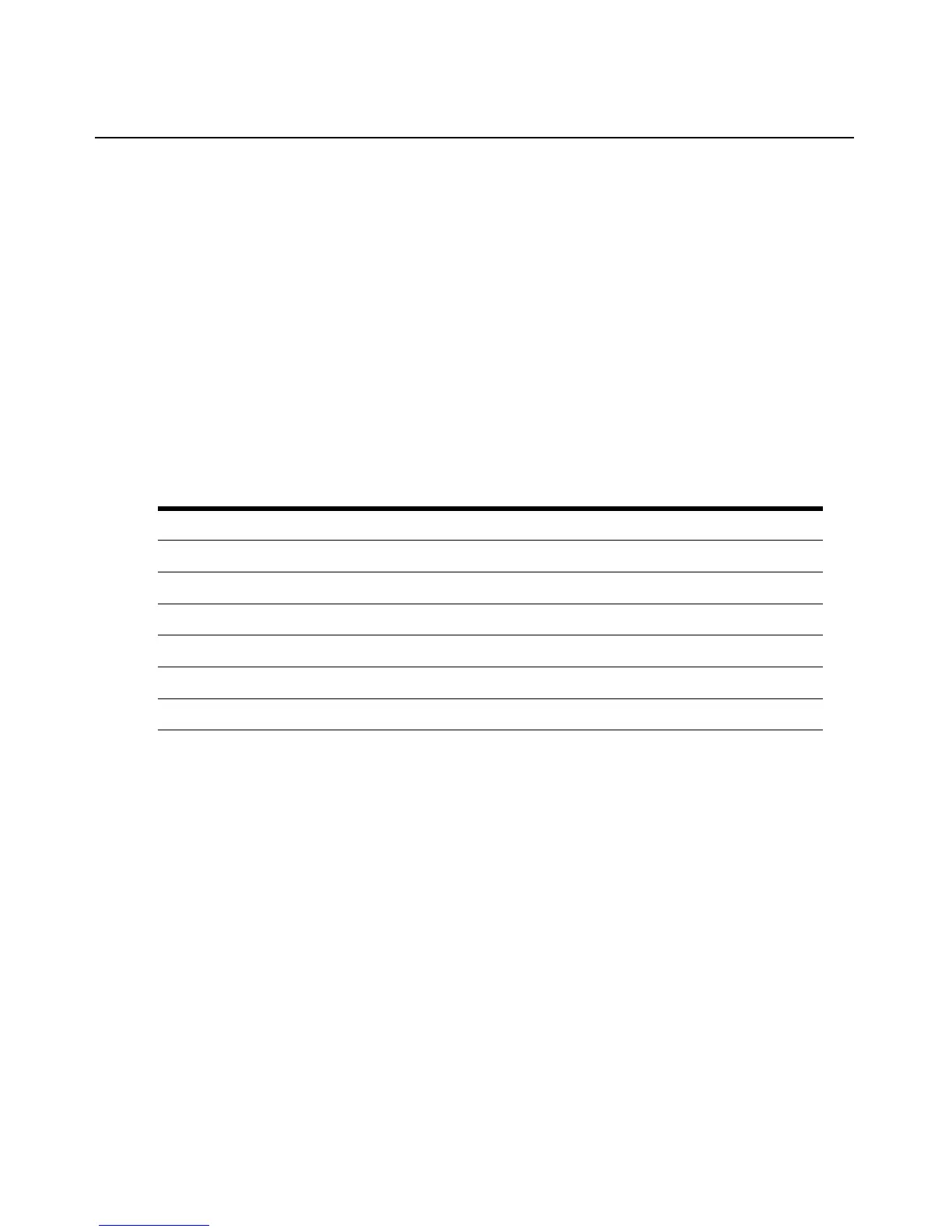42 Cyclades ACS 6000 Advanced Console Server Command Reference Guide
--:- user_names cli-> add
--:#- [user_name] cli-> set user_information/ user_name=fred
password=smith123abc confirm_password=smith123abc
--:#- [user_names] cli->
3. Enter save.
--:#- [user_names] cli-> save
4. Enter show to verify that the new user has been added.
--:#- [user_names] cli-> show
Appliance_Settings/Syslog
Enter cd appliance_settings/syslog to navigate to the syslog level.
--:- units cli-> cd appliance_settings/syslog
Appliance_Settings/Event_Notification
Enter cd appliance_settings/event_notification to navigate to the event_notification level.
--:- units cli-> cd appliance_settings/event_notification
Appliance_Settings/Firewall
Enter cd appliance_settings/firewall to navigate to the firewall level.
--:- units cli-> cd appliance_settings/firewall
Table 3.8: Syslog Options
Syslog Navigation Tree
remote_server_ipv4
server_ip_or_hostname (to specify multiple servers, separate the entries with commas)
remote_server_ipv6
server_ip_or_hostname (to specify multiple servers, separate the entries with commas)
appliance_console
root_session
