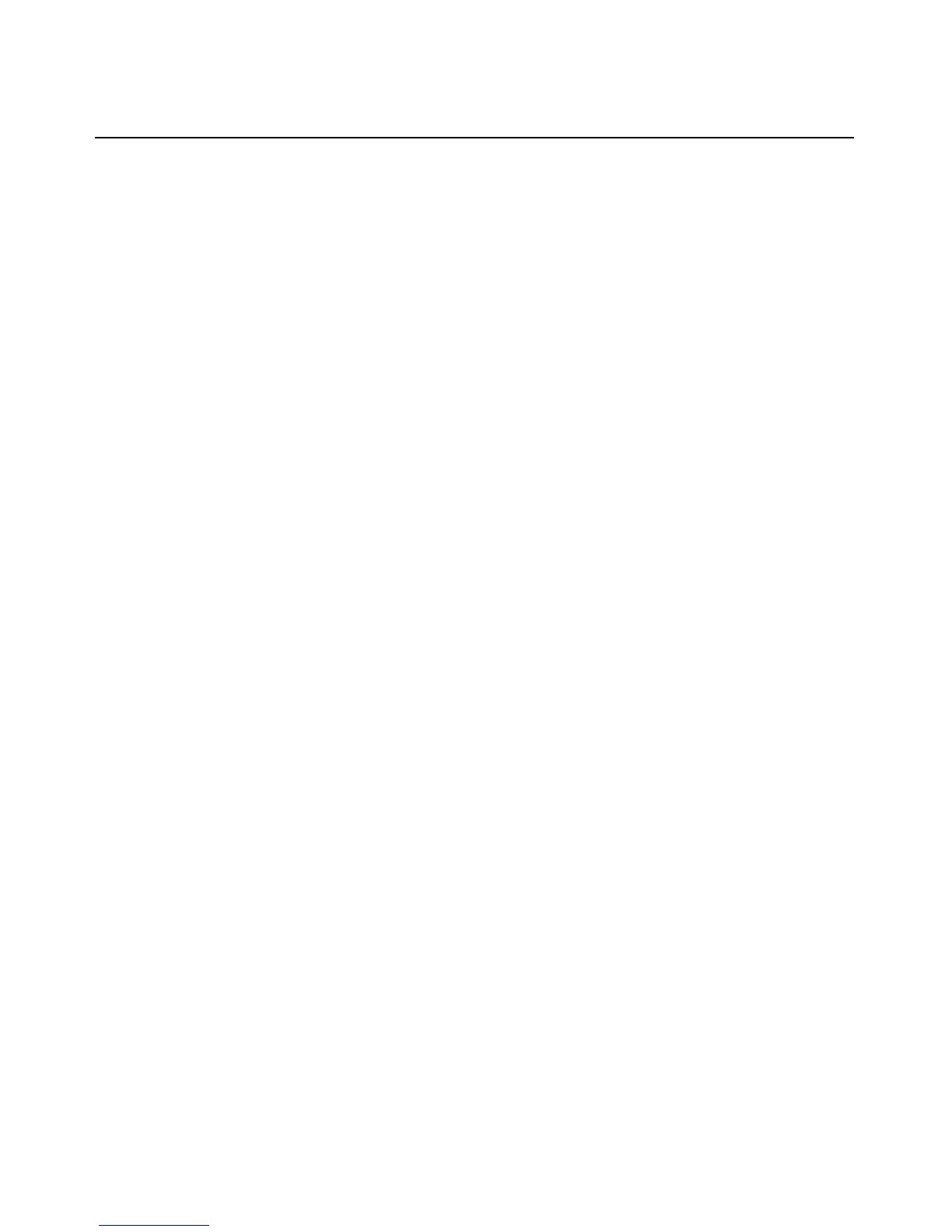24 Cyclades ACS 6000 Advanced Console Server Command Reference Guide
8. Enter set port_settings/serial_profile=cas then enter commit as shown to assign the CAS
profile and save the settings.
--:- port_settings cli-> set port_settings/ serial_profile=cas
**:- port_settings cli-> commit
--:- port_settings cli->
9. Enter set port_settings/status=enabled, then enter commit and show as shown to enable the
configured port, save the settings and verify the configuration.
--:- port_settings cli-> set port_settings/ status=enabled
**:- port_settings cli-> commit
--:- port_settings cli-> show
To enable a power management port:
1. Log onto the CLI as an administrator and enter
cd appliance_settings/ports/physical_ports/
<port_name> to select a port with a PDU connected (port 3 is used as an example).
--:- Units cli-> cd appliance_settings/ports/physical_ports/
serial_ports/3
2. Enter show to view the configuration of port 3.
--:- 3 cli-> show
3
port_settings/
--:-3 cli->
3. Enter cd port_settings to configure port 3.
--:- 3 cli-> cd port_settings
4. Type set then press Tab Tab to view the configuration options.
--:- port_settings cli-> set <Tab><Tab>
communication_settings port_settings
5. Enter show to view the configuration of port 3.
--:-port_settings cli-> show
port_settings
port: 3
status = disabled
rj45_pin-out = cyclades
serial_profile = unconfigured
communication_settings
speed = 9600
parity = None
data_bits = 8
stop_bits = 1
flow_control = none