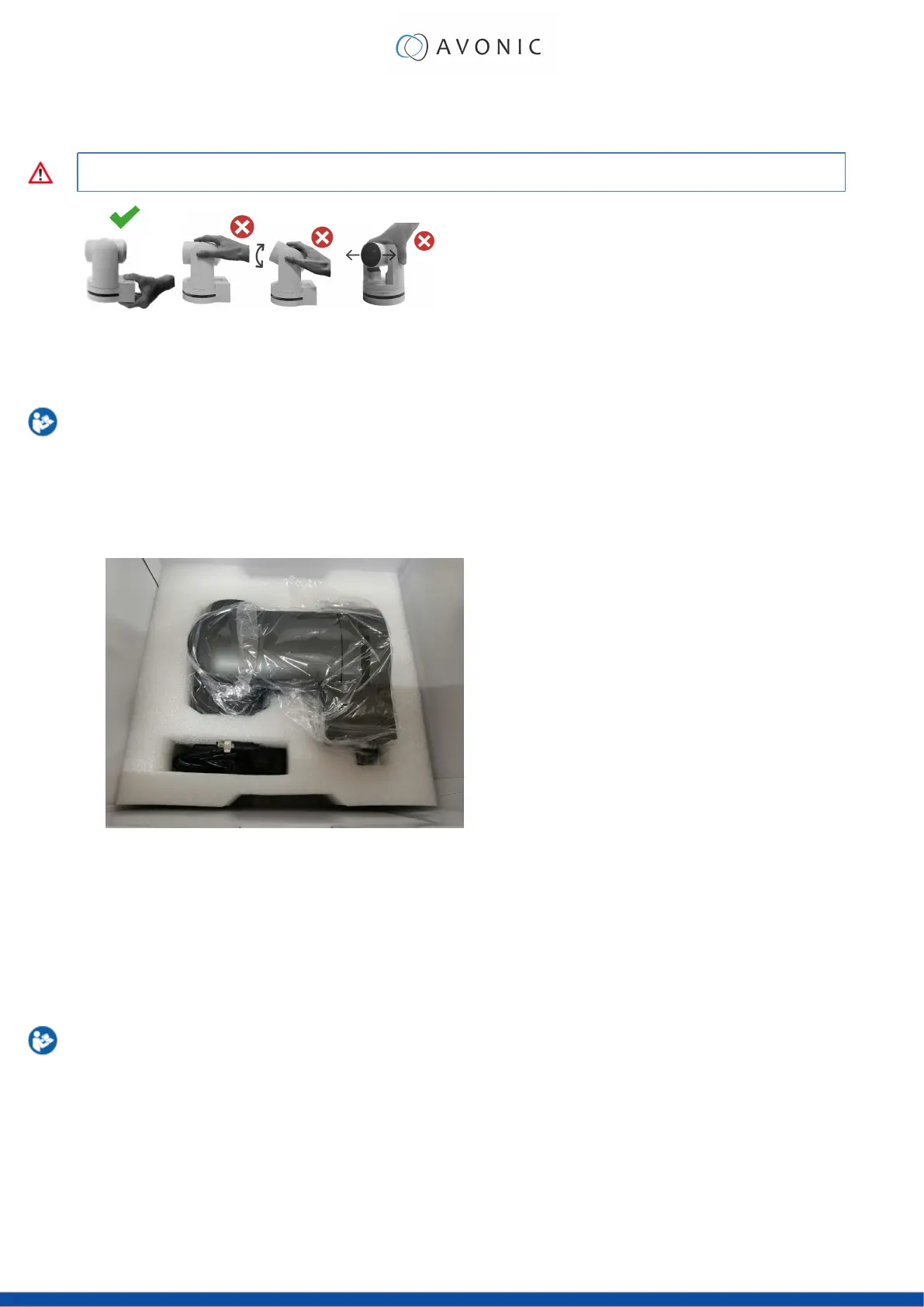Handling Precautions
Always take the camera by its base and do not move the position of the lens manually. See below.
Figure 7: Handling Precautions
Unpacking the Camera
Execute the following steps to unpack the camera and associated components:
1. Verify the following on and inside the box:
• If the box and the plastic camera bag are sealed.
• If the camera is placed inside the box in its protective foam.
• If the contents of the box matches exactly the items as described in Package Contents on page
13.
• If this is NOT the case, contact Avonic and stop here. See also the picture below:
Figure 8: Camera in plastic bag and protective foam
2. Break the seal of the sealed camera bag.
3. Take the camera out of the bag. Be sure to follow the Handling Precautions on page 14 while
doing so.
4. Install the camera following the steps as outlined in chapter MOUNTING AND INSTALLATION on
page 15
Return Procedure
If, for any reason, you have to return the camera to Avonic, Execute the following steps:
1. Place the camera back in its protective foam. Verify that the lens is in HORIZONTAL position!
2. Place the camera with all of its components in the box.
3. Verify that the contents of the box exactly matches the items as outlined in Package Contents.
4. Follow Transport an Storage and contact Avonic for the Return Procedure.
14
