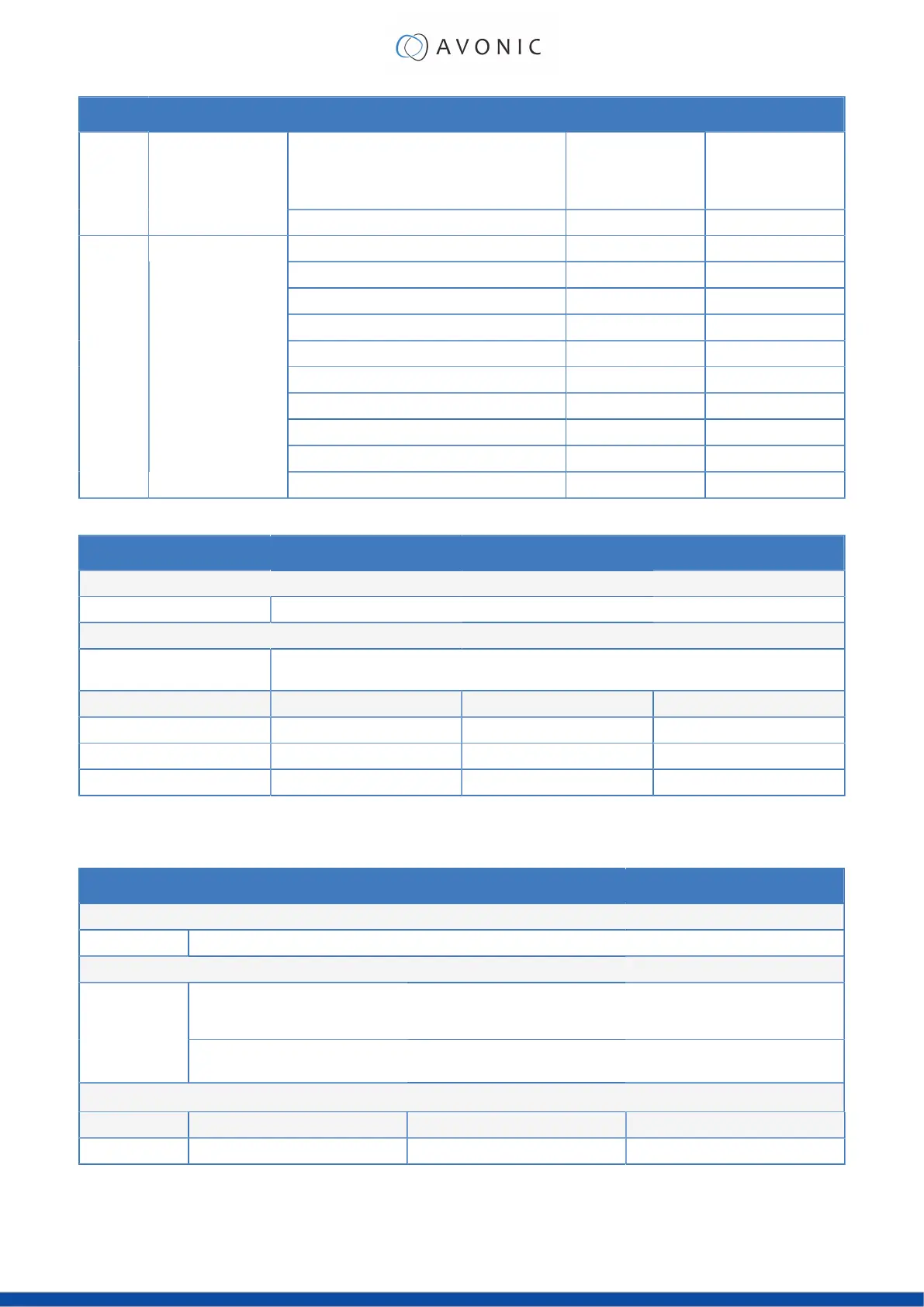(Video) Output Format
emVoutFormat:
Setting the current video out format.
10:
9:
4:
3:
1080P60
1080P50
1080P30
1080P25
8: 1080I60
7: 1080I50
6: 720P60
5: 720P50
26: 720P30
25: 720P25
20: 1080P59.94
21: 1080I59.94
22: 1080P29.97
23: 720P59.94
24: 720P29.97
SRT
SRT
Get network SRT parameters
Code http://192.168.5.126/ajaxcom?szCmd={"GetEnv":{"NetWork":{"nChannel":-1}}}
Set network SRT parameters
Code http://192.168.5.126/ajaxcom?szCmd={"SetEnv":{"NetWork":{"stSrt":
{"wSrtLen":0,"wSrtPort":9000,"szSrtPin":"xxxxxxxxxx"}}}}
Function Code Command Setting
crypto key length in bytes wSrtLen [0-32]
Port SRT wSrtPort Default 9000
Password stream encryption szSrtPin user-defined
Network
Network configure and port settings
Network Configure
Get network port parameters
Code http://192.168.5.126/ajaxcom?szCmd={"GetEnv":{"NetWork":{"nChannel":-1}}}
Set network port parameters
http://192.168.5.126/ajaxcom?szCmd={"SetEnv":{"NetWork":{"stNetPort":
{"wPortSoap":1936,"wPortData":3000,"wPortWeb":80,"wPortRtsp":554,"wPortVisca":
1259,"wPortOnvif":2000,"wPortRtmp":1935}}}}
Code
You can also set one of these parameters like this:
http://192.168.5.126/ajaxcom?szCmd={"SetEnv":{"NetWork":{"stNetPort":{"wPortSoap":1936}}}}
Port Settings
Function Code Command Setting
Port Data wPortData [0, 65535]
86