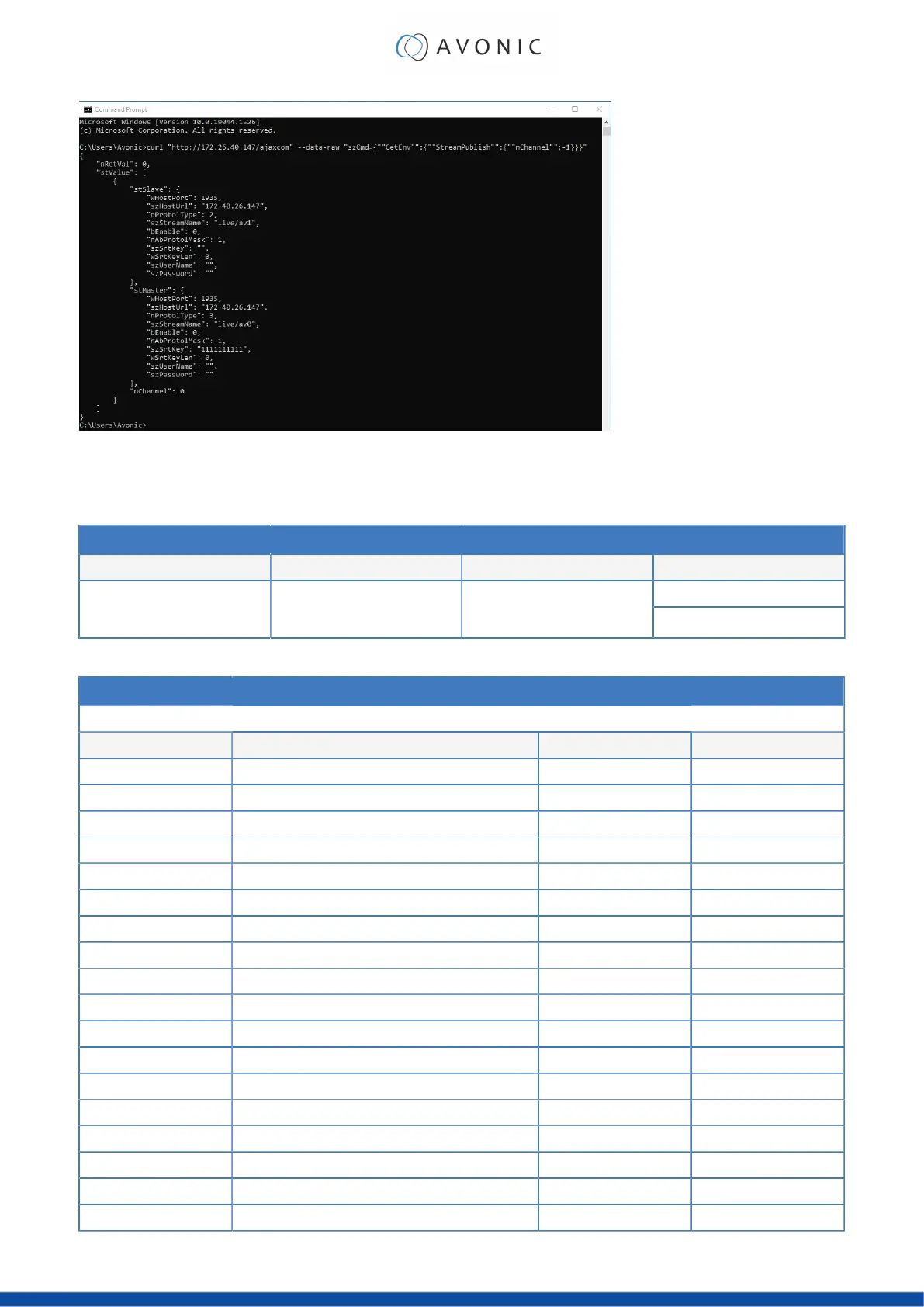HTTP API code list
IR Remote Control
IR Enable/Disable
Command Code Command Setting
0: ONszCmd http://192.168.5.126/ajaxcom?
szCmd={"SetEnv":{"ArmPtz":
{"bIrCtrlEnable":0}}}
bIrCtrlEnable
1: OFF
PTZ
PTZControl
Code: http://192.168.5.126/ajaxcom?szCmd={"SysCtrl":{"PtzCtrl":{"nChanel":0,"szPtzCmd":"left_start","byValue":50}}}
Command Setting Function Command
nChanel 0
byValue 0,100 used to control the speed of ptz
szPtzCmd
left start left_start
left stop left_stop
leftup start leftup_start
leftup stop leftup_stop
leftdown start leftdown_start
leftdown stop leftdown_stop
rightstart right_start
rightstop right_stop
rightup start rightup_start
rightdown start rightdown_start
rightdown stop rightdown_stop
upstart up_start
upstop up_stop
downstart down_start
downstop down_stop
76