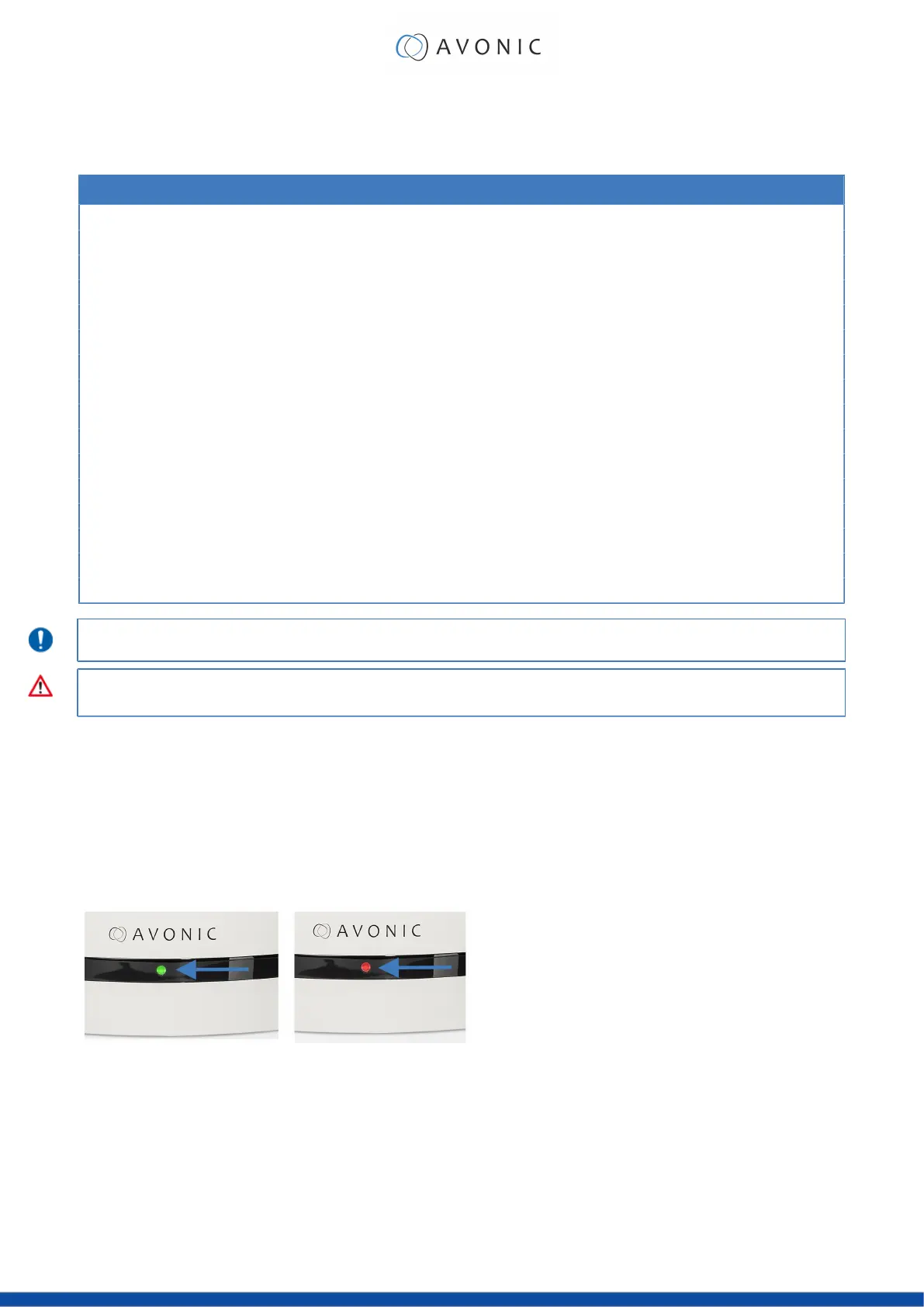Other Key Combinations
The following key combinations on the Remote Control have specific functions. These are:
Combination Function
[*] → [#] → [4] Menu set to English
[*] → [#] → [6] Restore factory defaults
[*] → [#] → [9] Flip switch (just temporary flip to view the image flipped)
[*] → [#] → [Auto] Enter into the aging mode, only for quality control purposes
[*] → [#] → [Manual] Restore the default username, password, and IP address
[#] → [#] → [#] Clear all presets
[#] → [#] → [0] Switch the video format to1080p60*
[#] → [#] → [1] Switch the video format to 1080p50*
[#] → [#] → [2] Switch the video format to 1080i60*
[#] → [#] → [3] Switch the video format to 1080i50*
[#] → [#] → [4] Switch the video format to 720p60*
[#] → [#] → [5] Switch the video format to 720p50*
[#] → [#] → [6] Switch the video format to 1080p30*
[#] → [#] → [7] Switch the video format to 1080p25*
[#] → [#] → [8] Switch the video format to 720p30*
[#] → [#] → [9] Switch the video format to 720p25*
The camera returns to the video output setting of the system select after a reboot.
Use ONLY presets between 0-9 when using the Remote Control. For presets 10 or higher you need a serial or IP
connection.
Tally Light Functionality
If you have acquired the optional license (LC70-1), you gain the ability to control the tally light of the camera.
Without this the LED on the front of the camera cannot be managed. The tally light can only be controlled
using VISCA commands and cannot be configured through the camera's WebGUI or OSD menu. See for the
commands How to control a tally light on the CM70 series camera? or the VISCA commands in appendix A in
this manual.
49