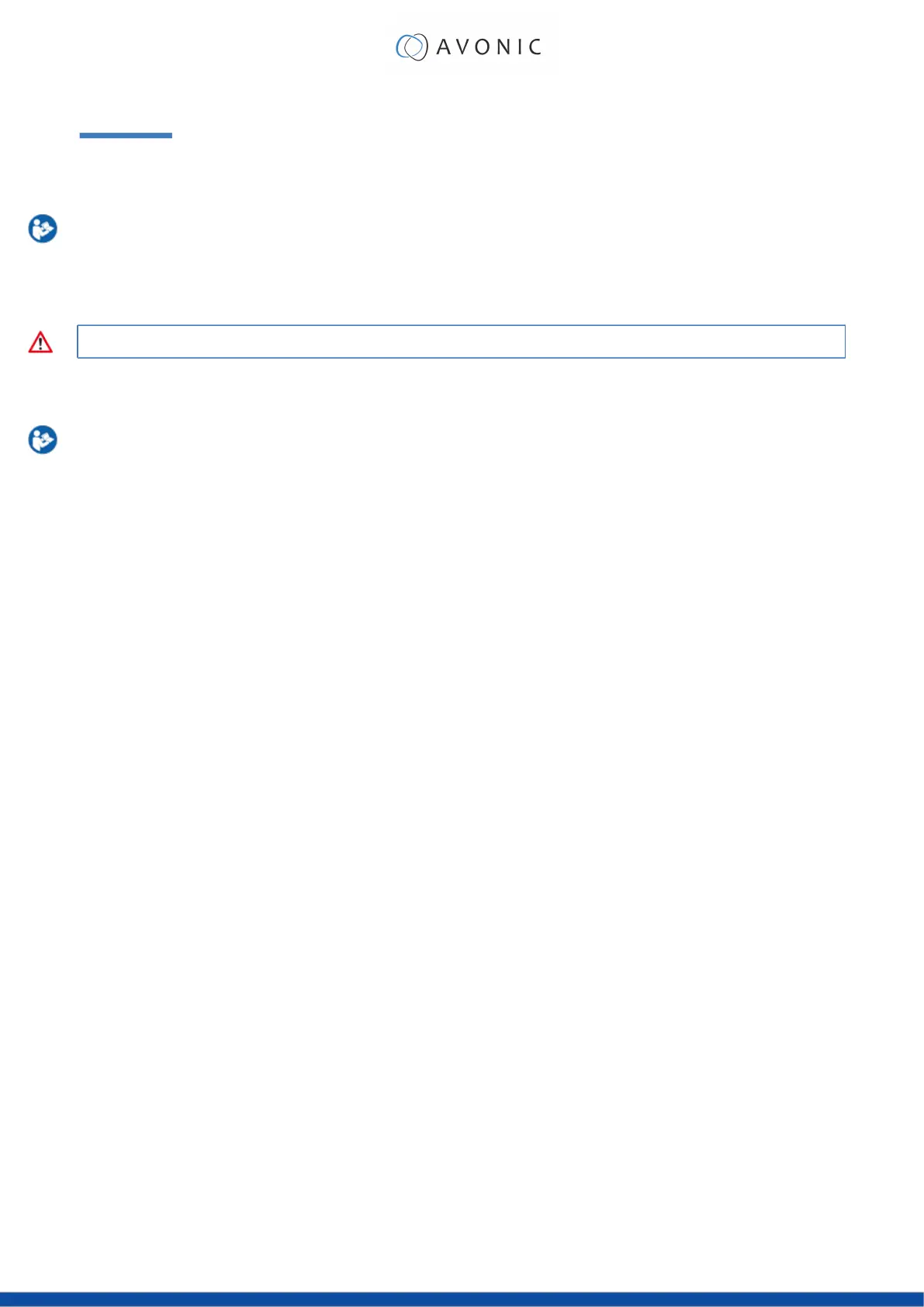MAINTENANCE
Camera Maintenance
Take the following actions to maintain the camera:
• Turn the power switch off and disconnect the AC powercord of the AC adaptor to the outlet, if you
will not use the camera for a long time.
• Use a soft cloth or tissue to clean the camera cover.
• Use a soft dry cloth to clean the lens. If the camera is very dirty, clean it with diluted neutral detergent.
Do not use any type of solvents, which may damage the surface.
Usage Precautions
Take the following precautions to ensure good image quality:
• Do not film extreme bright objects for a prolonged period of time, such as sunlight, light sources, etc.
• Do not operate in unstable lighting conditions, otherwise the produced image could be less than
optimal.
• Do not operate close to powerful electromagnetic radiation, such as TV or radio transmitters, etc.
56