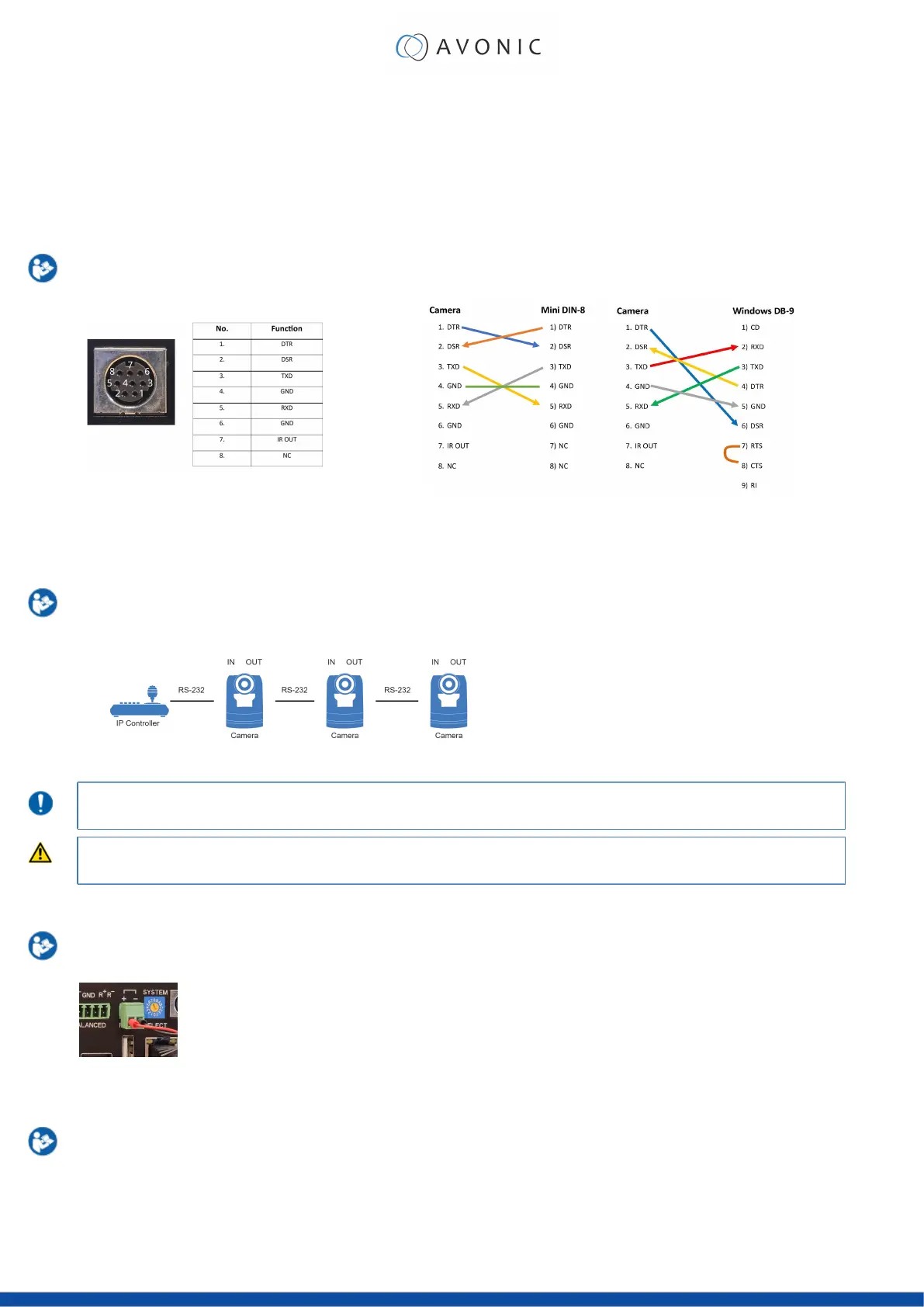RS-232
• Baudrate: 2400/4800/9600*/115200
• Start bit: 1 bit
• Data bit: 8 bits
• Stop bit: 1 bit
RS-485 (half-duplex mode)
• Baudrate: 2400/4800/9600*
• Start bit: 1 bit
• Data bit: 8 bits
• Stop bit: 1 bit
RS-232 Interface
Connect the controller to the back of the camera via the RS-232 cables as shown below:
Figure 10: RS-232 Interface (Mini DIN-8)
Figure 11: RS-232 Cable and Interface
Connection (Mini DIN-8 and Windows DB-9)
RS-232 Network Connection
Execute the following step to connect the controller to the back of the camera(s) via RS-232:
1. Make the connection using daisy chaining network architecture. Keep in mind that the maximum
cable length for RS-232 is 10-15m.
Figure 12: RS-232 Network Connection Diagram
For a connection between the Avonic cameras you need a (3rth party) RS-232 mini DIN -8 male to male cable
since both RS-232 ports at the back of the camera are only suitable for these kind of connectors.
If you use an RS-232 cable for medical purposes, it is important to note that the maximum cable length must
NOT exceed 10 meters.
RS-485 Interface
Connect the controller to the + and - at the back of the camera via the RS-485 cables, as shown below.
Note that the color of the connecting cables (red and black in the figure) may vary.
Figure 13: RS-485 Interface
RS-485 Network Connection
Execute the following steps to connect multiple cameras to RS-485:
18