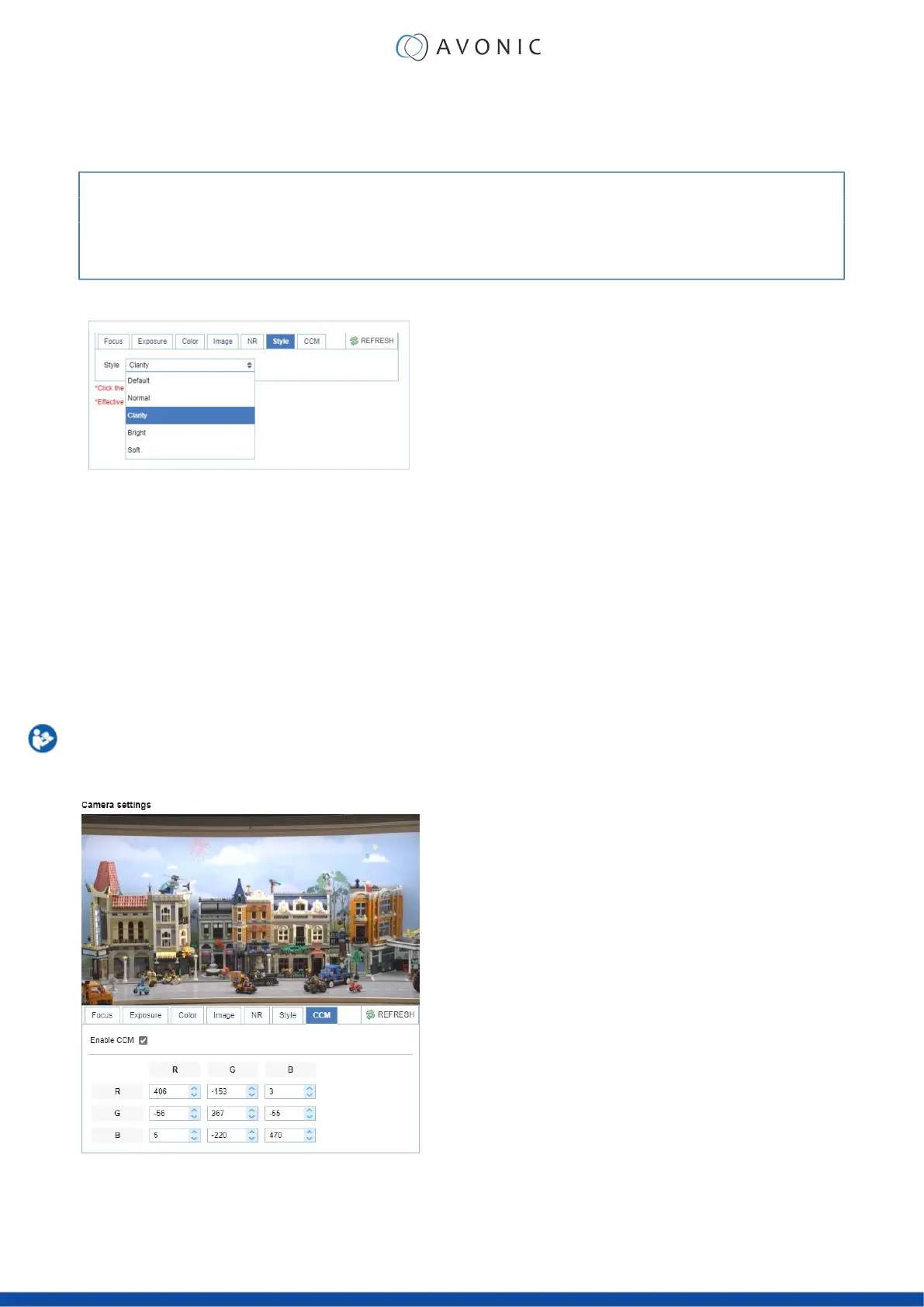Be careful when adjusting the noise reduction, as it can take away the natural ‘crispness’ of the image. You will
lose the natural 'crispness' of the image, if you set the dynamic contrast and gain too high (this will cause more
noise). Better practice is to add light to the filmed object.
NR-2D Used for still-standing objects.
NR-3D Used for moving objects.
Dynamic Hot Pixel A dynamic hot pixel is a defective pixel which look much brighter than it should and will sometimes become visible
due to long exposure shots of the camera at a higher rate of light sensitivity. This is often visible as sparkles in the
picture. The Dynamic Hot Pixels mode corrects the pixel so that the pixel will appear as normal on the filmed picture.
Style
Figure 34: WebGUI > VIDEO > Camera Settings > Style
Here, you can choose the style you want, such as Default (standard setting), Normal (which makes the picture
more ‘natural’), Clarity (makes the picture more clear), Bright (which makes the picture more bright) and Soft
(which softens the picture).
CCM (Customizable Color Matrix)
If you have obtained an optional license for SRT and the Customizable Color Matrix (CCM), the Camera Settings
menu will include an additional tab in the camera settings: CCM. With this feature you can match the colors from
the Avonic CM70 series cameras with cameras from other manufacturers. The colormatrix is a 3x3 "table" that
affects red, green and blue in the filmed picture and their relation to it.
1. Open Video > Camera Settings > CCM
2. Click on Enable CCM to enable this feature. You will see the default setting with a natural picture.
3. Read the paragraphs below before you are changing these numbers!
Channels and Signals
The color matrix becomes visible when the CCM feature is enabled. It has a vertical and a horizontal Red, Green,
Blue (RGB) row. You can modify the colors within the image by entering numbers in the cells of the matrix.
35