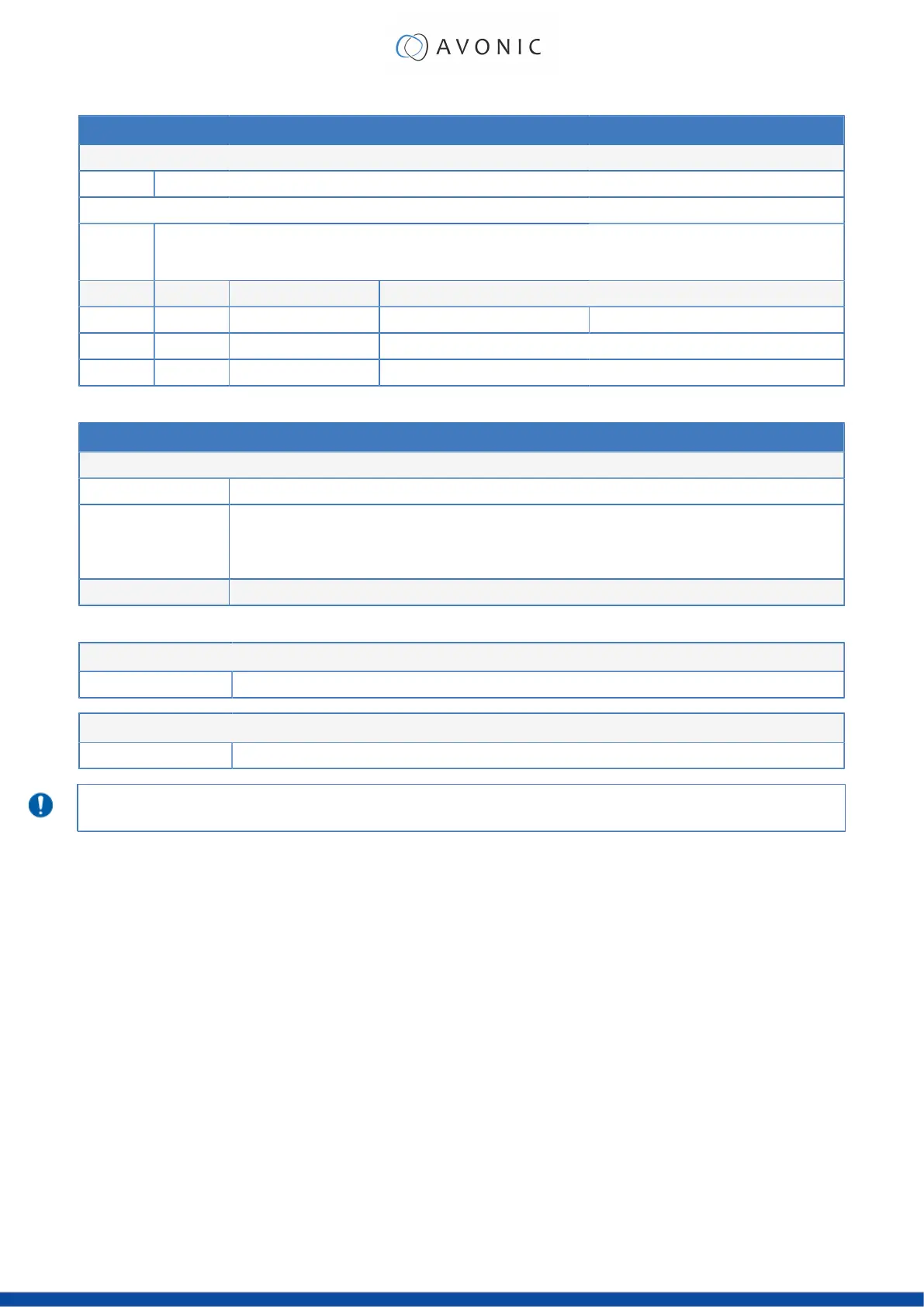User
SysUser
Get sysuser parameters
Code http://192.168.5.126/ajaxcom?szCmd={"GetEnv":{"SysUser":{}}}
Set sysuser parameters
Code http://192.168.5.126/ajaxcom?szCmd={"SetEnv":{"SysUser":{"stUsers":
[{"nUserType":0,"szUserName":"admin","szPassword":"admin"},{"nUserType":1,"szUserName":"user1","szPassword":"user1"},
{"nUserType":1,"szUserName":"user2","szPassword":"user2"}]}}}
Function Code Command Setting
Authority nUserType 0: admin 1: user1 or user 2
User Name szUserName user-defined: no white space
Password szPassword user-defined, no white space. This command must set three users at the same time.
Update
Update
Get update parameters
Code http://192.168.5.126/ajaxcom?szCmd={"QueryState":{"QueryVersion":{}}}
Code Get the return value and split it like this:
szText.Format(“%d.%d.%d%d-%d-%d”,(stVersion.dwCamVersion>>16)&0xFF,(stVersion.dwCamVersion>>8)&0xFF,
(stVersion.dwCamVersion0xFF),(stVersion.dwCamDate>>16)&0xFFFF,(stVersion.dwCamDate>>8)&0xFF,
(stVersion.dwCamDate&0xFF));
Set update parameters Not supported update with API, you can do this through webpage.
Default and Reboot
Default
Code http://192.168.5.126/ajaxcom?szCmd={"SysCtrl":{"Default":{}}}
Reboot
Code http://192.168.5.126/ajaxcom?szCmd={"SysCtrl":{"Reboot":{}}}
The URL supports to set all params at one time and also can set one of them by splitting URL into one other
command. Different commands can be found at different settings.
89