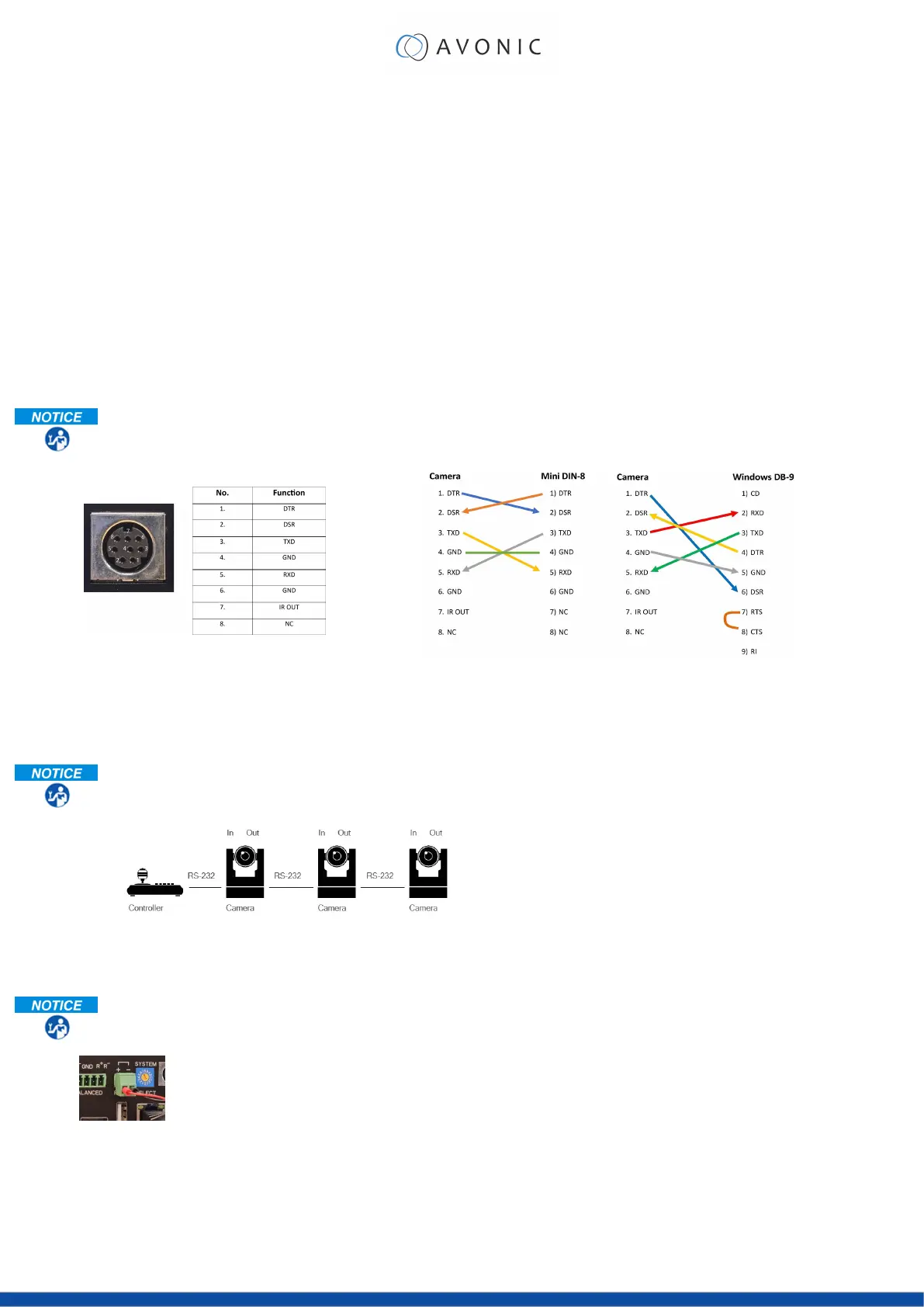Serial Connecting via RS-232 or RS-485
COM Port Settings
In default working mode, the camera can connect to a VISCA controller via an RS-232 or RS-485 serial interface.
The applicable COM port settings are (where '*' stands for 'Default value'):
RS-232
• Baudrate: 2400/4800/9600*/115200
• Start bit: 1 bit
• Data bit: 8 bits
• Stop bit: 1 bit
RS-485 (half-duplex mode)
• Baudrate: 2400/4800/9600*
• Start bit: 1 bit
• Data bit: 8 bits
• Stop bit: 1 bit
RS-232 Interface
Connect the controller to the back of the camera via the RS-232 cables as shown below:
Figure 8: RS-232 Interface (Mini
DIN-8)
Figure 9: RS-232 Cable and Interface
Connection (Mini DIN-8 and Windows DB-9)
RS-232 Network Connection
Execute the following step to connect the controller to the back of the camera(s) via RS-232:
1. Make the connection using daisy chaining network architecture. Keep in mind that the maximum
cable length for RS-232 is 10-15m.
Figure 10: RS-232 Network Connection Diagram
RS-485 Interface
Connect the controller to the + and - at the back of the camera via the RS-485 cables, as shown
below. Note that the color of the connecting cables (red and black in the figure) may vary.
Figure 11: RS-485 Interface
18