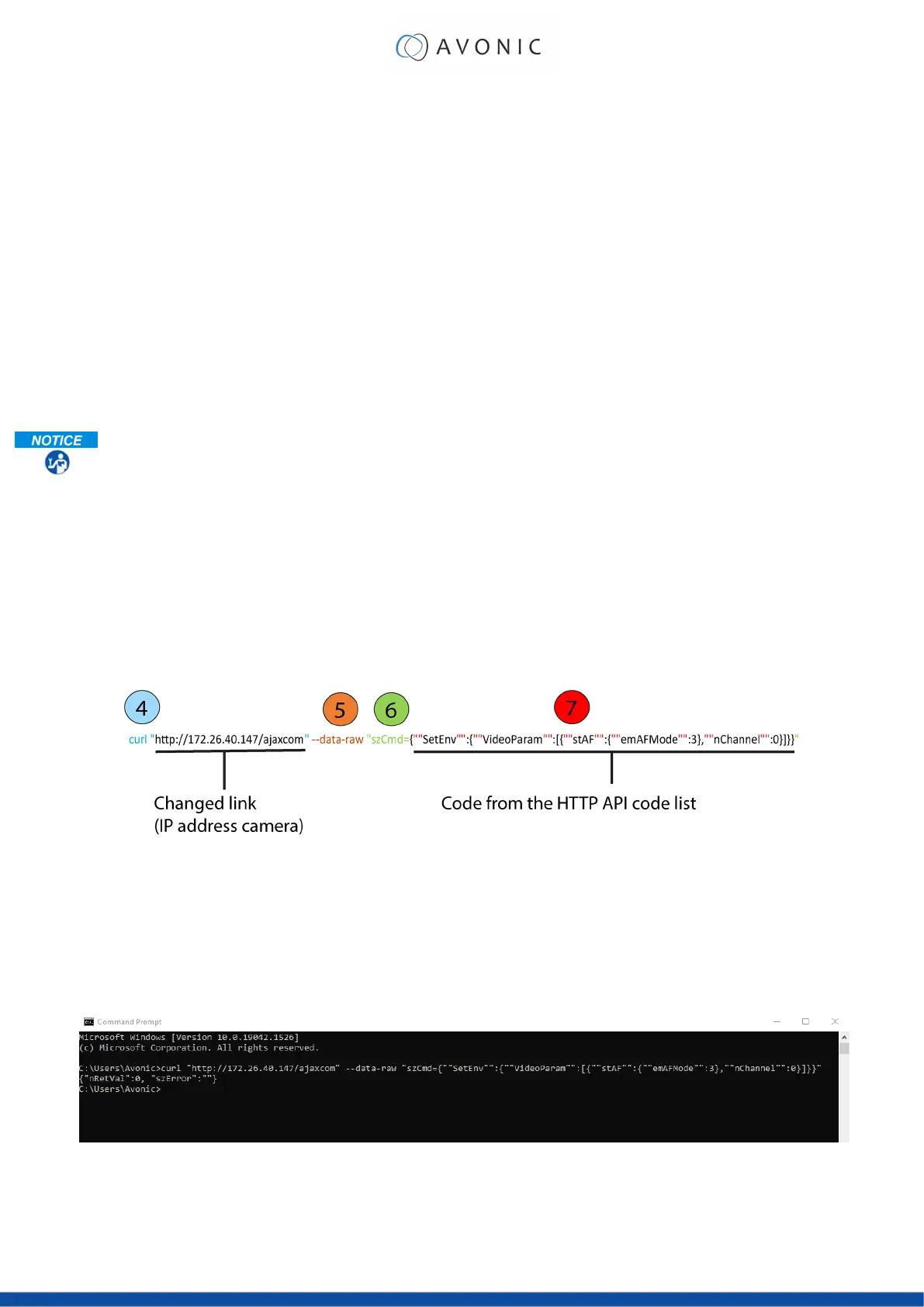7. In case of a failed return, check the following:
• Brackets in the code. Have you copy and paste the first and the last bracket?
• Syntax errors in the code/ correct numbers in the key values. Some camera settings are having
a specific range. The SRT key for example has a range of 0 - 32. If you have typed 33 it would
exceed the range of this key.
• No long white spaces between the key values of the code. For example this " code " is error
and this "code" is right.
• If you have typed the correct IP address of the camera.
8. If you have done it correct, you can check the settings you have changed in the WebGUI of the
camera.
Curl
It is also possible to change the camera settings at once by using the Command Prompt from Windows.
Follow instructions below:
1. Click on Start in the left corner of your screen in Windows.
2. Type Notepad and open this application.
3. Copy and paste the following http link: http://192.168.5.126/ajaxcom and the code in the HTTP
API code list in Notepad.
4. Type curl, change the default IP address in the IP Address of your camera, and surround it by
quotation marks.
5. Add --data-raw between the http link and the code.
6. Type szCmd and surround it by quotation marks.
7. Double the quotation marks between the brackets! See the example below.
8. Modify the parameters in the code. In the example above EmAFmode:3 and nChannel:0 See the
HTTP API code list.
9. Click on Start in Windows again, type CMD and press Enter.
10. Copy and paste the link/ code from notepad in Command Prompt and press Enter.
11. If correct it returns: {"nRetVal":0, "szError":""}
70
