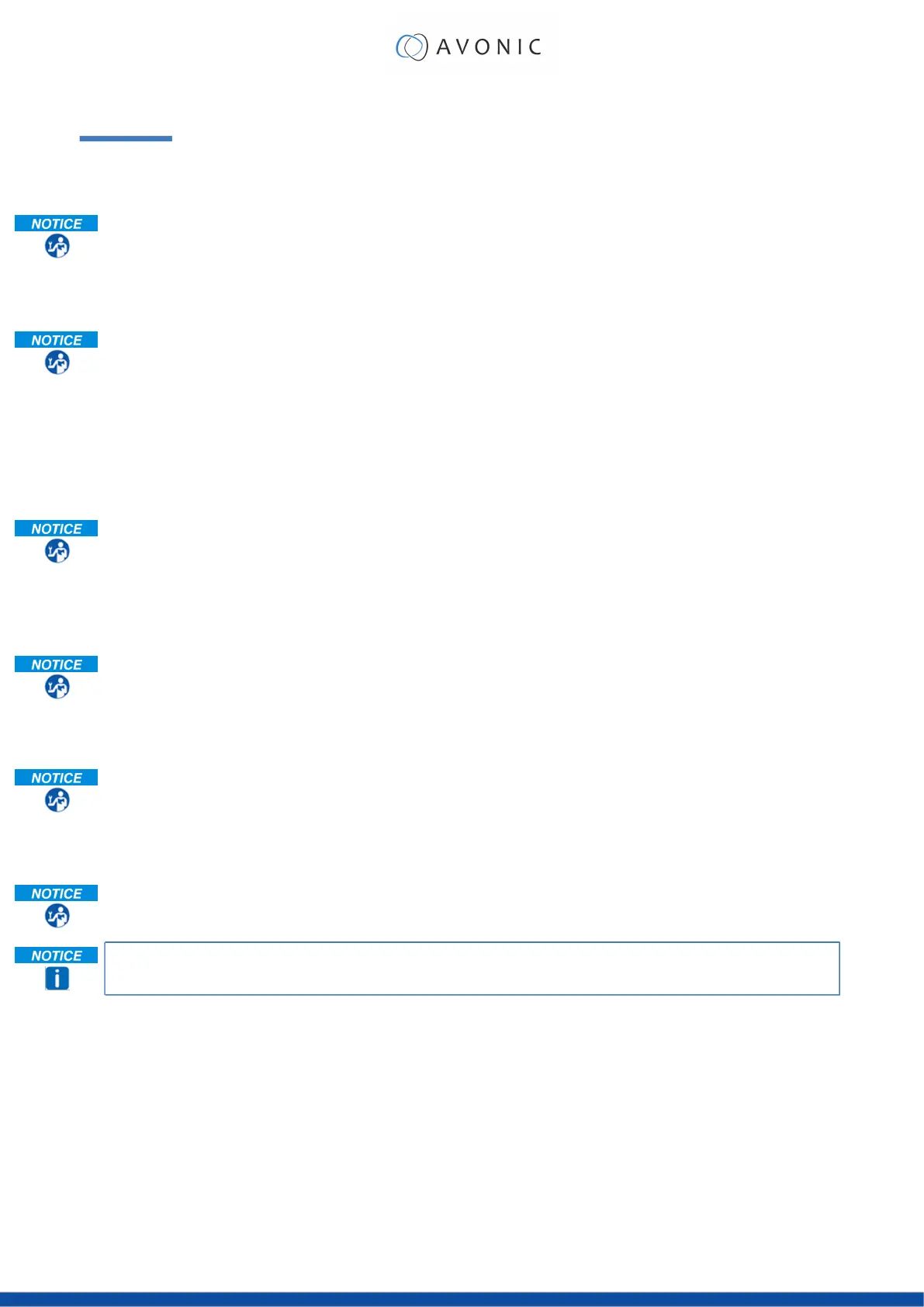TROUBLESHOOTING
General
1. Turn the camera off and on again and check if the problem persists.
2. If it does, restore to the factory default.
Power Issues
If the camera does NOT perform a self-test and / or if the power LED is OFF:
1. Check the net power.
2. Check the power supply.
3. Check the physical power button on the back of the camera.
Image
No image
1. Check the power of the camera and monitor.
2. Check the quality and length of the video cable.
3. Check if the video specifications of monitor match the specifications of the camera.
4. Check if the Iris under Exposure settings is set to ‘closed’.
Abnormal image
1. Check the quality and length of the video cable.
2. Check the cable connections.
3. Check if the Iris under Exposure settings is set to ‘closed’.
Dithering or flickering image
1. Check the camera fixation and nearby vibration sources.
2. Check the Anti-flickering setting in the OSD.
3. Check the Noise Reduction settings in the OSD.
Color issues
Check the OSD settings for exposure, white balance, color temp, Red and Bluetuning.
When experiencing image problems, you may also check Appendix D - CMOS Image Sensor
Characteristics
54