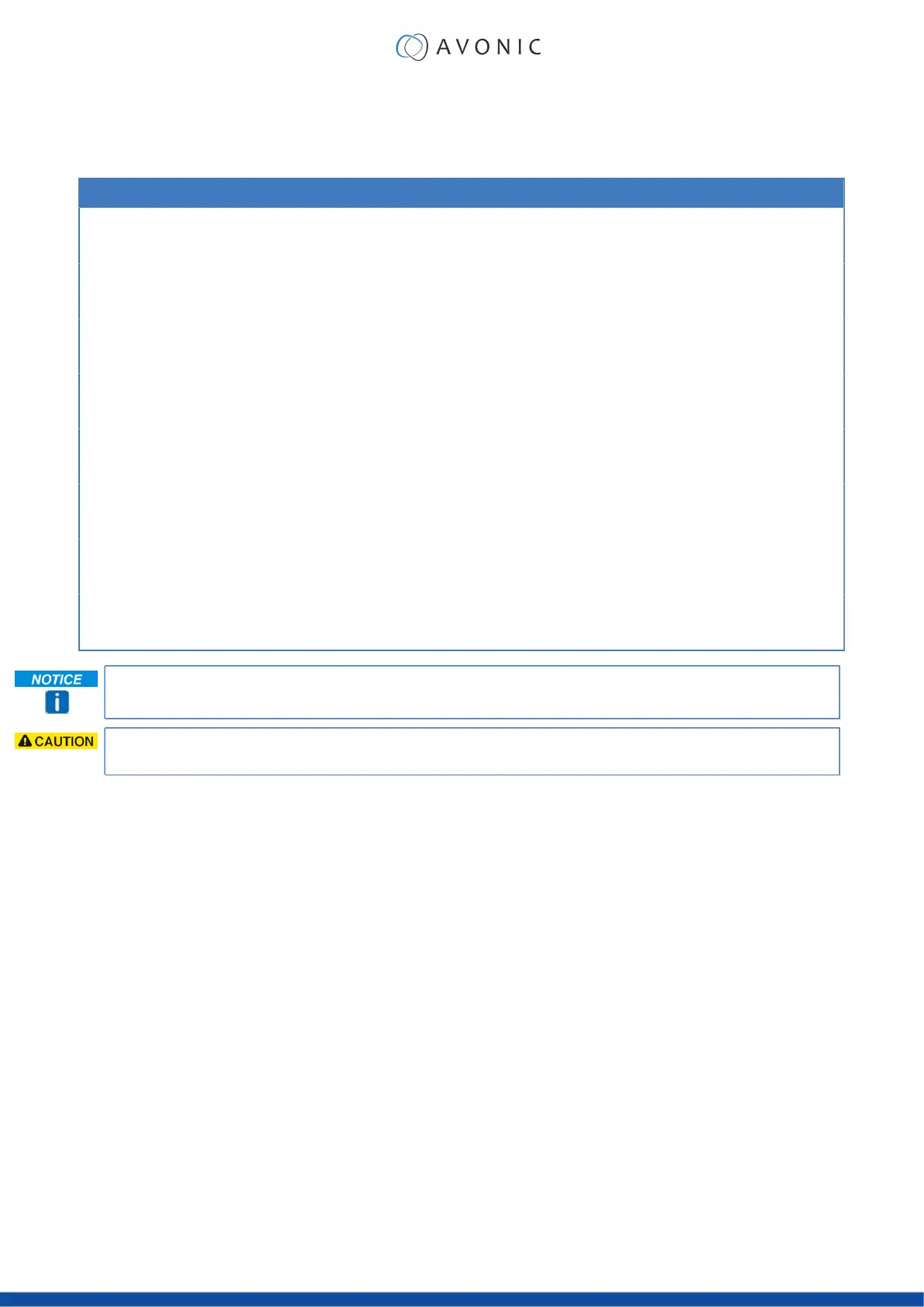Other Key Combinations
The following key combinations on the Remote Controller have specific functions. These are:
Combination Function
[*] → [#] → [4] Menu set to English
[*] → [#] → [6] Restore factory defaults
[*] → [#] → [9] Flip switch (just temporary flip to view the image flipped)
[*] → [#] → [Auto] Enter into the aging mode, only for quality control purposes
[*] → [#] → [Manual] Restore the default username, password, and IP address
[#] → [#] → [#] Clear all presets
[#] → [#] → [0] Switch the video format to1080p60*
[#] → [#] → [1] Switch the video format to 1080p50*
[#] → [#] → [2] Switch the video format to 1080i60*
[#] → [#] → [3] Switch the video format to 1080i50*
[#] → [#] → [4] Switch the video format to 720p60*
[#] → [#] → [5] Switch the video format to 720p50*
[#] → [#] → [6] Switch the video format to 1080p30*
[#] → [#] → [7] Switch the video format to 1080p25*
[#] → [#] → [8] Switch the video format to 720p30*
[#] → [#] → [9] Switch the video format to 720p25*
The camera returns to the video output setting of the system select after a reboot.
Use ONLY presets between 0-9 when using the Remote Control. For presets 10 or higher you need a serial
or IP connection!
44