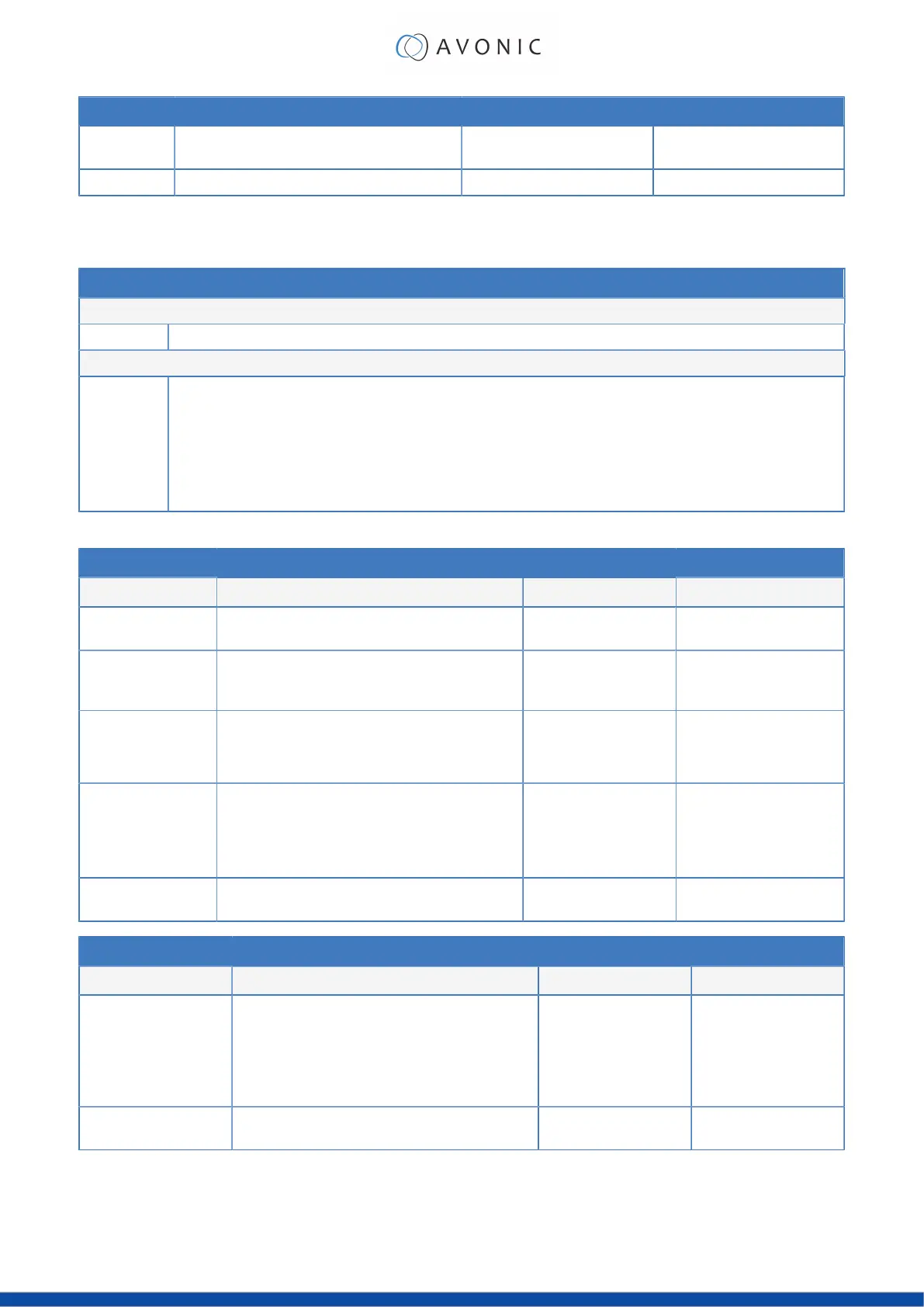Audio Configure
Channel {"SetEnv":{"Audio":{"nChannel":2}}} nChannel 1: Mono
2: Stereo
Input Volume {"SetEnv":{"Audio":{"nInpVolume":5}}} nInpVolume (range 1 to 10) Exp:[1, 10]
Video
Video encoder
Video Encode
Get video encode parameters
Code {"GetEnv":{"VideoEncode":{"nChannel":-1}}}
Set video encode parameters
Code {"SetEnv":{"VideoEncode":[{"stSlave":{"byIFrameMinQP":20,"byImageQuality":1,
"szStreamName":"live/av1","dwVideoCodecMask":160,"emBitRateCtrl":0, "byImageSizeList":
[26,7,9,27,4,5],"dwMaxBitRate":40960,"nFrameRate":25,"nMaxFrameRate":30,
"emVideoCodec":5,"nIFrameInterval":75,"emImageSize":27,"nBitRate":512,"byProfile":2},
"stMaster":{"byIFrameMinQP":20,"byImageQuality":0,"szStreamName":"live/av0",
"dwVideoCodecMask":160,"emBitRateCtrl":0,"byImageSizeList":[5,4,9],"dwMaxBitRate":40960,
"nFrameRate":25,"nMaxFrameRate":60,"emVideoCodec":5,"nIFrameInterval":75,"emImageSize":5,
"nBitRate":4096,"byProfile":2},"nChannel":0}]}}
Video encode settings
Video Encode Settings
Function Code Command Setting
Compressed Format {"SetEnv":{"VideoEncode":[{"stMaster":
{"emVideoCodec":5},"nChannel":0}]}}
emVideoCodec 5: H.264
7: H.265 (BP profile only)
Profile {"SetEnv":{"VideoEncode":[{"stMaster":
{"byProfile":0},"nChannel":0}]}}
byProfile 0: BP
1: MP
2: HP
{"GetEnv":{"VideoEncode": {"nChannel":-1}}} and
receive its returning value. Compared to webpage
and this, you can know the different value meaning
different image size.
byImageSizeList (Lists
all imagesize, different
products have different
image size)
Image Size {"SetEnv":{"VideoEncode":[{"stMaster":
{"emImageSize":4},"nChannel":0}]}}
emImageSize 5: 1920*1080
4: 1280*720
9: 640*480
27: 320*180
26: 640*360
Rate Control {"SetEnv":{"VideoEncode":[{"stMaster":
{"emBitRateCtrl":1},"nChannel":0}]}}
emBitRateCtrl 0: CBR
1: VBR
Video Encode Settings
Function Code Command Setting
Image Quality {"SetEnv":{"VideoEncode":[{"stMaster":
{"byImageQuality":5},"nChannel":0}]}}
byImageQuality 0: worst quality
1: between
2: between
3: between
4: between
5: Best quality
Bit Rate
(kb/s)
{"SetEnv":{"VideoEncode":[{"stMaster":
{"dwMaxBitRate":200},"nChannel":0}]}}
dwMaxBitRate [64, 40960]
75