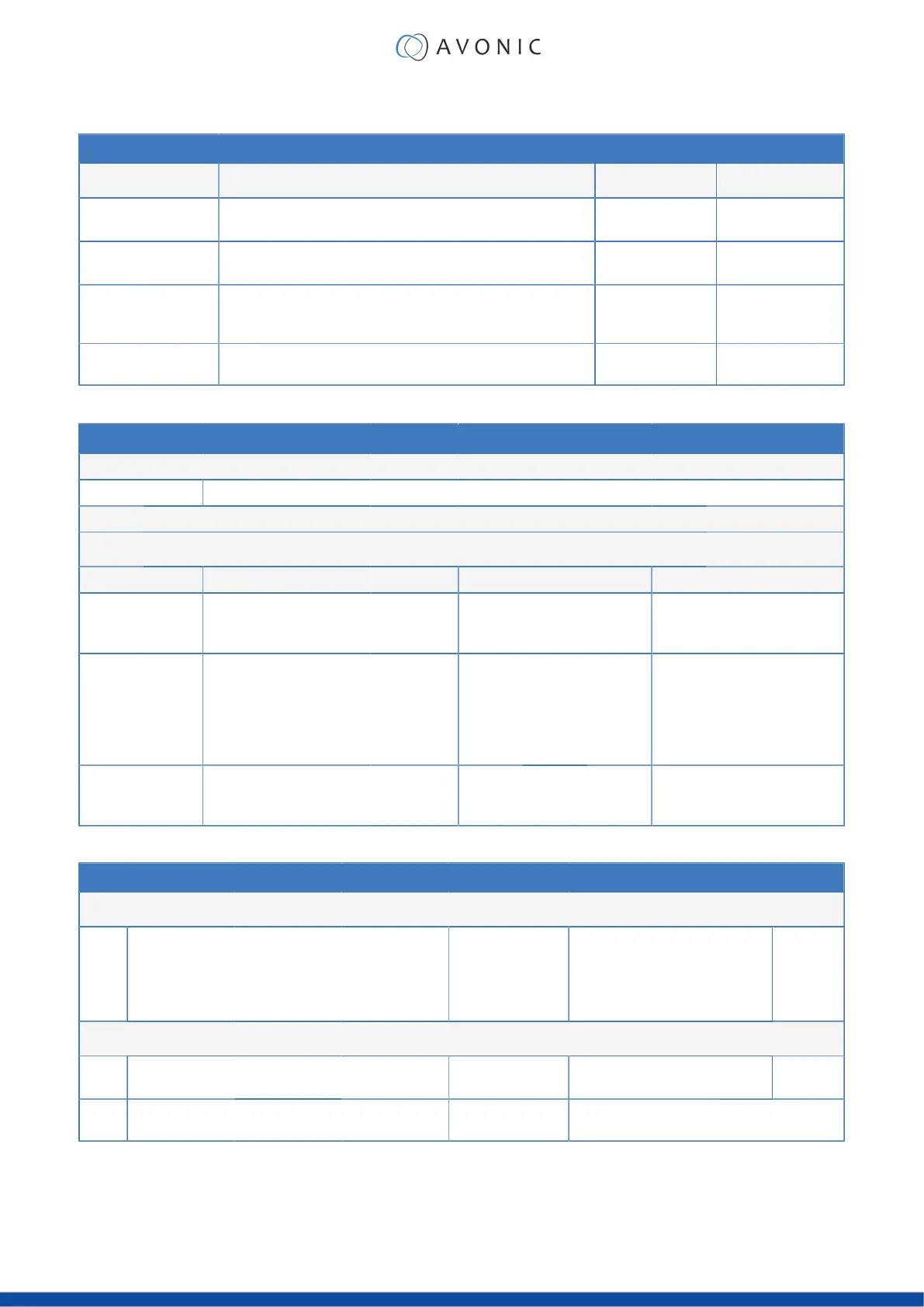RTP Multicast Settings
RTP Multicast Settings
Function Code Command Setting
Enable {"SetEnv":{"StreamRTPMulticast":[{"stMaster":
{"bEnable":1,"wMultiCastPort":4004},"nChannel":0}]}}
bEnable 0: off
1: on
Protol Type {"SetEnv":{"StreamRTPMulticast":[{"stMaster":
{"bEnable":1,"nProtolType":1,"wMultiCastPort":4004}, "nChannel":0}]}}
nProtolType 0: RTP
1: TS
Multicast Address {"SetEnv":{"StreamRTPMulticast":[{"stMaster":
{"bEnable":0,"szMultiCastUrl":"224.1.2.23","wMultiCastPort":
4004}, "nChannel":0}]}}
SzMultiCastUrl 224.0.0.0~
255.255.255.0
Multicast Port {"SetEnv":{"StreamRTPMulticast":[{"stMaster":
{"bEnable":1,"wMultiCastPort":4004},"nChannel":0}]}}
wMultiCastPort Even [0, 65535]
Camera Settings
Video Parameters
Get video parameters
Code {"GetEnv":{"VideoParam":{"nChannel":-1}}}
Set video parameters
Focus
Function Code Command Setting
Focus Mode {"SetEnv":
{"VideoParam":[{"stAF":
{"emAFMode":2},"nChannel":0}]}}
emAFMode 2:
3:
4:
Auto
Manual
OnePush
AF-Zone {"SetEnv":
{"VideoParam":[{"stAF":
{"emAFZone":1},"nChannel":0}]}}
emAFZone 0:
1:
2:
3:
4:
5:
Front Focus
Back Focus
Meeting
Education Tracking
Moving Objects
Center Focus
AF-Sensitivity {"SetEnv":
{"VideoParam":[{"stAF":
{"nSensitivity":1},"nChannel":0}]}}
nSensitivity 1:
2:
3:
High
Middle
Low
Exposure
Camera Settings
Exposure
Mode {"SetEnv":{"VideoParam":[{"stExp":{"stExpMode":
{"emExpMode":0}},
"nChannel":0}]}}
emExpMode 0:
3:
10:
11:
13:
Auto
Manual
SAE
AAE
Bright
Exposure: Auto
EV {"SetEnv":{"VideoParam":[{"stExp":
{"expcomp_mode":2},"nChannel":0}]}}
expcomp_mode 2:
3:
ON
OFF
EV
Level
{"SetEnv":{"VideoParam":[{"stExp":
{"expcomp":8},"nChannel":0}]}}
expcomp [0, 14]
77