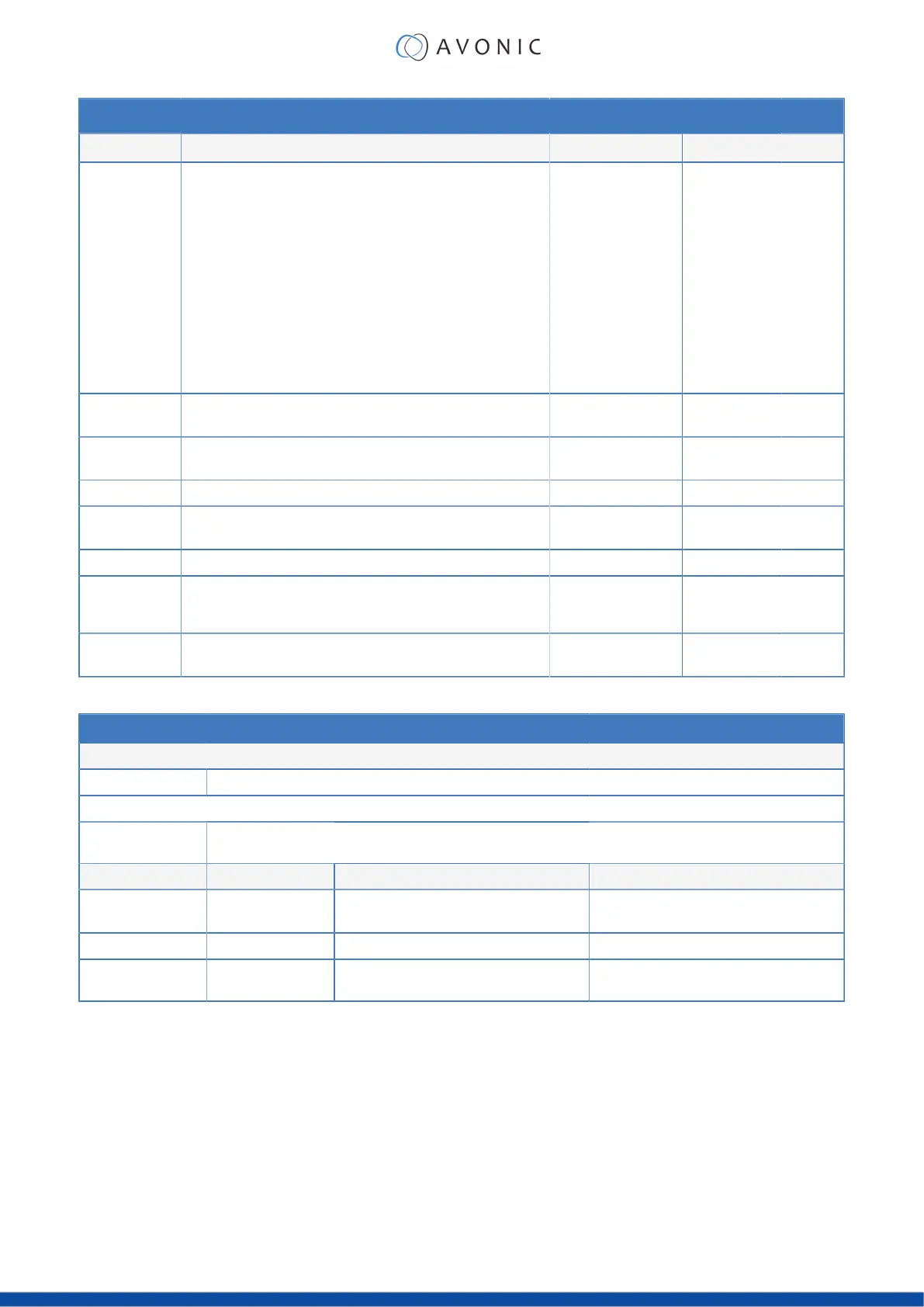SysTime
Function Code Command Setting
Zone {"SetEnv":{"SysTime":{"nZone":0}}} nZone [0, 32]
0: GMT
1: GMT+01:00
2: GMT+02:00
3: GMT+03:00
4: GMT+03:30
5: GMT+04:00
6: GMT+04:30
7: GMT+05:00 ……
13: GMT+08:00 ……
20: GMT-01:00 ……
31: GMT-11:00
32: GMT-12:00
Hour Type {"SetEnv":{"SysTime":{"nHourType":0}}} nHourType 0: 24 Hours
1: 12 Hours
NTP Enable {"SetEnv":{"SysTime":{"stNtp":{"bEnable":1}}}} bEnable 0: off
1: on
Update Interval {"SetEnv":{"SysTime":{"stNtp":{"nUpdateInterval":2}}}} nUpdateInterval [1, 10]
Host URL {"SetEnv":{"SysTime":{"stNtp":{"szHostUrl":"time.nist.gov"}}}} szHostUrl user-defined, ntp server
address
Host Port {"SetEnv":{"SysTime":{"stNtp":{"nHostPort":123}}}} nHostPort user-defined: [0, 65535]
Time Settings {"SysCtrl":{"SetTime":{"bTimeType":1,"nZone":19,"stDateTime":
{"dwYear":2018,"byHour":15,"byMinute":38,"byDay":1,
"byMonth":11,"bySecond":2}}}}
Synchronize with computer
time or set manual:
Synchronize
NTP Server
{"SysCtrl":{"SyncNtp":""}}
User
SysUser
Get sysuser parameters
Code {"GetEnv":{"SysUser":{}}}
Set sysuser parameters
Code {"SetEnv":{"SysUser":{"stUsers":[{"nUserType":0,"szUserName":"admin","szPassword":"admin"},
{"nUserType":1,"szUserName":"user1","szPassword":"user1"},{"nUserType":1,"szUserName":"user2","szPassword":"user2"}]}}}
Function Code Command Setting
Authority nUserType 0: admin
1: user1 or user 2
User Name szUserName user-defined: no white space
Password szPassword user-defined, no white space. This command
must set three users at the same time.
85