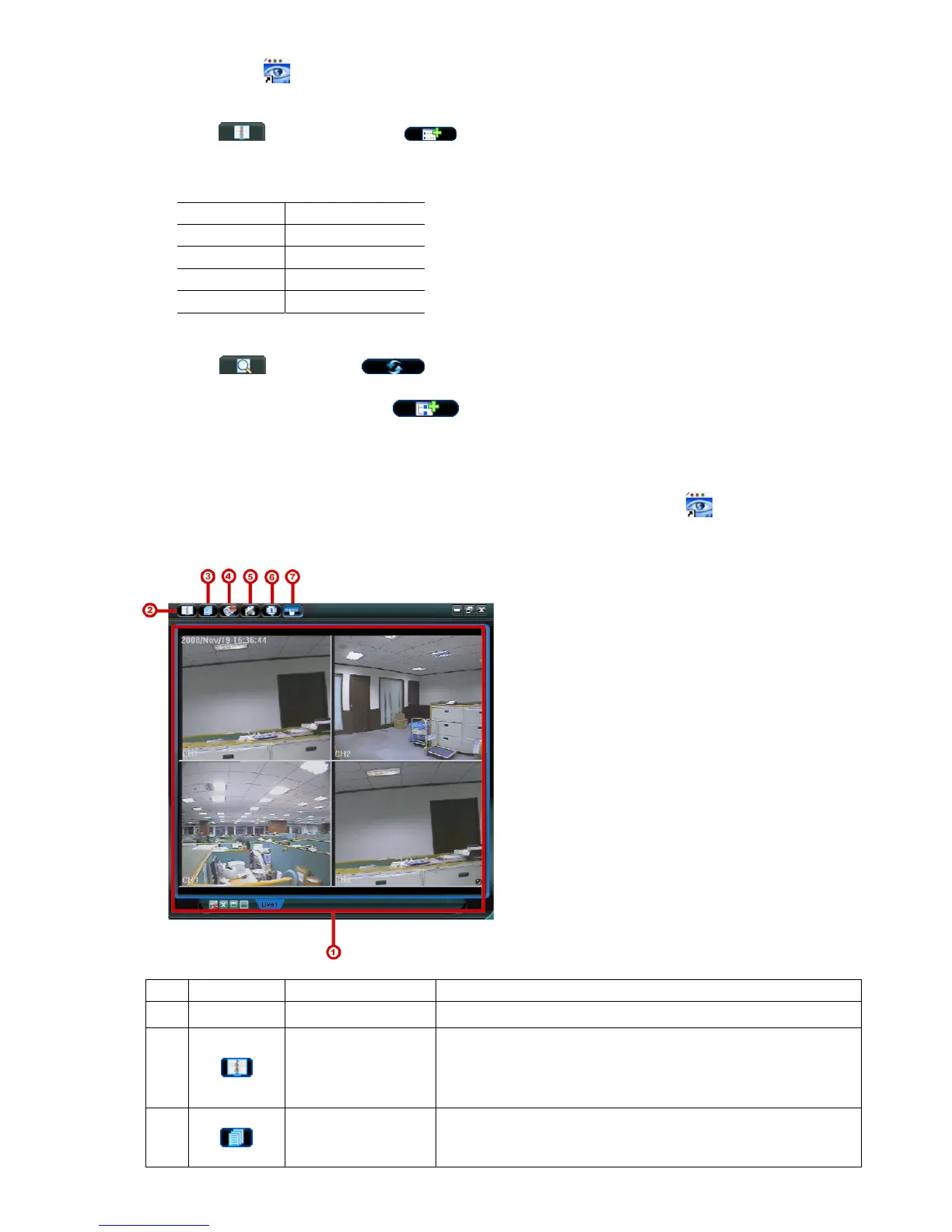REMOTE OPERATION
24
a) Double-click “ ” icon on your PC desktop to enter the control panel. By defaults, the “Address Book” panel
will be displayed on the right side of the control panel.
b) Click ”
” (Address Book) ” ” (Add) button to key in the IP address, user name, password,
and port number of the DVR you intend to connect.
The default DVR values are as follows:
Item Default Value
IP address 192.168.1.10
User name admin
Password admin
Port 80
OR
Click ” ” (Search) ” ” (Refresh) to search the available IP address(es) of other DVR(s)
under the same domain as your PC’s IP address. The found address(es) will be listed, and can be added
into the address book by clicking ” ” (Add into address book).
c) Double-click the IP address you just added into the address book to log in.
6.1.2. Control Panel
After setting up the network information, login user name and password, double-click “ ” on the PC desktop to
open and log into the control panel. You will see a screen similar to the following with 7 major sections:
NO. Button Function Description
1
N/A
Image Display The place where the images are displayed.
2
Address Book
Click to show the predefined IP address(es). You can add,
remove or search the IP address to log in the DVR remotely.
Two sub-functions are available for this button: Address Book
and Search.
3
Miscellaneous Control
Click to show the main operation functions: Audio volume
control, color setting, backup, record setting, DVR setting,
upgrade, and find event logs.