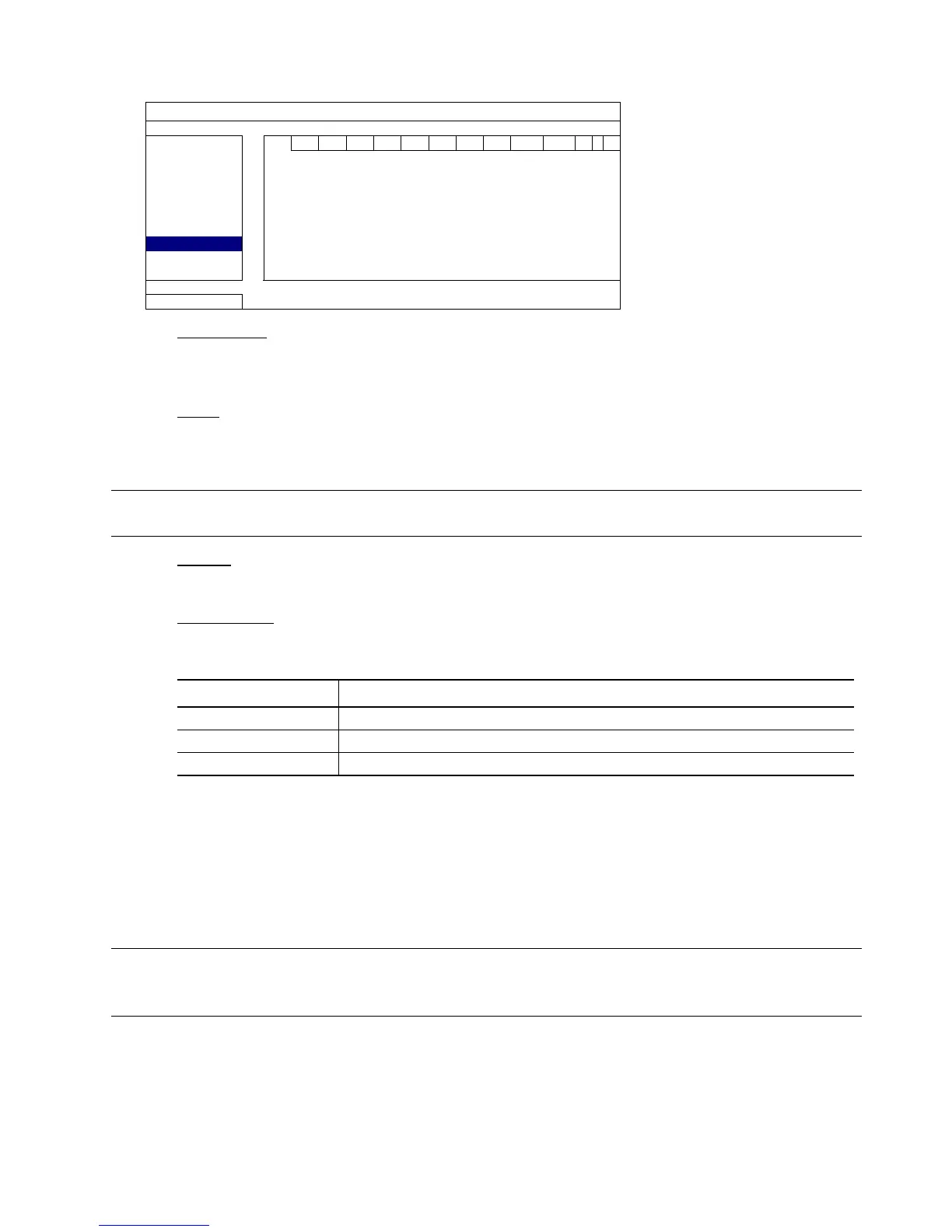CH11 W X
DETECTION DIAGNOSTIC START
ALERT MENU SETUP
NETWORK
DISPLAY
RECORD
DEVICES DEVICE AVK523
DCCS CONNECTION OK
IVS
NOTIFY
EXIT
1) DIAGNOSTIC
Click “START” to start examining the DCCS signal transmission between the DVR and the camera. The
result will display in “CONNECTION”.
2) MENU
Click “SETUP” to configure the connected zoom lens control camera.
Different zoom lens control cameras might have different parameter settings. For details, please refer to their
own user manuals.
Note: While configuring the camera parameters, the DVR will switch to the corresponding channel, and
you can simultaneously preview the effects for the settings.
3) DEVICE
Here shows the model number of the camera.
4) CONNECTION
Here shows the examining result for DCCS signal transmission between the DVR and camera. The
message is as follows:
MESSAGE SHOWN MEANING
CHECKING The DVR is checking the DCCS signal transmission between the DVR and camera.
OK The signal transmission is fine and the DCCS function works properly.
FAIL The signal transmission is too weak or not available for the DCCS function to work properly.
5.5.10 IVS
IVS, Intelligent Video Surveillance, is the advanced application for motion detection, but more precise and smarter.
It can be applied to different situations with one of the following three modes: FLOW COUNTING, VIRTUAL
FENCE, and ONE WAY.
When anyone crosses the detection line (virtual fence), the recording will be on.
Note: Four camera channels are supported for this function. For 16CH and 8CH models, users are
allowed to select four camera channels randomly to use this function; for 4CH models, all the four
camera channels are supported.