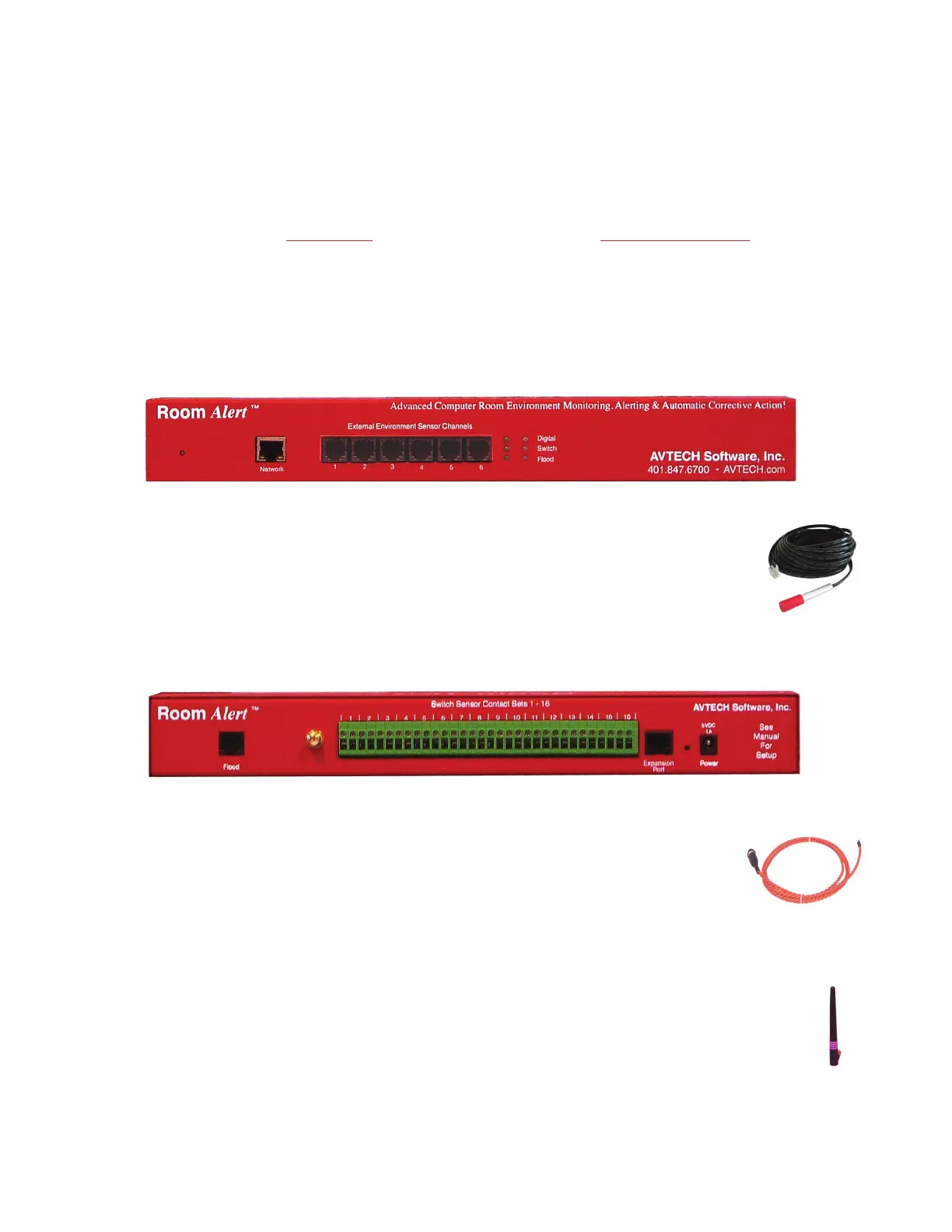AVTECH Software Inc. 9
Room Alert 26W Installation
If the Room Alert 26W unit is discovered although has a ‘169.xxx.xxx.xxx’ IP address, the Room
Alert 26W unit may not have been connected properly or DHCP assignment may currently be getting
blocked. In either case, follow the instructions listed in the ‘Static-Only Networks’ subsection above.
NOTE: If the instructions provided do not allow conguration of the Room Alert 26W unit, please initiate a Live Chat
technical support request on AVTECH.com or send an email support request to Support@AVTECH.com.
Step 4: Connect Included Sensors And Accessories
The graphics below identify the connection ports and channels of the Room Alert 26W ID box that are
visible on the front and rear panels. Use these to connect the appropriate sensors and accessories.
A
E
Front View (shown here without rack mounting brackets)
Digital Temperature Sensor — Connect the included AVTECH Digital
Temperature Sensor to one of the External Environment Sensor Channels
shown above (A.). The Digital Temperature Sensor provides a real-time digital
temperature reading at the location of the temperature probe. Position the sensor
in the desired location, running the sensor cable back to the Room Alert 26W ID
box. DO NOT remove the red plastic cap from the tip of the sensor.
B C D E
Back View (shown here without rack mounting brackets)
Internal Flood Sensor — The built-in AVTECH Flood Sensor on the Room
Alert 26W unit can be used if an AVTECH Flood Sensor Cable has been
purchased and attached to the Flood Sensor Cable Port. The Flood Sensor Cable
includes an orange ood sensing cable and RJ-11 leader cable. Attach the orange
ood sensing cable to the RJ-11 leader cable via the connection housing. Now,
attach the RJ-11 leader cable to the ‘Flood’ port on the back of the Room Alert 26W unit (B.).
Then, place the Flood Sensor Cable where water detection is desired or most likely to occur.
Wireless Antenna — Connect the Wireless Antenna to the Antenna RPSMA Connector
(C.) to enhance communication between the Room Alert 26W and WiSH Sensors that
can be located up to approximately 250´ away. Gently twist on the antenna and position it
vertically (i.e. pointing up) for most applications.
A.
B.
C.