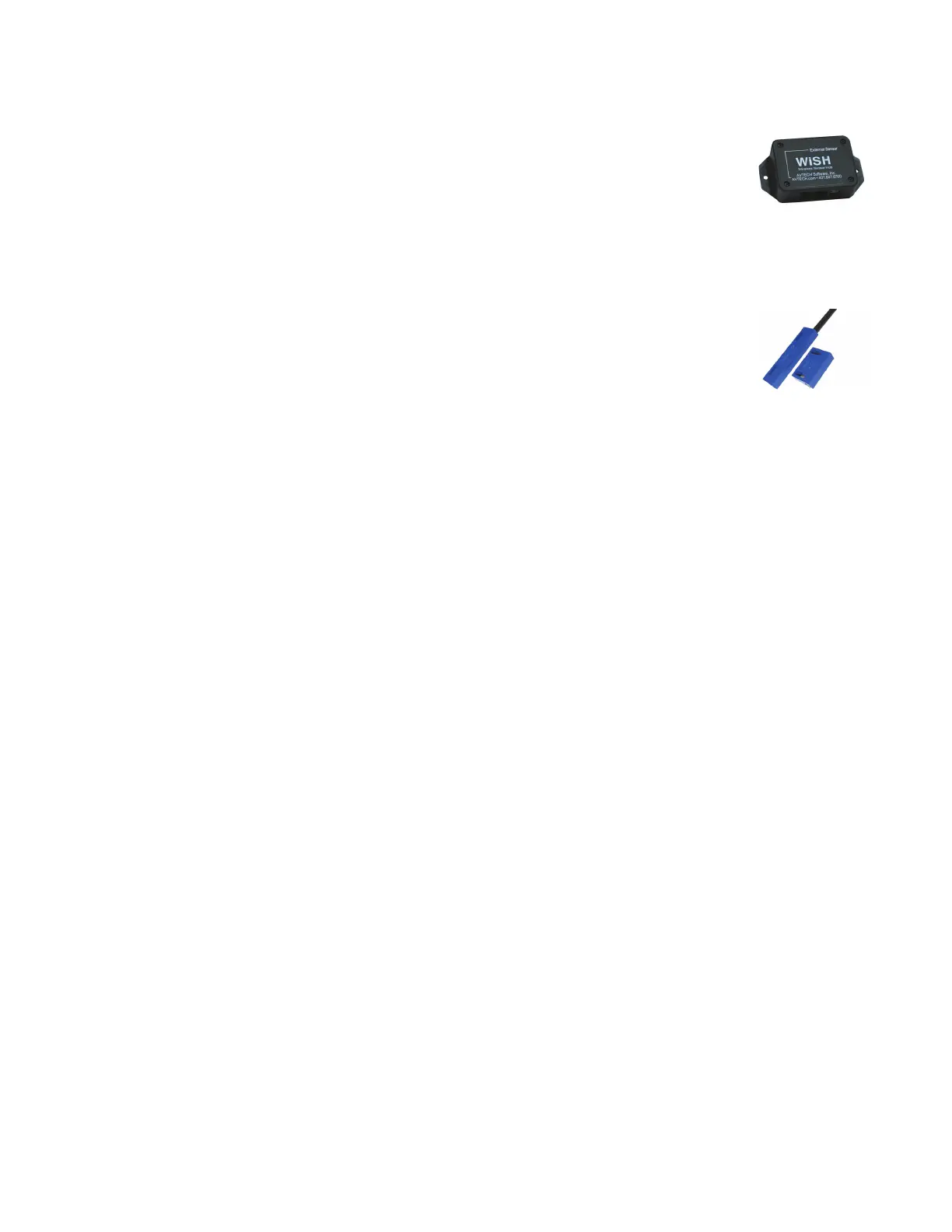10 AVTECH Software Inc.
Installation Room Alert 26W
WiSH Sensor — The Wish Sensor is designed to communicate wirelessly with
the Room Alert 26W unit via the wireless antenna. WiSH Sensors are best
installed one at a time so that the serial number displayed in the ‘Status’ screen of
the Room Alert 26W web interface can be recorded on the serial number sticker
located on the back of the WiSH Sensor being congured. The WiSH Sensor has an internal
Digital Temperature Sensor and can accommodate up to two AVTECH external digital sensors
and one external switch sensor. Congure and test the WiSH Sensor, then position it in the
desired location, somewhere within 250´ of the Room Alert 26W unit.
Room Entry Sensor — Connect the AVTECH Room Entry Sensor to one of
the Switch Sensor Contact Sets 1-16. Position the sensor in the desired location,
running the sensor cable back to the Room Alert 26W ID box.
Expansion Port — This port exists for future expansion. Do not connect any sensors or cables to
this port until AVTECH releases or approves devices that are specically designed to utilize this port.
Step 5: Check Room Alert 26W Firmware Version
Open the AVTECH Device Discovery Utility and click the ‘Search’ button. When the Room Alert 26W
unit is located, select it and click the ‘Web’ button. If you are unable to locate your Room Alert 26W unit
because UDP broadcast packets are blocked on your network, simply type the IP address of the Room
Alert 26W unit in the location bar of a web browser.
NOTE: If the ‘Status’ screen does not load sensor data, be sure that a proxy or Microsoft ISA (Internet Security and
Acceleration) server is not blocking trafc to or from the Room Alert 26W unit.
After the ‘Status’ screen has loaded and is fully displayed, click the ‘Room Alert 26W vX.X.X’ link in
the top right hand corner. If the pop-up that loads says a more current version is available, then follow
the instructions in the ‘Upgrading Firmware’ section of the ‘Advanced Topics’ chapter of this manual.
D.
E.
F.