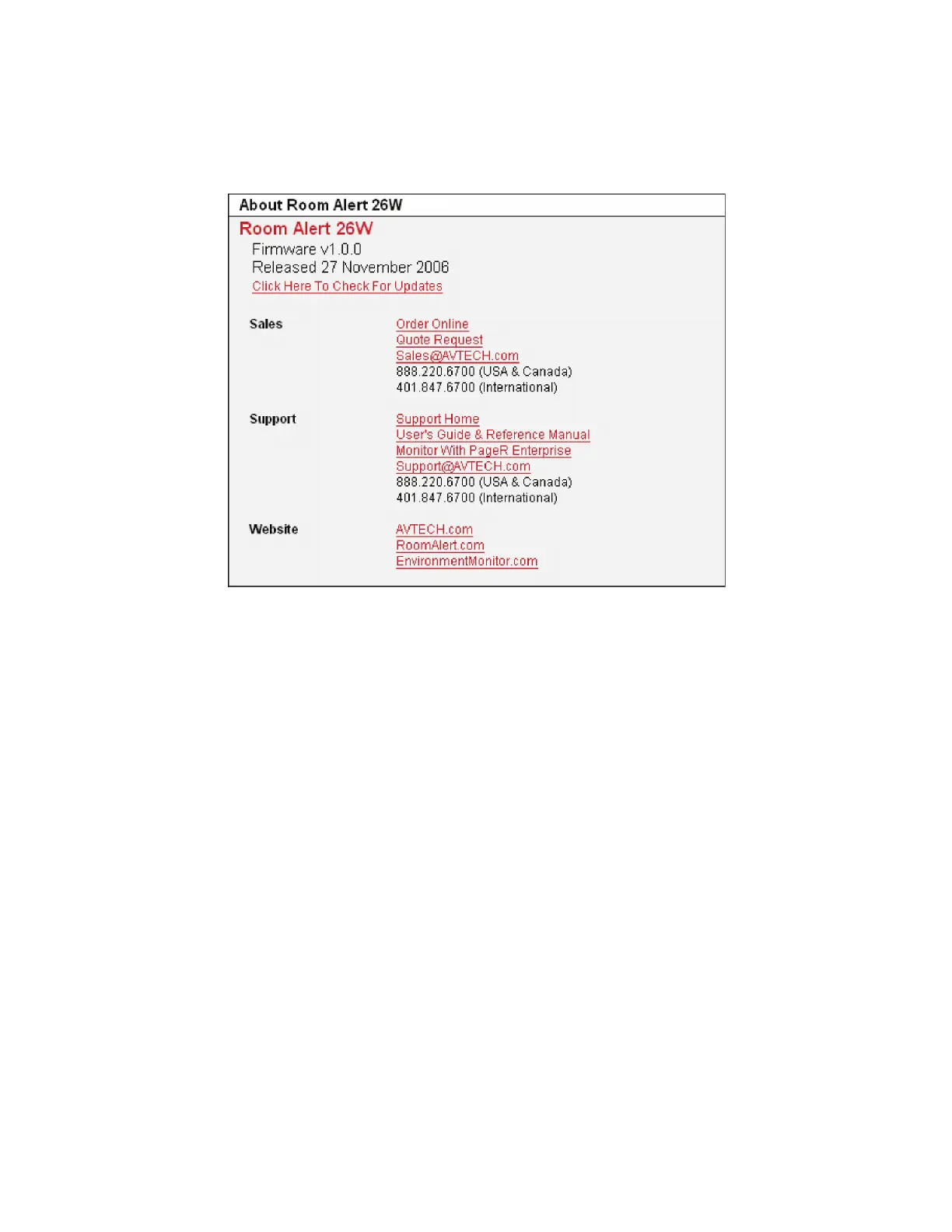24 AVTECH Software Inc.
Additional Screens And Interfaces Room Alert 26W
For Updates’ can be used to check if the rmware version installed on the Room Alert 26W unit is the
most current (requires internet access).
Web Interface
The Room Alert 26W web interface can be used to view current sensor status on the Room Alert 26W
unit. The web interface is accessed by selecting the Room Alert 26W unit in the AVTECH Device
Discovery Utility and clicking the ‘Web’ button or by typing the IP address of the Room Alert 26W unit
in the location bar of a web browser, once it has been installed properly on your network.
NOTE: If the ‘Loading Sensor Data’ indicator remains on the page, be sure that you do not have a proxy or Microsoft ISA
server soliciting trafc and requests from the Room Alert 26W unit.
Directly below the menu bar on the Room Alert 26W is the DHCP name, screen name, date and time
display.
NOTE: If the date displayed is ‘2/14/36’, the Room Alert 26W is currently unable to connect to a time server. Please verify that
the network has a connection to the internet and that NTP requests on UDP port 123 are not blocked. If the network does not
have a connection to the internet or use of a local time server is desired, an IP address for a valid NTP time server can be
entered in the ‘Time Server IP’ eld on the ‘Advanced’ tab of the ‘Settings’ screen.
To the right of the date and time is the product name and rmware version number. This acts as a link
that can be used to determine if the rmware version installed on the Room Alert 26W unit is the most
current version. An internet connection is required for the rmware version check. The rmware is
always current as of the time of shipment so there is seldom a need to upgrade shortly after purchase of
the Room Alert 26W. The exception would be those occasions where a new version of the rmware has
just coincidentally been released.