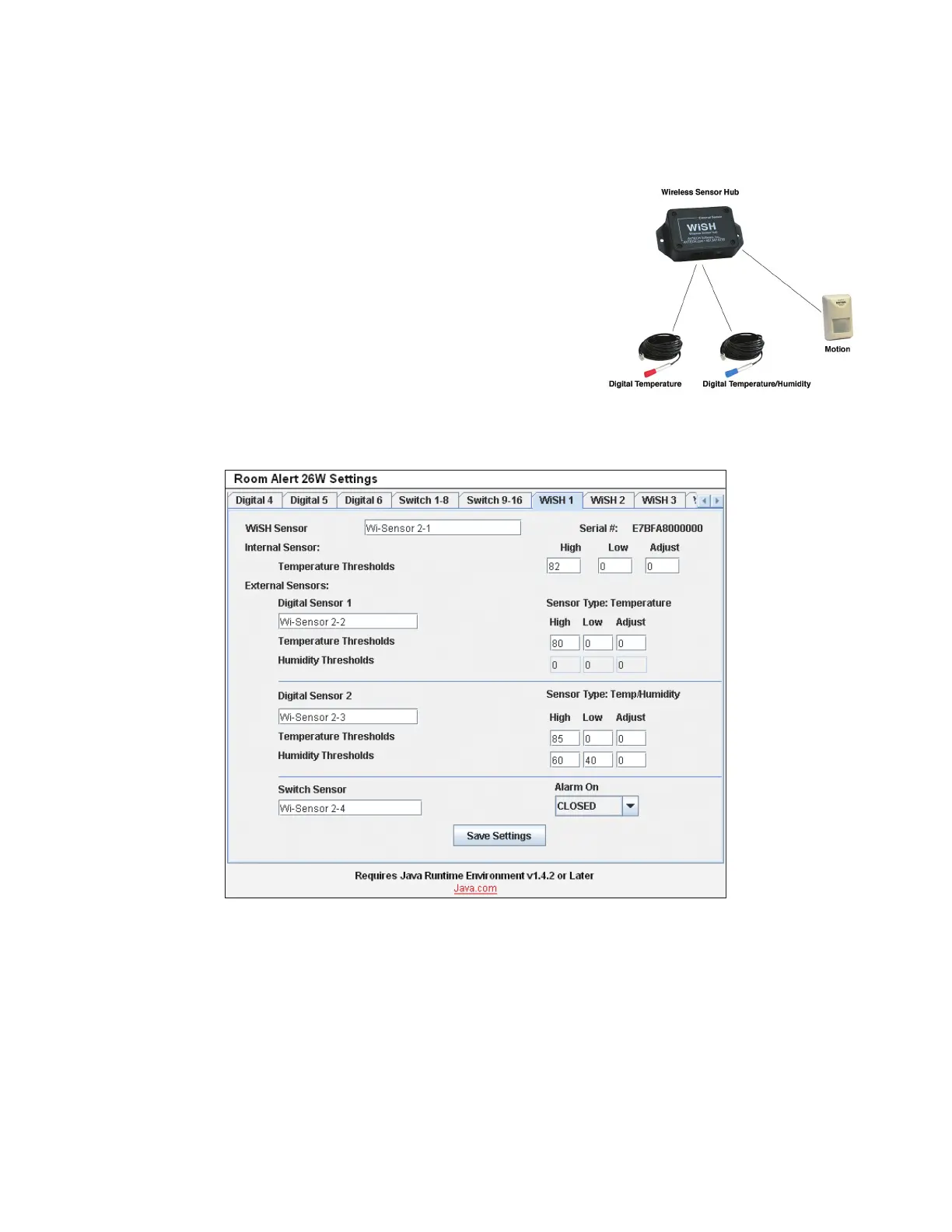AVTECH Software Inc. 19
Room Alert 26W Conguration And Setup Screens
Wireless Sensor Hubs (WiSH)
The WiSH Sensor has a built-in Digital Temperature Sensor, two
external environment sensor channels and one set of switch sensor
contacts. The sensor label for the WiSH Sensor is modied using the
‘WiSH Sensor’ eld. The internal Digital Temperature Sensor alert
thresholds are modied on the ‘Temperature’ row under ‘Internal
Sensors’ using the ‘High’ and ‘Low’ columns. The temperature scale
used for alert thresholds must match the temperature scale selected
on the ‘Advanced’ tab. If the reading received from the internal
Digital Temperature Sensor is different from a known temperature at the
sensor location, the reading can be calibrated using the ‘Adjust’ column.
Setup for sensors connected to the environment sensor channels (digital
sensor ports), switch sensor contacts and digital sensor ports is described
in the appropriate sections above.