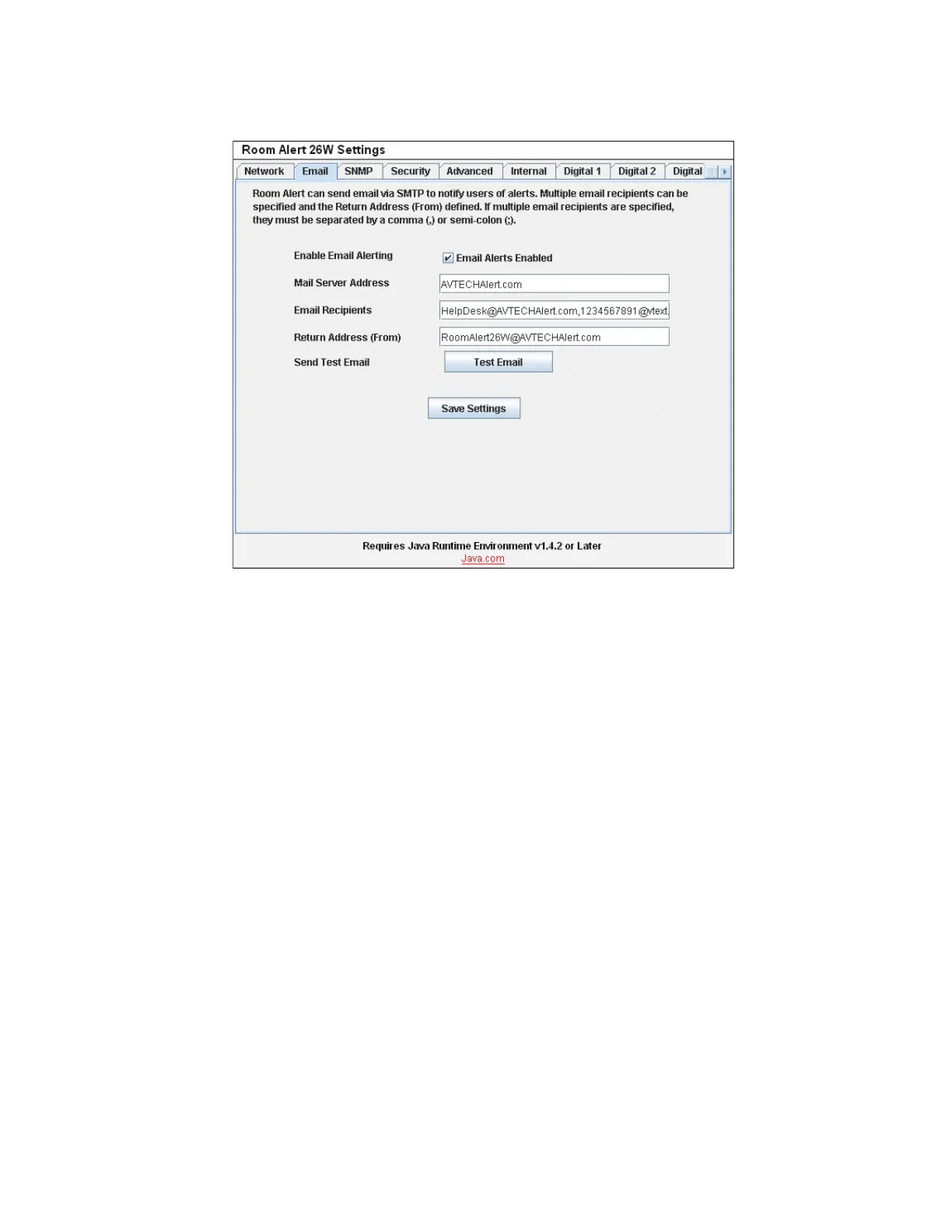12 AVTECH Software Inc.
Conguration And Setup Screens Room Alert 26W
Initial Email Setup
First, check the ‘Enable Email Alerting’ checkbox and enter the domain name or IP address of the
mail server being used in the ‘Mail Server Address’ eld on the ‘Email’ tab. Next, enter the email
addresses to be alerted in the ‘Email Recipients’ eld. If more than one email address is entered, use
a comma (,) or semi-colon (;) as the separator. Finally, enter an email address in the ‘Return Address
(From)’ eld for an account that resides on the mail server being used.
NOTE: If a domain name is entered in the ‘Mail Server Address’ eld, the Room Alert 26W unit must be assigned static IP
settings and have a DNS server IP address set.
Testing
A test email can be sent using the ‘Send Test Email’ button on the ‘Email’ tab. This button will
automatically save any changes made to the ‘Email’ tab before sending a test email message. If
the test email is not received, check with the mail server administrator in regards to the current
SMTP relay settings. If anonymous SMTP relay messages are blocked, a mail server can usually be
congured to allow anonymous SMTP relay messages from the IP address of the Room Alert 26W
unit. If this type of conguration is not allowed on the mail server, the bundled PageR software can
be used to send authenticated SMTP relay messages.