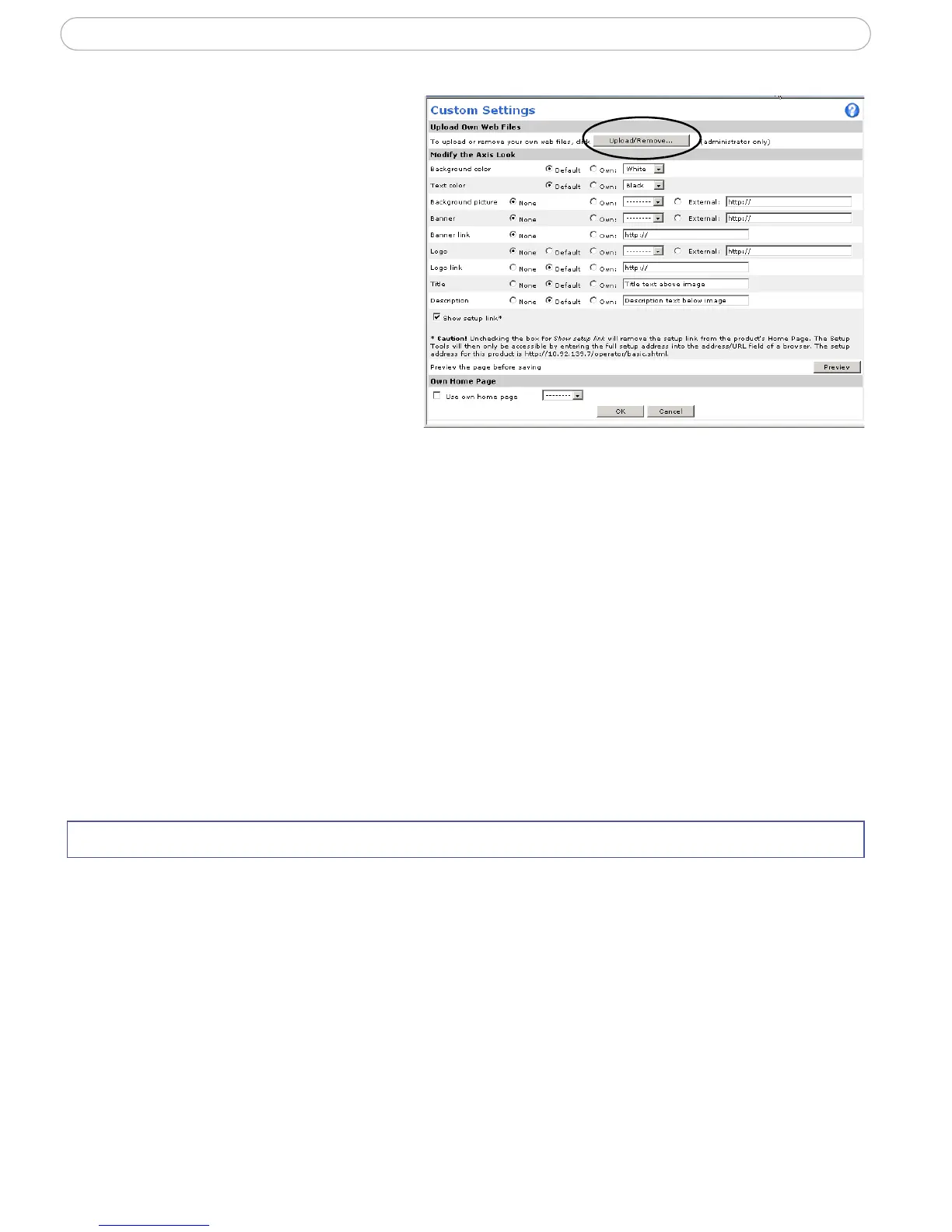21
AXIS 207W/AXIS 207MW - Live View Config
Customizing the default page
The appearance of the default Live
View page can be customized to suit
your requirements, or you can upload
and use your own home page. To
upload your own files, click the
Upload button in the Custom
Settings window, and see the
description below.
Upload Own Web Files
Your own web files, or background
pict
ures, must first be uploaded to the
camera in order to be available for
selection in the Custom Settings setup dialog. Once uploaded, the files are shown in the
drop-down lists.
1. Click the Upload/Remove bu
tton.
2. Enter the path to the file located on your computer, or click the Browse button.
3. Select the user level for the uploaded file. Setting the user access level means that
you have complete control over which pages can be viewed by users.
4. When the path is shown correctly in the text field, click the Upload button.
All uploaded files are shown in the list in the lower
section of the page. To remove a file,
check the box provided next to it and then click the Remove button.
Unchecking the Sh
ow setup link box option will remove the setup link from the product's
Home Page. You can then access the menus within the Setup link by entering the full setup
address into the address/URL field of a browser.
Own Home Page - To use a previously uploaded web page as the default page,
check this box option, select the page from the drop-down list, and click
OK.
Default Video Format
Select the default video format to use on the Live View page.
Checking the Show video
format selection box option displays a drop-down list on the Live View page allowing you
to temporarily change the format.
When using MPEG-4 video format, the default view
er is AXIS Media Control with Internet
Explorer.
Note:
It is also possible to view Motion JPEG when MPEG-4 is chosen as default and vice versa.
If the setup link is hidden, setup can be reached at this URL: http://<ip address>/operator/basic.shtml.