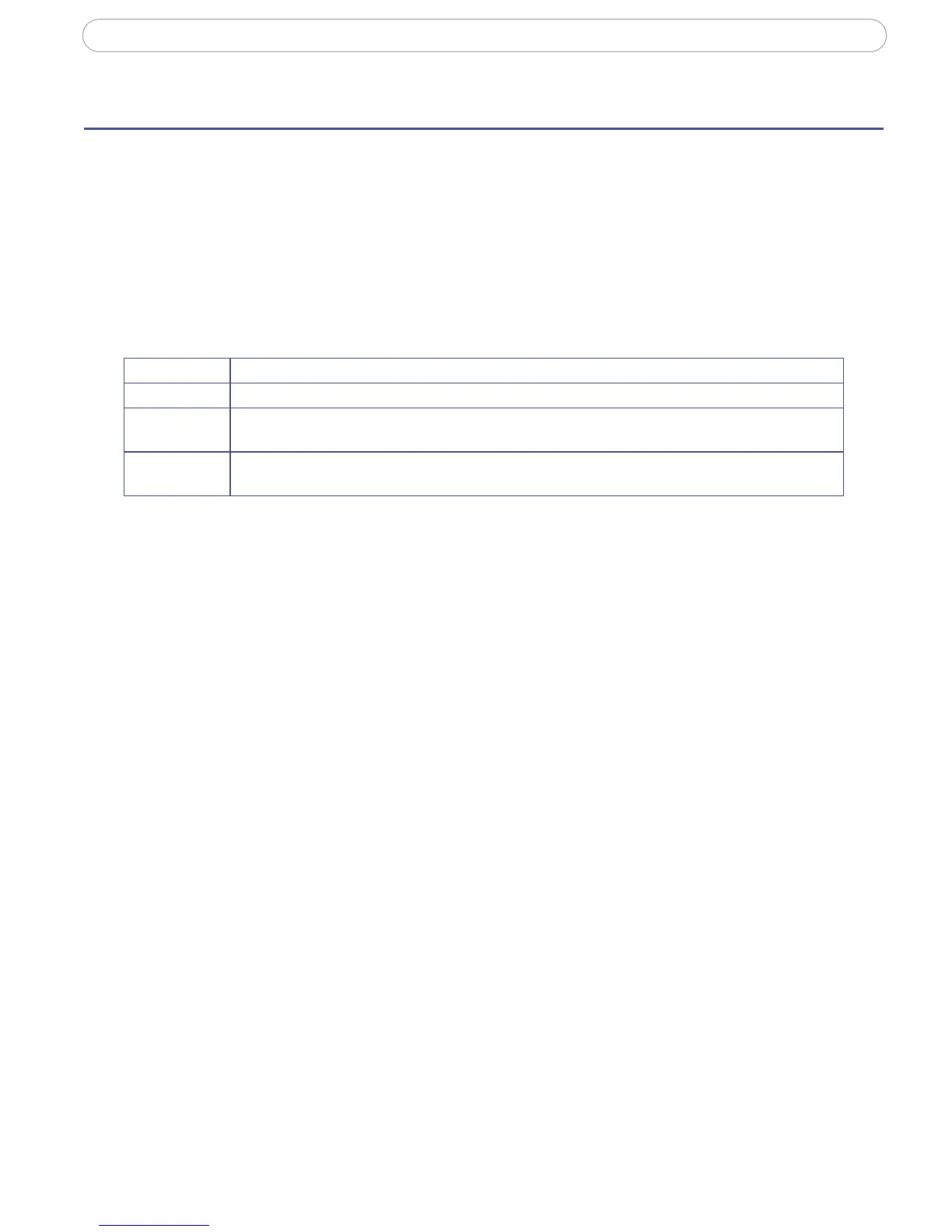28
AXIS 207W/AXIS 207MW - System Options
System Options
Security
The user access control in the AXIS 207W/AXIS 207MW allows an administrator to set up
and modify all users, by providing user names and passwords. It is also possible to allow
anonymous viewer login, which means that anybody may access the Live View page, as
described below:
Users - the user list displays the authorized users
and user groups (levels):
The AXIS 207W/AXIS 207MW supports
different methods of user authentication:
HTTP Basic Authentication - This authenticates the user by
requesting a user name and a
password. The exchange of network credentials is in simple base64 coding and is not
encrypted.
HTTP Digest Authentication - This method also requests a user name and password, but the
exchange of
credentials is encrypted, which secures it against eavesdropping.
User Settings - check the relevant
box options to enable the following:
• An
onymous viewer login - allows any viewer direct access to the Live View
page.
• Maximum number of s
imultaneous viewers - enter a value here to restrict the
number of Motion JPEG and MPEG-4 viewers accessing the unit. This is useful if
you need to save on bandwidth. Note that within the limit of 10 viewers, all mul-
ticast viewers count as 1 viewer.
IP Address Filter
Enable IP Address Filtering to allow
or deny access to the camera. Once enabled, the IP
addresses in the list are allowed or denied access according to the choice made in the
drop-down list Allow/Deny the following IP addresses.
The administrator can add up to 256 IP address entries to the
list (a single entry can
contain multiple IP addresses). The users from these IP addresses need to be specified in the
user list with the appropriate access rights. This is done from Setup > System Options >
Security > Users.
User group Access privileges
Viewer Provides the lowest level of access, which only allows
access to the Live View page.
Operator An Operator can view the Live View page, create and modify events
and adjust certain other settings.
Operators have no access to the System Options.
Administrator An administrator has unrestricted access
to the Setup Tools and can determine the registration of all
other users.