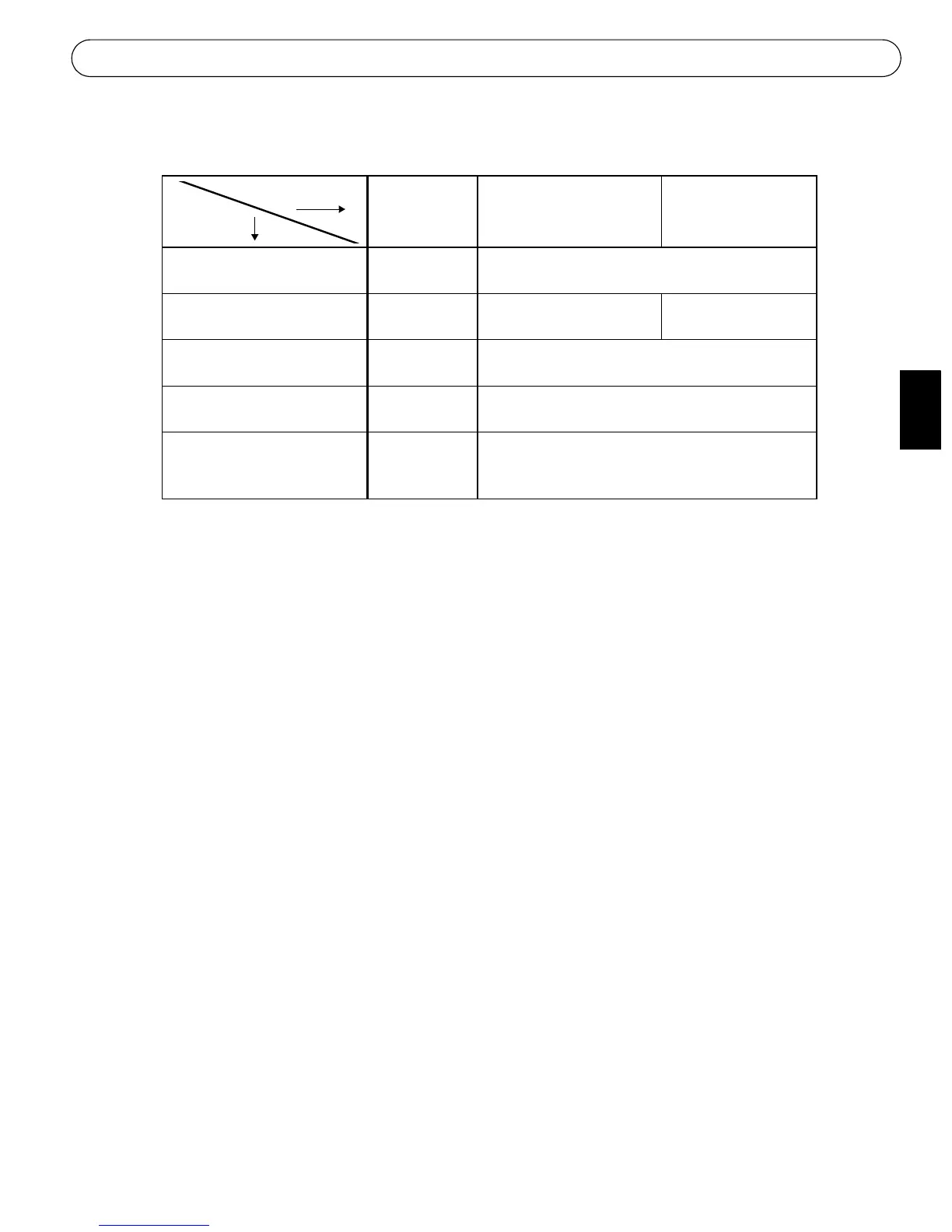AXIS 221/223M Installation Guide Page 9
ENGLISH
Other available methods
This table shows all of the available methods for setting or discovering the IP address.
Notes:
• UPnP™, DHCP and Bonjour are enabled by default in the AXIS 221/223M.
• The AXIS 221/223M has the default IP address 192.168.0.90
• To view the admin pages for the DHCP server, please see the server’s own documentation. You may need to
contact your network administrator.
• If setting the IP address fails, check that there is no firewall blocking the operation.
• AXIS Dynamic DNS Service requires an Internet connection without HTTP proxy.
• Bonjour - applicable only in browsers with support for Bonjour e.g. Safari.
DHCP Server
in network
Operating system Recommended
method for:
UPnP™
See page 10
Optional Windows (ME or XP)
Bonjour
See page 10
Optional Mac OSX (10.4 or later) Macintosh
AXIS Dynamic DNS Service
See page 10
All
ARP/Ping
See page 11
All
View DHCP server
admin pages for IP address
(See note below)
Required All
Requirements
methods
Installation
