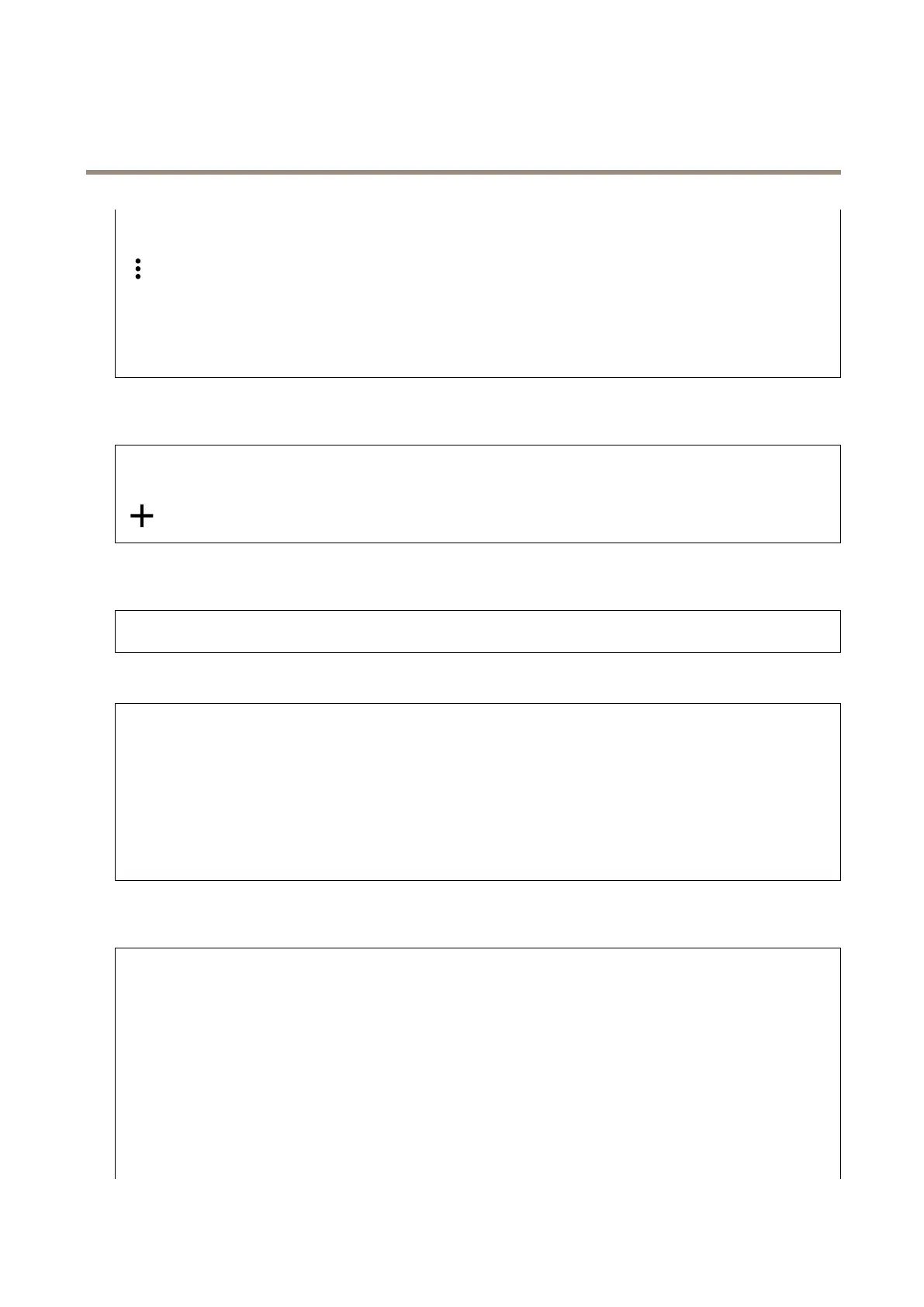AXISM32-LVENetworkCameraSeries
Thedeviceinterface
-Port:Entertheportnumberusedtoaccesstheserver.
Test:Clicktotestthesetup.
Thecontextmenucontains:
Viewrecipient:Clicktoviewalltherecipientdetails.
Copyrecipient:Clicktocopyarecipient.Whenyoucopy,youcanmakechangestothenewrecipient.
Deleterecipient:Clicktodeletetherecipientpermanently.
Schedules
Schedulesandpulsescanbeusedasconditionsinrules.Thelistshowsalltheschedulesandpulses
currentlyconfiguredintheproduct,alongwithinformationabouttheirconfiguration.
Addschedule:Clicktocreateascheduleorpulse.
Manualtrigger
Themanualtriggerisusedtomanuallytriggerarule.Themanualtriggercanforexamplebeused
tovalidateactionsduringproductinstallationandconfiguration.
MQTT
MQTT(MessageQueuingTelemetryTransport)isastandardmessagingprotocolfortheInternetof
Things(IoT).ItwasdesignedforsimplifiedIoTintegrationandisusedinawidevarietyofindustriesto
connectremotedeviceswithasmallcodefootprintandminimalnetworkbandwidth.TheMQTTclient
inAxisdevicefirmwarecansimplifyintegrationofdataandeventsproducedinthedevicetosystems
whicharenotvideomanagementsystems(VMS).
SetupthedeviceasanMQTTclient.MQTTcommunicationisbasedontwoentities,theclients
andthebroker.Theclientscansendandreceivemessages.Thebrokerisresponsibleforrouting
messagesbetweenclients.
YoucanlearnmoreaboutMQTTin
AXIS OS Portal
.
MQTTclient
Connect:TurnonorofftheMQTTclient.
Status:ShowsthecurrentstatusoftheMQTTclient.
Broker
Host:EnterthehostnameorIPaddressoftheMQTTserver.
Protocol:Selectwhichprotocoltouse.
Port:Entertheportnumber.
•1883isthedefaultvalueforMQTToverTCP
•8883isthedefaultvalueforMQTToverSSL
•80isthedefaultvalueforMQTToverWebSocket
45