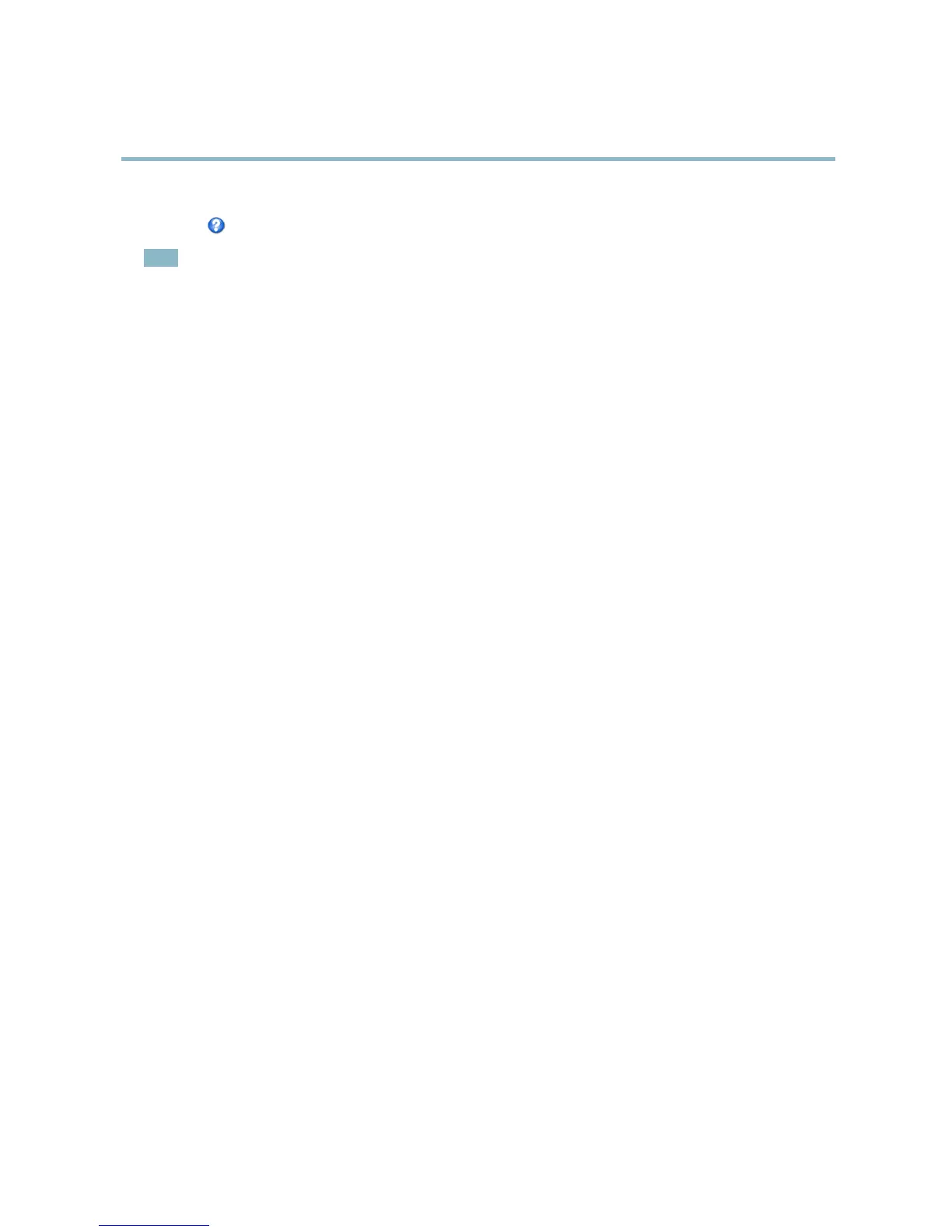AXIS P1346 Network Camera
Video and Audio
You can add, play, download, modify and remove audio clips from Video & Audio > Audio Clips. For more informa t ion see the
online help
.
Note
Audio clips cannot be used if the product’s audio functionality is enabled. The audio functionality is enabled on the Audio
tab under Video & Audio > Video Stream.
26