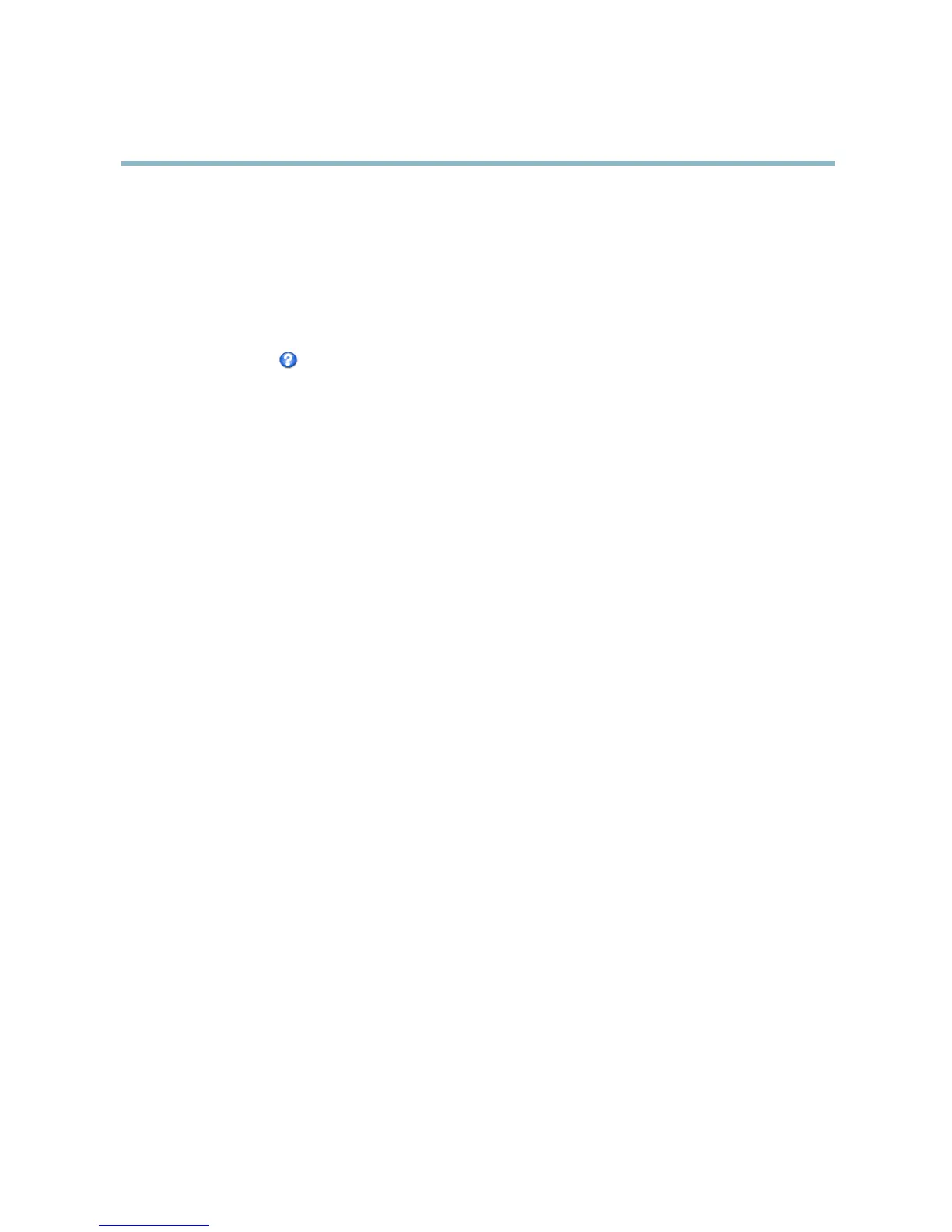AXIS P1347 Network Camera
Setting up the product
Setting up the product
The Axis product can be configured by users with a d minis trator or operator rights . Click Setup in the top right-hand corner of
theLiveViewpage.
• Administrators have unrestricted access to all settings.
• Operators have access to all settings except System Options
See also the online help
.
Basic Setup
Basic Setup provides shortcuts to the settings thatshouldbemadebeforeusingtheAxisproduct:
1. Users. See page 41.
2. TCP/IP. See page 43.
3. Date & Time. See page 42.
4. Video Stream. S ee page 19.
5. Focus. See pag e 24
6. Audio Settings. See page 24.
The Basic Setup menu can be disabled from System Options > Security > Users.
18