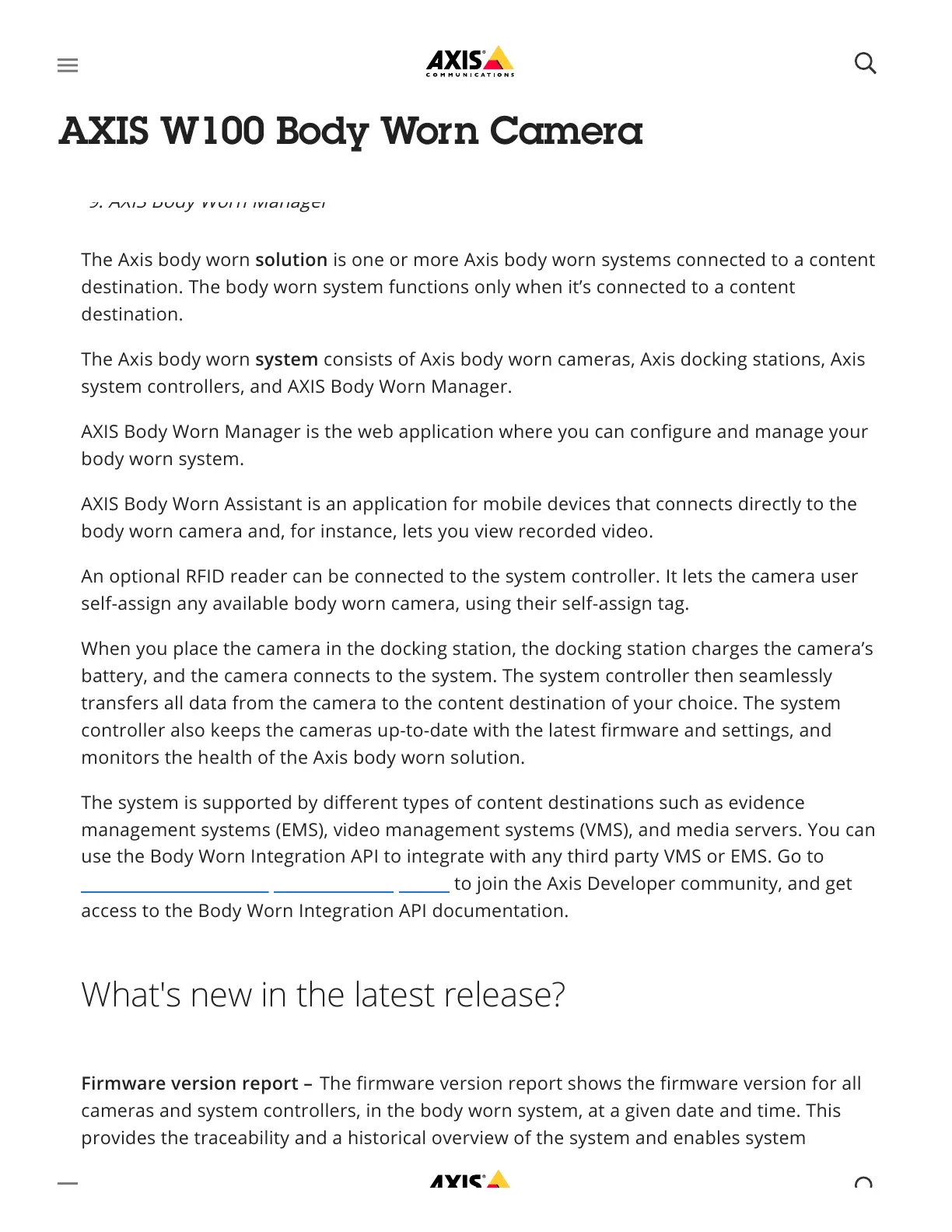Firmware version report –
5. Body worn camera
6. Docking station
7. System controller
8. Network
9. AXIS Body Worn Manager
The Axis body worn solution is one or more Axis body worn systems connected to a content
destination. The body worn system functions only when it’s connected to a content
destination.
The Axis body worn system consists of Axis body worn cameras, Axis docking stations, Axis
system controllers, and AXIS Body Worn Manager.
AXIS Body Worn Manager is the web application where you can configure and manage your
body worn system.
AXIS Body Worn Assistant is an application for mobile devices that connects directly to the
body worn camera and, for instance, lets you view recorded video.
An optional RFID reader can be connected to the system controller. It lets the camera user
self-assign any available body worn camera, using their self-assign tag.
When you place the camera in the docking station, the docking station charges the camera’s
battery, and the camera connects to the system. The system controller then seamlessly
transfers all data from the camera to the content destination of your choice. The system
controller also keeps the cameras up-to-date with the latest firmware and settings, and
monitors the health of the Axis body worn solution.
The system is supported by different types of content destinations such as evidence
management systems (EMS), video management systems (VMS), and media servers. You can
use the Body Worn Integration API to integrate with any third party VMS or EMS. Go to
www.axis.com/developer-community-intro to join the Axis Developer community, and get
access to the Body Worn Integration API documentation.
The firmware version report shows the firmware version for all
cameras and system controllers, in the body worn system, at a given date and time. This
provides the traceability and a historical overview of the system and enables system
administrators to keep track of status of a device throughout its lifetime. You can download
th Fi i t d S t Fi
What's new in the latest release?