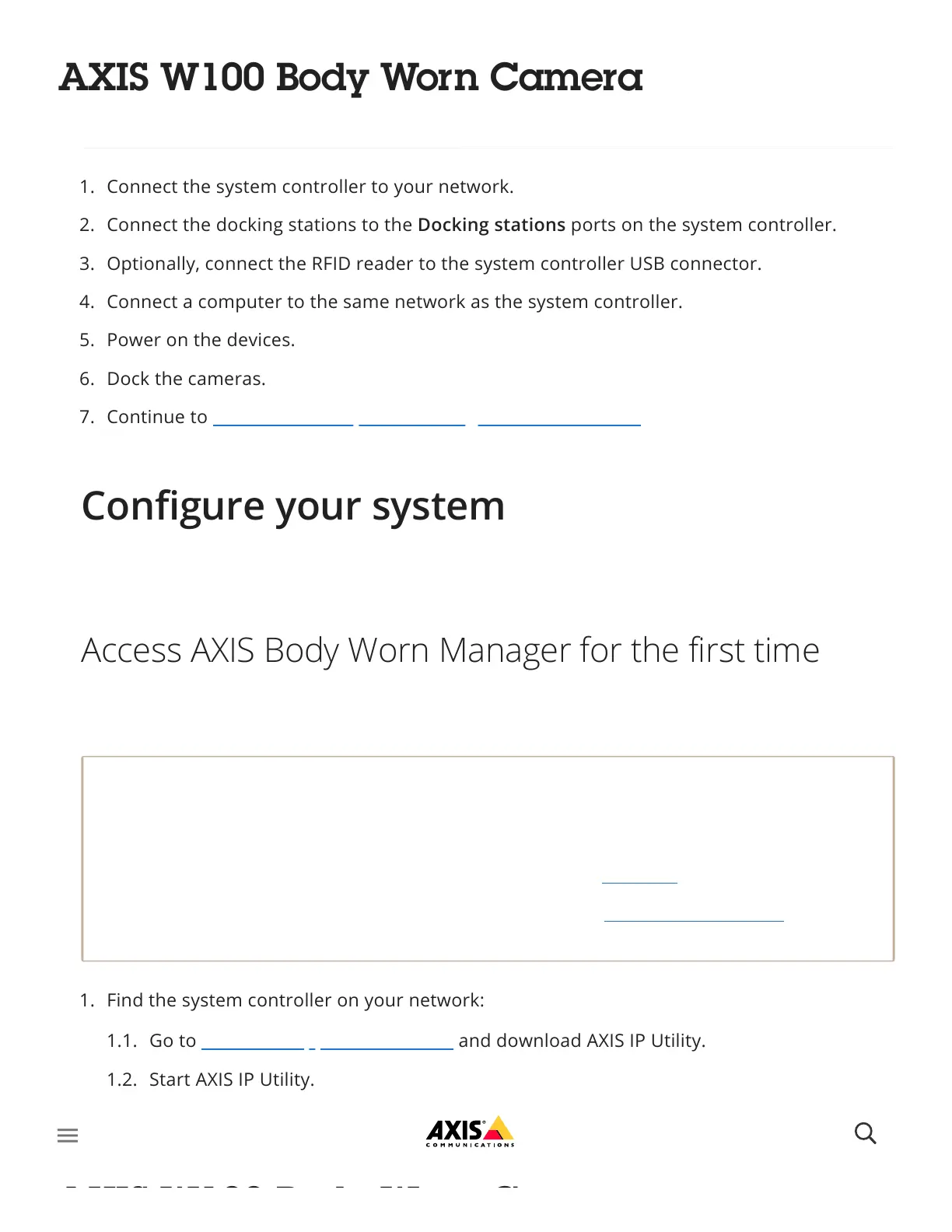Note
We also recommend using a UPS (Uninterruptible Power Supply) to avoid
unexpected system shutdowns.
1. Connect the system controller to your network.
2. Connect the docking stations to the Docking stations ports on the system controller.
3. Optionally, connect the RFID reader to the system controller USB connector.
4. Connect a computer to the same network as the system controller.
5. Power on the devices.
6. Dock the cameras.
7. Continue to Access AXIS Body Worn Manager for the first time
Configure your system
Access AXIS Body Worn Manager for the first time
Use AXIS IP Utility version 4.14 or later.
Before you start, make sure you have the:
latest firmware available. You can download it at axis.com.
content destination connection file available, see Content destinations.
1. Find the system controller on your network:
1.1. Go to axis.com/support/downloads and download AXIS IP Utility.
1.2. Start AXIS IP Utility.
1.3. Use the serial number, that you can find on the underside of the system controller, to
locate the system controller in the list.
1 4 In the search result list double-click your system controller AXIS Body Worn Manager