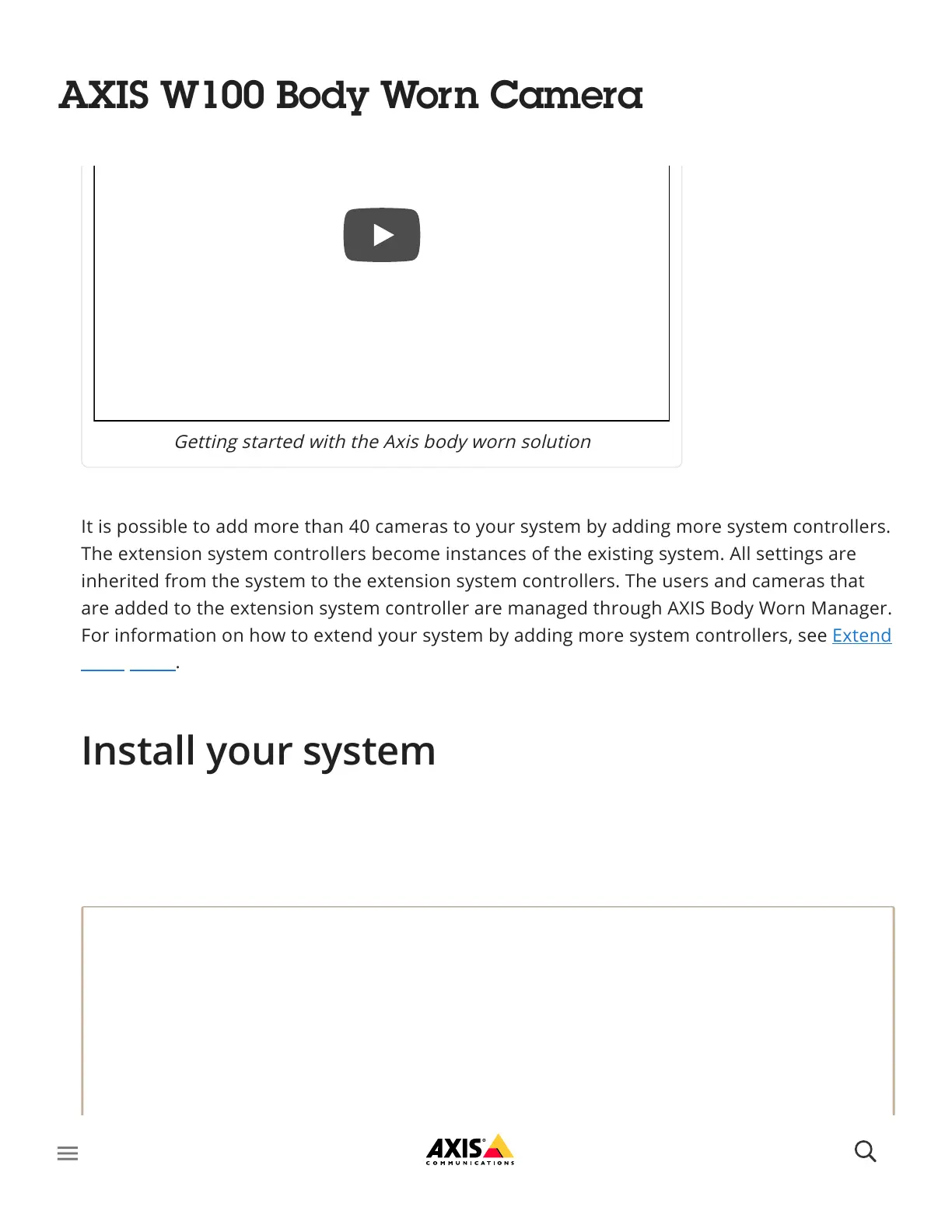Getting started with the Axis body worn solution
It is possible to add more than 40 cameras to your system by adding more system controllers.
The extension system controllers become instances of the existing system. All settings are
inherited from the system to the extension system controllers. The users and cameras that
are added to the extension system controller are managed through AXIS Body Worn Manager.
For information on how to extend your system by adding more system controllers, see Extend
the system.
Note
You need these hardware components to install a body worn system: