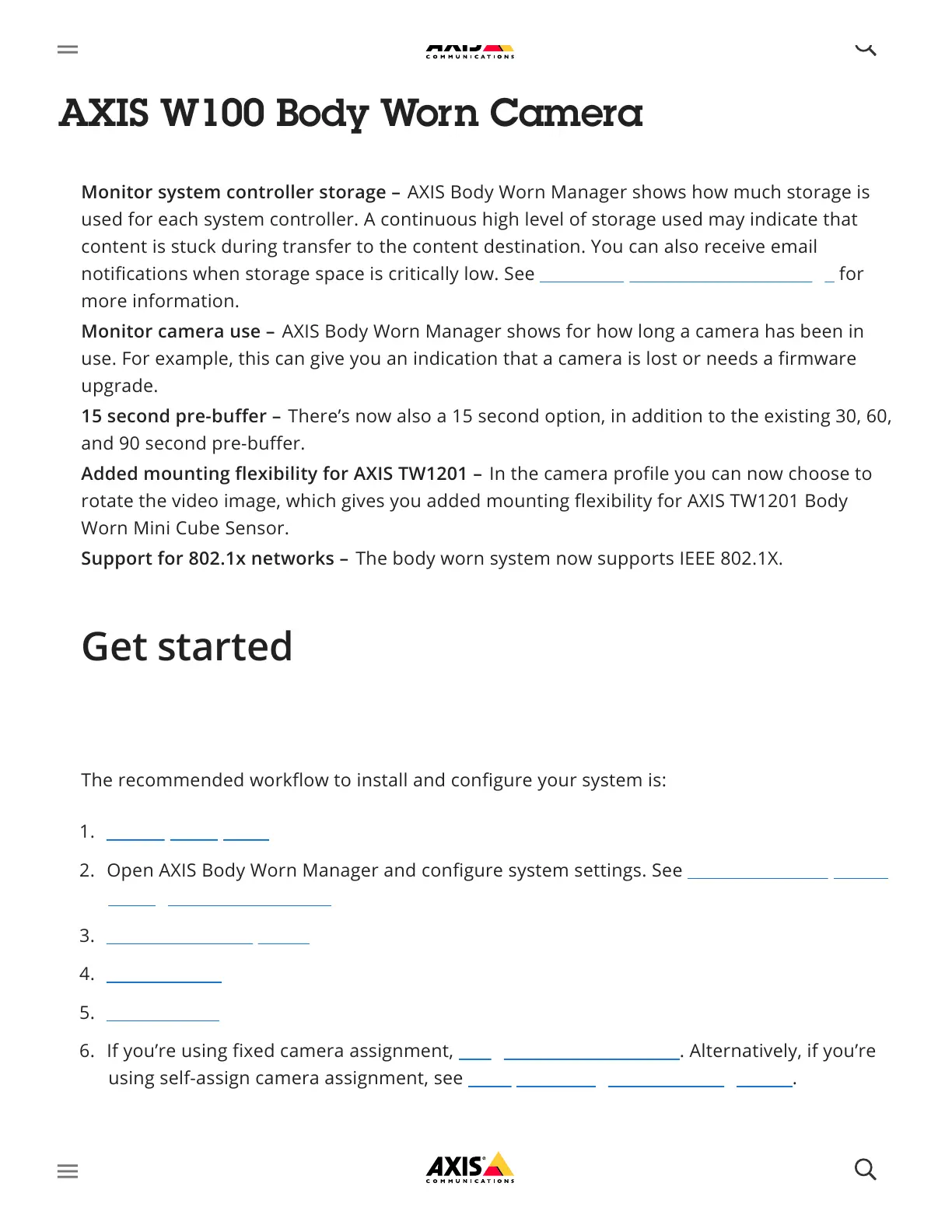Restart extension system controller remotely –
Monitor system controller storage –
Monitor camera use –
15 second pre-buffer –
Added mounting flexibility for AXIS TW1201 –
Support for 802.1x networks –
the Firmware version report under Support > Firmware.
You can restart an extension system
controller remotely instead of pressing the power button on the device. To do this, access the
extension system controller in your web browser, open the context menu, and click Restart
system controller.
AXIS Body Worn Manager shows how much storage is
used for each system controller. A continuous high level of storage used may indicate that
content is stuck during transfer to the content destination. You can also receive email
notifications when storage space is critically low. See Monitor system controller storage for
more information.
AXIS Body Worn Manager shows for how long a camera has been in
use. For example, this can give you an indication that a camera is lost or needs a firmware
upgrade.
There’s now also a 15 second option, in addition to the existing 30, 60,
and 90 second pre-buffer.
In the camera profile you can now choose to
rotate the video image, which gives you added mounting flexibility for AXIS TW1201 Body
Worn Mini Cube Sensor.
The body worn system now supports IEEE 802.1X.
The recommended workflow to install and configure your system is:
Get started
1. Install your system
2. Open AXIS Body Worn Manager and configure system settings. See Access AXIS Body Worn
Manager for the first time
3. Create a camera profile
4. Create a user
5. Add cameras
6. If you’re using fixed camera assignment, Assign a camera to a user. Alternatively, if you’re
using self-assign camera assignment, see Set up self-assign camera assignment.