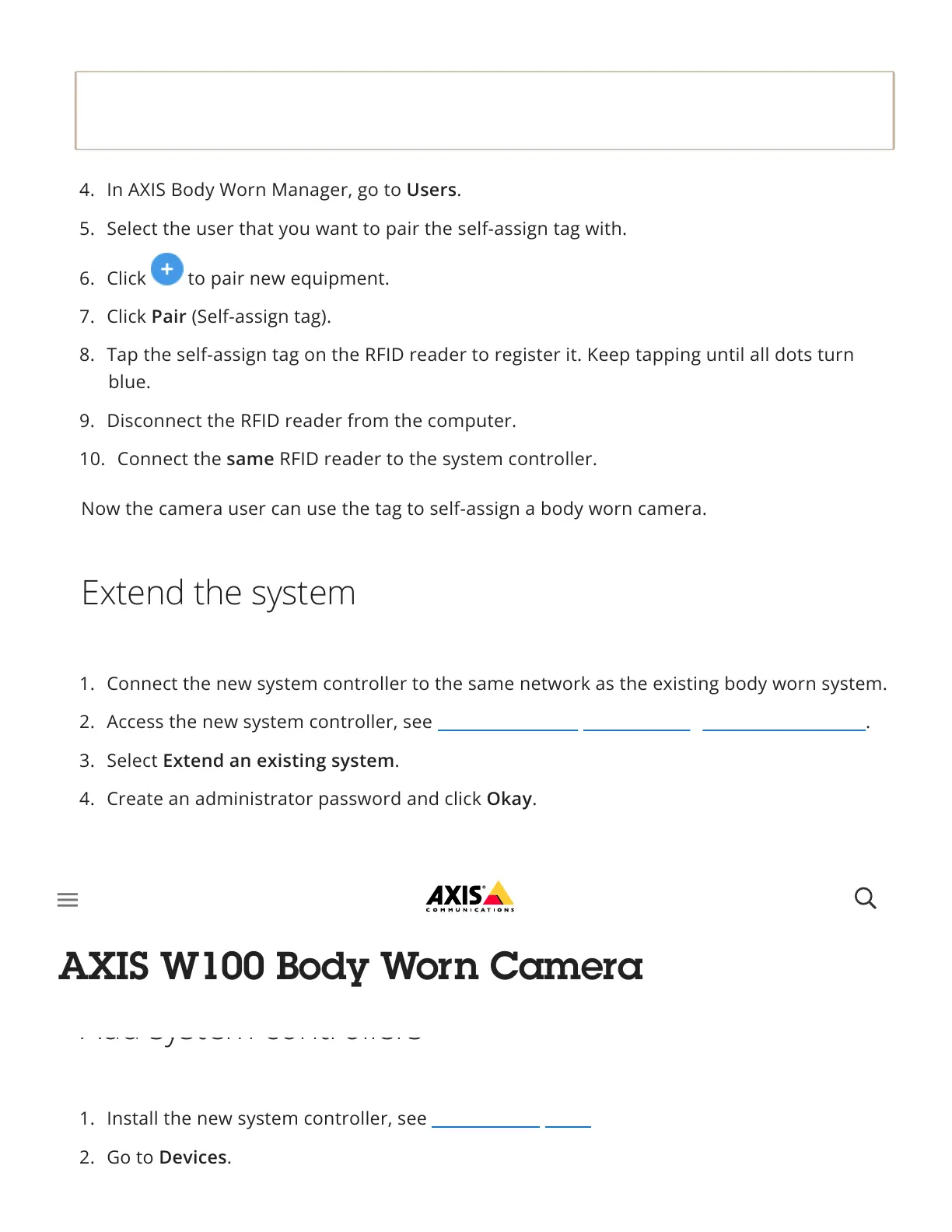Now the camera user can use the tag to self-assign a body worn camera.
Note
Setup via any remote desktop solution is not supported. The RFID reader must be
connected directly to the computer that you use for accessing AXIS Body Worn Manager.
4. In AXIS Body Worn Manager, go to Users.
5. Select the user that you want to pair the self-assign tag with.
6. Click to pair new equipment.
7. Click Pair (Self-assign tag).
8. Tap the self-assign tag on the RFID reader to register it. Keep tapping until all dots turn
blue.
9. Disconnect the RFID reader from the computer.
10. Connect the same RFID reader to the system controller.
Extend the system
1. Connect the new system controller to the same network as the existing body worn system.
2. Access the new system controller, see Access AXIS Body Worn Manager for the first time.
3. Select Extend an existing system.
4. Create an administrator password and click Okay.
5. Type in the IP address of the system controller that you initially created the body worn
system on, and click Connect.
6. Add the new system controller to the body worn system, see Add system controllers.
Add system controllers
1. Install the new system controller, see Extend the system
2. Go to Devices.