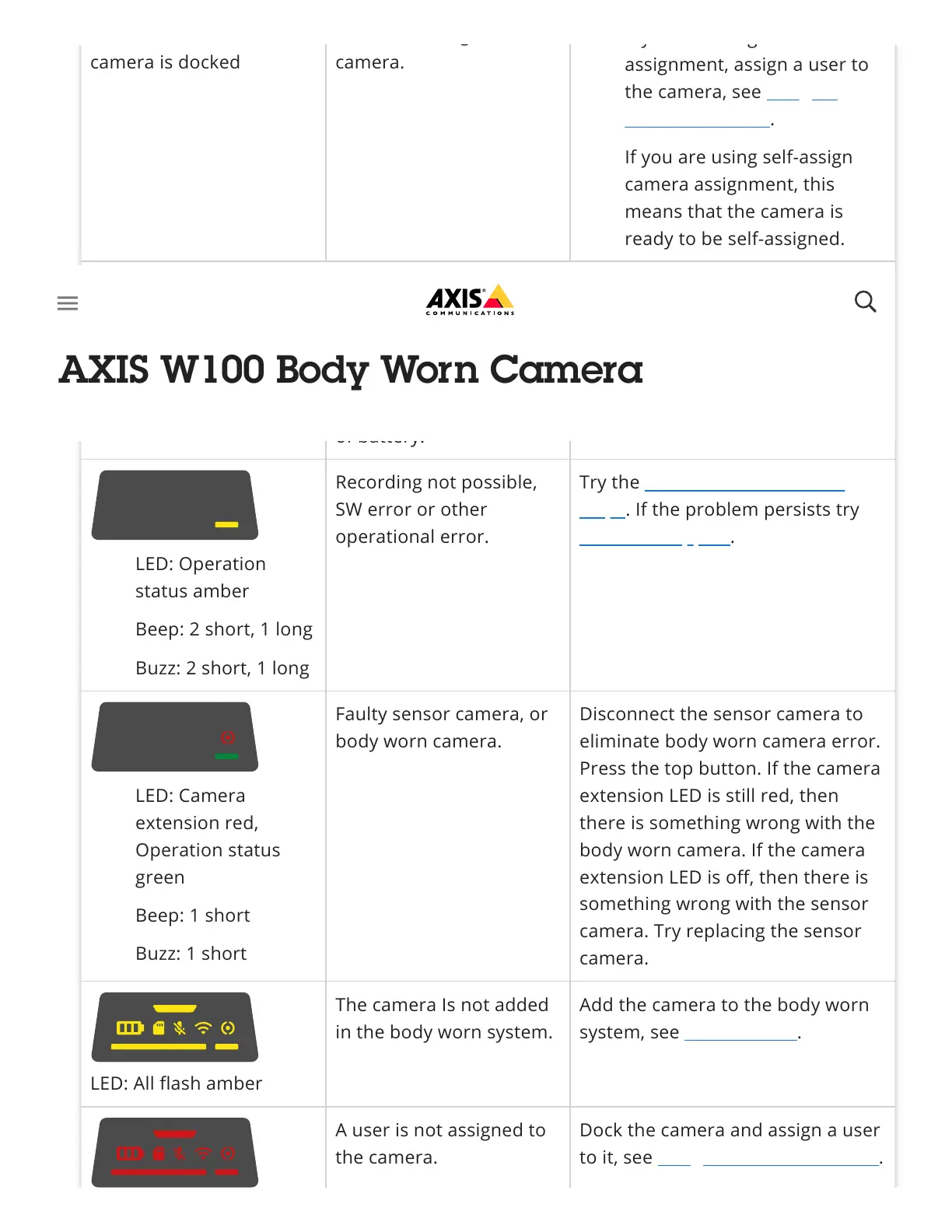Behavior What it means What to do
camera is docked
g
camera.
The camera is in shipping
mode
Add the camera in the body worn
system, see Add cameras.
The camera has run out
of battery.
Charge the camera.
Recording not possible,
SW error or other
operational error.
Try the General troubleshooting
steps. If the problem persists try
axis.com/support.
Faulty sensor camera, or
body worn camera.
Disconnect the sensor camera to
eliminate body worn camera error.
Press the top button. If the camera
extension LED is still red, then
there is something wrong with the
body worn camera. If the camera
extension LED is off, then there is
something wrong with the sensor
camera. Try replacing the sensor
camera.
LED: All flash amber
The camera Is not added
in the body worn system.
Add the camera to the body worn
system, see Add cameras.
A user is not assigned to
the camera.
Dock the camera and assign a user
to it, see Assign a camera to a user.
y g
assignment, assign a user to
the camera, see Assign a
camera to a user.
If you are using self-assign
camera assignment, this
means that the camera is
ready to be self-assigned.
No feedback
Camera doesn’t start
(1)
LED: Operation
status amber
Beep: 2 short, 1 long
Buzz: 2 short, 1 long
LED: Camera
extension red,
Operation status
green
Beep: 1 short
Buzz: 1 short